*When you buy through links on our site, we may earn an affiliate commission at no additional cost to you.
Are you asking yourself how high a desk should be to have an optimal sitting position? Did you know that sitting straight is not considered to be optimal anymore, and it’s an outdated approach to back pain prevention?
The proper office desk ergonomics can help you to increase your productivity and energy, while some minor misadjustments can ruin your life over time!
Read this article to learn more about the optimal standard desk height and chair positions and what you also should strongly consider if you’re a desk worker.
Table of Contents
What Is The Standard Height Of A Desk?
The common average desk height is between 28 inches (71cm) and 30 inches tall (76cm).
This range is suitable for anyone between 5’8 feet (172cm) and 5’10 (177cm). But those who are shorter or taller may find it a little difficult to find the proper and comfortable position to work productively.[1]
For those cases, you need to deviate from the standard office desk height or get an adjustable office chair (and a footrest). But let’s start with the desk.
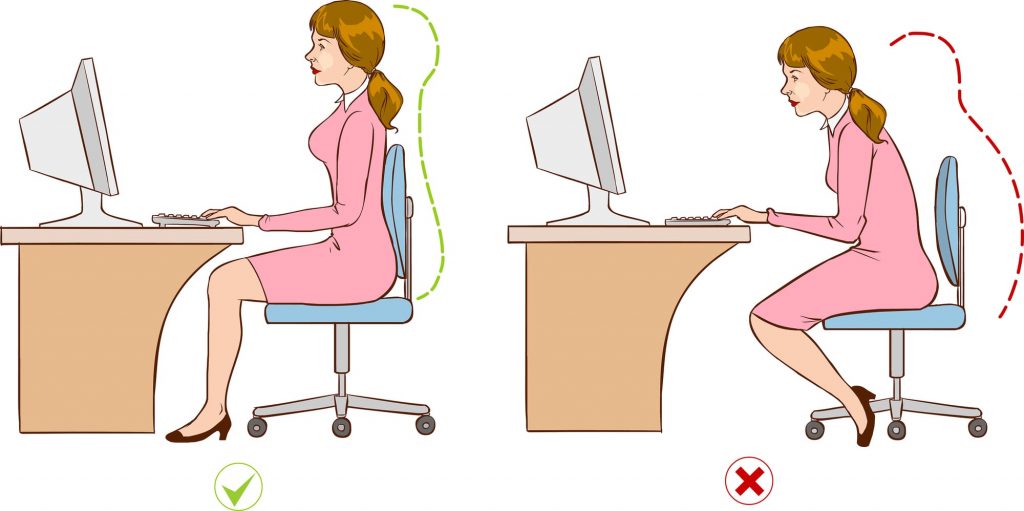
An adjustable desk helps to find the right work position for people who aren’t in between the “standards”.
Usually, they are adjustable in between 22 inches (55cm) and up to 33 inches tall (83 cm), leaving enough room for any height.
How To Find The Ideal Desk Height Without Calculating?

First of all, you don’t need to overcomplicate things and use any sort of calculator. You’ll find some desk height calculators online but they are misleading.
Everyone is different. Even if a person has the same size as you he can need a different desk height. Body proportions like the length of the upper and lower body vary. People have different lengths of arms, thighs, and so on.
So the body size isn’t the only metric to take into consideration.
Here are the main points of the proper work position.
How To adjust your ideal height for desk:
- Even with the same size, the limb proportions vary.
- Your main point of reference is your elbow.
- The best desk position is at your elbow level while your shoulders are relaxed.
- Adjust the table until it reaches elbow level.
- This applies to sitting and standing positions.
- Your elbows should be bent at an approximately right angle.
- The forearms should be parallel to the floor.
- Your feet should be flat on the floor.
- Your knees should be bent at an approximately right angle.
But what if you can reach that position because your table isn’t adjustable and you’re too short or too tall?
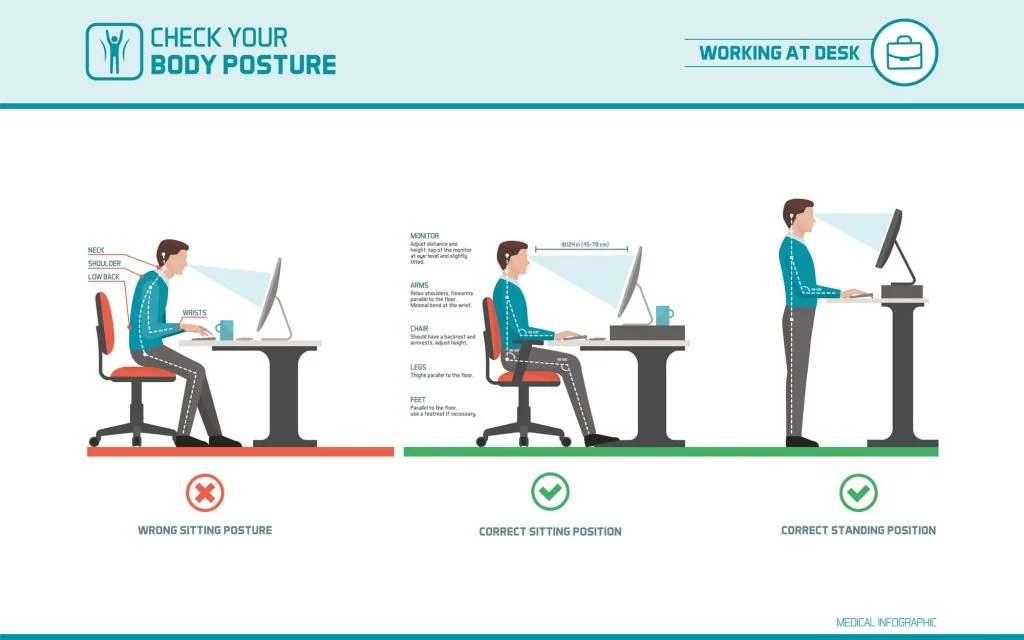
Pragmatic Solutions
Assuming your employer doesn’t want to invest in his employees’ office furniture ergonomics (sigh) or you can’t afford to buy an adjustable desk for your home office, there are simple solutions.
Stack something under the table. Maybe some boards or bricks or whatever you can find to elevate your desk a little.
If you’re shorter, cut the legs of the table if you can. If they’re made of metal it’s tougher of course, but it’ll be worth finding the right seat height.
But before you get the saw, read on for other solutions!
But first.
The Right Chair Height
If you can’t adjust your computer desk height here is the solution. Adjust the office chairs’ height and in case you’re too short, get a footrest.
So there are two approaches to the right working position.
- Find a good seating position by adjusting the chair with your feet flat on the floor and adjust the table.
- Or if you can’t adjust the table, find the right position to your desk by adjusting the chair height and use a footrest under your desk to place your feet on.
If your feet don’t touch the ground flat you’ll always tend to bend over and compromise your posture to touch the floor.
When you use an ergonomic chair you’ll have more options to adjust your seating position after your feet touch the floor.
The armrests need to be low enough, so your elbows can rest with your shoulders relaxed and the forearms parallel to the floor.
Make sure to slide all the way back to the backrest to have a straight posture.
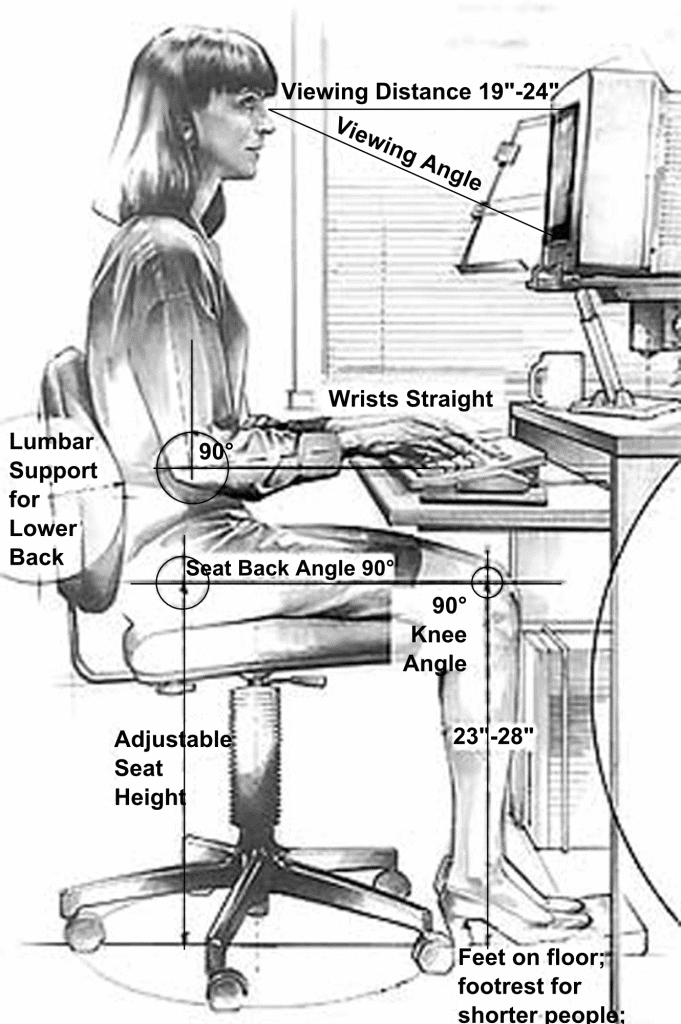
Pro Tip: Get a chair with a short armrest. If the armrest is too long you can’t advance the desk properly, while sitting at the backrest.
What Is The Optimal Desk Height For A Keyboard and Mouse?
It’s fairly simple. When you found the correct seat and computer desk height you should find your mouse and keyboard in a good position naturally.
That means when you reach for your mouse and keyboard it should feel like a natural extension of your arms.
If your desk is too high or too low your wrist will bend. That can hurt over time and even result in carpal tunnel syndrome.[2]
So your mouse should be right in your hand when you place it on the computer desk.
The same applies to the keyboard. When you found the appropriate desk height, it should feel like a natural extension and fall into place.
If you want to take keyboard ergonomics one step further you pick a split keyboard with a natural ergonomic design.
It helps, supinate your wrists into a more natural position and taking out some pressure.
Changing To Standing And Moving While Sitting
All office furniture ergonomics can help you to optimize your workstation and make your work as comfortable as possible.
But there still remains a high risk of a variety of diseases like back pain, neck pain, and even heart attacks over a long time.

To protect your health you should move around as much as possible. The human body isn’t made for sitting all day, so even the most ergonomic office won’t help.
Here is the truth:
There is no 100% correct position!
The best seating position is always the “next” one. The more you move around the better for your back and overall health.
Nevertheless, permanently moving around is not really practical when you try to get work done. So the second-best solution is an ergonomic sitting position, where your body is comfortable.
The Best Solution: A Standing Desk
Standing desks help you to posture up and release tension in your body after curling up while sitting.

When you sit for long hours your body builds up tension in various joints.
When you posture up you can extend your hip flexor and spine and relief some of that tension.
A standing desk helps you prevent numerous risk factors because standing requires more muscles than sitting.
Thus you burn more calories which can prevent weight gain, increased blood sugar levels, and even heart attacks.
Investing in a standing desk means investing in your own health. When you check out some brands for office furniture make sure to get a standing desk that reminds you automatically to stand up.
Btw, the proper height for these sit-stand desks is the same as for your standard desk.
Your workstation should be at your elbow level, so your arms can rest on the desk while your shoulders are relaxed.
Check out the best standing desks.
FAQ: Ergonomic Office Desk
How Far Away should my computer monitor be?
Your computer monitor should be around min. one full arm length away from you. As a standard measure that will be the perfect distance to see everything on the monitor but also not too close, so your eyes start to hurt easily.
If you need to get your monitor closer to see properly, it’s advised to adjust the display settings and increase the font size.
Which height should the monitor be?
The monitor should stand at eye level beneath the horizontal line when you’re sitting upright. That means, when you look straight, you should have the top part of the monitor frame in front of you.
You can use a monitor arm to adjust the height and distance easily.
Do I need special ergonomic furniture?
No. You don’t need special ergonomic furniture. Most issues correlated to sitting happen because of incorrect positions and the lack of breaks and activity.
You can adjust most furniture with simple steps and correct the inappropriate positions without special furniture and take more activity breaks.
How high should my gaming desk be?
The average gaming desk height is around 28 to 30 inches high. It’s the same desk height and position as working. But if you’re a short or very tall person you need to adapt the desk height to the suggested position in this article.
What is the correct height for a laptop?
The correct position for a laptop is at your eye level like a regular monitor. Looking down at the laptop screen for a long time can cause back pain and stiffness.
Optimally you elevate your laptop to your horizontal eye line while sitting upright using an additional keyboard when working for multiple hours.
Should your desk face the wall?
If your desk should face the wall depends on where the windows in your room are. The natural source of light from your window shouldn’t be behind or in front of you because it will cause glare.
Your desk should be perpendicular to the window.
Conclusion: How High Should A Desk Be?
The height of the desk is only one factor to consider for your health. The other one is activity.
No matter if it’s your office desk or your gaming desk. In both cases, you should sit comfortably without unnatural tension anywhere in your body.
Standing desks can help you, release tension and get more movement in the workday. Thus they protect you from numerous long-term health issues.
Also read: Standing desks for tall people.
The proper height ensures comfort and increases productivity while preventing back pain and injury. As long as you follow the recommendation you don’t need a height calculator, because individuals with the same size will have different limb proportions.
The optimal height can be found by adjusting the desks or the chair height while using a footrest.



