*When you buy through links on our site, we may earn an affiliate commission at no additional cost to you.
Setting the correct desk height is the first step to using your standing desk correctly and reaping all its benefits.
“How high should a standing desk be for my height?” is one of the most commonly asked questions about these desks. You’re probably here because you also want to know how high your standing work area should be.
Truth is, there’s no universally accepted height for standing desks. How tall a standing desk should be will depend on your specific body height. The table should come up to the level of your elbows when they’re bent at about a 90-degree angle.
The beauty of these desks is that they’re adjustable through multiple height ranges—meaning users of different heights can easily lower or raise them to a comfortable level.
Below, we have shared more insights into the correct height settings for standing desks to help you use your stand-up desk correctly.
We have also shared additional tips on setting your standing workspace ergonomically, maintaining proper posture, and so much more.
Table of Contents
What is the ideal standing desk height?
The ideal standing desk height is generally at your elbow height. Elbow height here means that your elbows should be bent at around a 90-degree angle from the floor.

Now, the distances from the floor to the bottom of your elbows equal your ideal standing desk height.
For average height users, with a body height of 5’11”, experts recommend around 44 inches.
However, this is simply a guideline for standing desk height. You may need to slightly adjust your table below/above this height, depending on your body proportions.
As we’ve just stated in the introduction, standing desks are generally height adjustable. And this is a good thing because you can easily lift or lower them to a suitable height.
To easily find the most comfortable height for your standing desk, follow the simple steps below:
Step 1. Take a straight and tall stance
You should start by standing straight in front of your new stand-up desk. Position your head toward the ceiling and keep your shoulders rolled back.
Step 2. Position your hands correctly
Next, you’ll need to position your hands correctly. This is as simple as holding your arms down by your sides and bending your elbows at about a 90-degree angle.
Step 3. Adjust your desk
You’ll now need to bring your table up or down to meet the bottom of your elbows. To be more precise, you need to bring it up such that your fingers slightly touch your keyboard keys.
Step 4. Adjust the monitor height
With your standing desk standing as tall as you’re comfortable using it, you’ll notice that the monitor screen feels awkward and may cause you to strain your neck as you struggle to view.
This is why you’ll need to adjust it to your eye level to work in line with standing height (more details about monitor adjustments coming up later).
Step 5. Save the new height setting
Wanna know what’s boring about using standing desks? It’s adjusting to the perfect height every time you want to use them. It might be fun for the first few times, but you’ll get bored with time.
You can easily save your new height setting if you’re using an electric standing desk with a memory function. Next time you’ll be using your desk, you’ll just need to press the button, and it raises straight to this height!
Below, we have prepared a table that outlines the average standing desk height for users with different body heights.
NOTE that this table is just for standing work area heights guidelines. We arrived at the values purely from our research to guide you into choosing the perfect height—whether you’re average height, short, or staller user.
User height Recommended standing desk height (inches)
| Bodyheight | Standing Desk Height |
|---|---|
| 5’0″ | 36.5 |
| 5’1″ | 37 |
| 5’2″ | 37.5 |
| 5’3″ | 38 |
| 5’4″ | 39 |
| 5’5″ | 39.5 |
| 5’6″ | 40.5 |
| 5’7″ | 41 |
| 5’8″ | 41.5 |
| 5’9″ | 42.5 |
| 5’10” | 43 |
| 5’11” | 43.5 |
| 6’0″ | 44 |
| 6’1″ | 44.5 |
| 6’2″ | 44.5 |
| 6’3″ | 46 |
| 6’4″ | 47 |
| 6’5″ | 47.5 |
| 6’6″ | 48 |
| 6’7″ | 49 |
| 6’8″ | 49.5 |
Using this table, you should be able to approximate how tall to set your own standing desk. Afterward, you can slightly raise the table below or above the given value for your height to make it fit you well.
Not sure which size your standing desk should have? Read our article about standing desk dimensions.
Additional tips for setting the correct desk height:
In addition to the general guide we have outlined in the previous section on properly setting your desk height, below are some additional tips to consider for optimal standing desk height.
Mind the height of your shoe
Yes, the shoes you’re using could affect the height of your desk. A good example is a woman setting a standing workspace height when wearing heels, and then the next day, she wears flat shoes.
In this case, these different types of shoes have different heights and will compromise your comfort her using your desk. This means she’ll need to set two height settings for each shoe.
You can avoid this hassle by simply looking for shoes for a standing desk. This will ensure you don’t have to keep changing your desk height when wearing different shoes.
Account for anti-fatigue mat height
Like your shoes, stepping on a standing mat will also boost your height. This increase in height will then affect your pre-set standing desk height.
And you may not feel comfortable working at your desk.
Consider how many inches the mat takes you higher and adjust your standing desk accordingly.
You can break the rules…sometimes
Some folks keep asking, “Is it a must that I keep my stand-up desk at the 90-degree elbow level?”
Here’s the answer: If you don’t feel comfortable working at this angle, you can try lowering your desk to a lower than 90 degrees.
However, DO NOT go beyond the 90-degree elbow mark.
Such a position is not good for you and can even damage your shoulders, elbows, and wrists with time.
Proper standing desk height for the sitting position?
A standing desk is also known as a sit-stand desk since most of them allow you to use them in both positions.
After all, experts recommend that you shouldn’t this desk for too long…that you should regularly switch between sitting and standing throughout your workday.
Therefore, it will be only fair for us to discuss how tall your desk should be when using it in the sitting position.
The correct height for your standing desk in a sitting position should be such that your arms can reach the keyboard and rest on it slightly without bending your wrists too much.
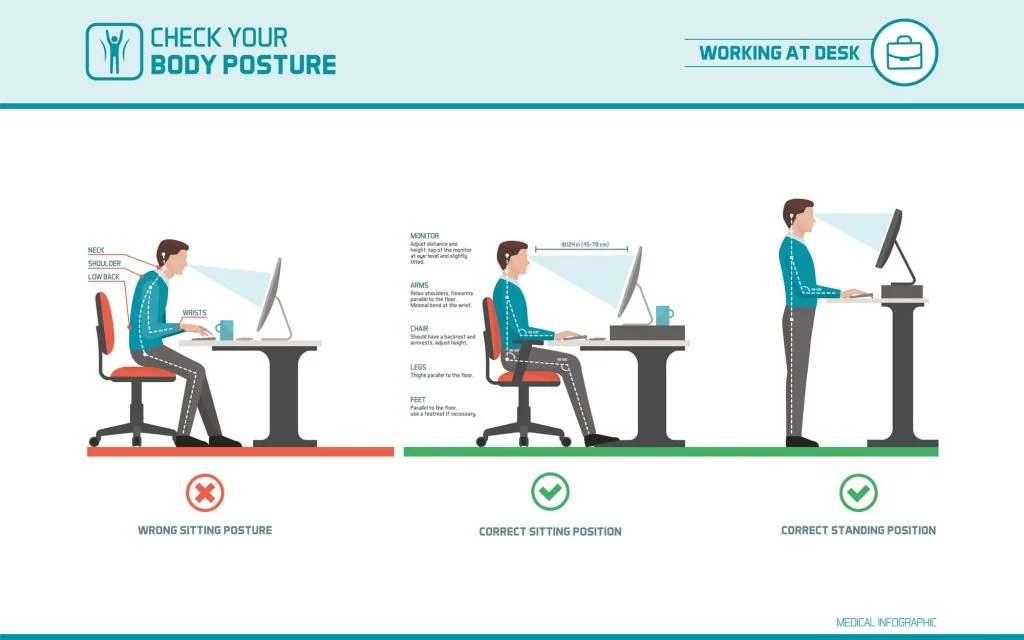
Here’s how to set your adjustable height standing desk sitting height correctly:
Step 1. Position yourself on your chair
Seat all the way back in your seat so that your backrest supports your back perfectly.
Ergonomic chairs will let you customize their armrests, backrest, and seat. Don’t hesitate to adjust these aspects to fit your unique body proportions.
Make sure the armrests of your chair are high enough for your elbows. Your arms should be at 90 degrees.
Above all, your legs should be at 90 degrees angle and the feet flat on the floor and shoulder-width apart.
Step 2. Position your hands correctly
Let your upper arms loosely hand by your sides. If you find yourself raising your arms or shoulders, then it means that your chair is too high. If the hands go below your elbows, your table is too low.
If your hands are above your elbows the desk is too high obviously which can have negative effects on your body.
Step 3. Adjust the height of the desk
Now you can lift your workspace up to meet the bottom of the arms. If you have set the height correctly, your hands should float over the keyboard, with the wrists straight and relaxed.
Here’s a table indicating the average sitting heights for users with varying body heights:
User height (ft./in) Recommended desk height (inches)
| Bodyheight | Sitting Desk Height |
|---|---|
| 5’0″ | 22.5 |
| 5’1″ | 23 |
| 5’2″ | 23 |
| 5’3″ | 23.5 |
| 5’4″ | 24 |
| 5’5″ | 24.5 |
| 5’6″ | 25 |
| 5’7″ | 25 |
| 5’8″ | 25.5 |
| 5’9″ | 26 |
| 5’10” | 26.5 |
| 5’11” | 27 |
| 6’0″ | 27 |
| 6’1″ | 27.5 |
| 6’2″ | 28 |
| 6’3″ | 28.5 |
| 6’4″ | 28.5 |
| 6’5″ | 29 |
| 6’6″ | 29 |
| 6’7″ | 29.5 |
| 6’8″ | 30 |
How to set your height adjustable standing desk for ergonomics?
One of the truths about adjustable standing desks is that you can’t set them at their proper height without setting them for ergonomics.
Just setting the height and forgetting about everything else will give you whole body pains and serious health issues in the long run.
There’s no point in using this desk if it leaves you with whole-body discomforts.
Remember, you dumped your existing desk for a stand-up desk to save yourself from the life-threatening effects of extended periods of sitting.
And using your desk without optimizing it for comfort will do you more harm than good. It’s like jumping from the pan straight into the fire.
Follow the tips below to help you set your workstation ergonomics for maximum benefits:
Start with setting the monitor height
The first thing to work on is your monitor height and angle. You want to set your monitor at a good height from your eyes to use it without straining your eyes or getting into a poor posture that affects your back.
You should bring your monitor height up to your eye level (or slightly below). This is the ideal height for viewing the screen without eye straining or tilting your head up or down.

You may also consider slightly tilting your monitor up to further customize it for comfortable viewing. A good monitor stand will let you adjust the screen height as well as the angle.
As for the focal distance, make sure your monitor is placed at approximately 24 inches (though you can adjust the distance over a range of 20 to 28 inches).
This will position your monitor where your eyes can comfortably view with no straining that can affect your eyesight after long periods.
Set the peripherals (keyboard and mouse) correctly
Ensure your keyboard height and mouse are at the same height/level. The keyboard and mouse should also be close together on your standing desk [1].
Moreover, you ought to keep your wrists straight when typing to prevent pain and diseases like carpus tunnel in the long run. If your table has a keyboard tray with a tilt function, tilt it back up to 10 degrees.
Putting the keyboard tray at this angle helps put your wrist in a linear direction, which is more comfortable and safe for your wrists.
Place a mat under your desk
A standing work area will require you to be on your feet most of the time. As such, it’s good to take care of your feet, legs, knees, and hips to keep them feeling comfortable when at your desk.
The best way to achieve this is by stepping on anti-fatigue mats while standing.
These standing mats feature great cushioning that eases pressure on your feet and ankles as you stand.
It also encourages micro-movements that keep your blood flowing, keep your leg muscles active and prevent tiredness and discomfort.
You can also increase those movements by mixing in a balance board for a couple of minutes.
How to maintain proper posture at your standing desk
Getting used to the height of your standing workspace calls for discipline. This is especially true for users who have spent all their life in the office chair.
Transitioning to the stand-up position and maintaining the correct standing posture can be quite challenging. But the good thing is that it gets better with time.
These tips will help you maintain the correct posture:
- Put your feet about a foot or shoulder-width apart.
- Keep your arms straights and lose by your sides.
- Position your head so that it lies in line with your spine as your eyes face directly forward but horizontal to the floor.
- Don’t lock your knees. Instead, bend them just a bit as a way of eliminating knee stress
- You’ll achieve an optimum standing stance when you get your legs equally balanced. Avoid leaning on one side or putting more weight on one hip than the other. This will throw you off the proper posture.
Consider setting a timer that alerts you to correct your posture every couple of minutes.
You can increase the duration with time. In just two weeks or so, you’ll get used to standing in the correct posture, and you won’t need the timer.
Also read: Why are standing desks popular?
Conclusion
Setting your standing desk for proper height is an important step to save you from whole body discomforts, including back and neck pains.
Proper height also means you’re using the desk correctly, which is key to reaping all its benefits.
As we have just mentioned in the above guide, however, there’s no fixed value on how high you should set your desk. The correct height will always boil down to your specific body height.
We have already shared the necessary steps to follow to set your table according to your body. Use the height settings for sitting and standing positions in our tables above to help you easily arrive at the correct height.
Remember to follow all the extra tips on standing workstation ergonomic setup to ensure you’re correctly using your desk for maximum health benefits.



