*When you buy through links on our site, we may earn an affiliate commission at no additional cost to you.
If you have no idea how to deal with your ugly mess of computer cables from your monitor, laptop, printer, phone chargers, extension cord, lamp, etc., you have come to the right place.
Carelessly laid out, loose wires can be a time-ticking bomb waiting to explode any second! They present the danger of a tripping hazard.
They also pose a safety hazard for your curious pets and small children who may try pulling or biting them, risking electrocution.
The mess of cables can also make your workspace looks untidy and disorganized, creating a source of distraction.
Below, we have gathered a list of creative ideas and tips on tucking away those rogue electric and computer cords for a cleaner, more organized look and a safer workspace.
Table of Contents
First things first!
Before starting the cable management process, you need to keep a few things in mind to ensure everything goes well.
Firstly, you need to decide whether your new setup should be a permanent or flexible workspace. Depending on which setup you choose, you’ll find some of the hacks listed below may or may not work for you.

If you go for a permanent setup that you don’t plan to take apart any time soon, you can go for an extremely clean look with all the cables hidden and out of sight.
This is a good chance to create an intricate arrangement to store the wires and should serve you for years.
You’d want to go for flexible hide desk cable ideas for a setup you may be dismantling and moving around sooner. This will enable you to easily take down the setup without any headaches when the time comes.
Secondly, you need to set up all the devices on your workstation, including surge protectors. This is crucial as it helps you determine what you need to fix and tuck away.
You may also consider creating a blueprint that guides you on where to put each element and get the best out of them. Consider plugging in the devices that you think will be changed soon last. This will make them much easier to remove and replace.
Finally, invest in a power outlet that makes cable management easy for you. Get a model with multiple outlets for plugging in all your devices while offering enough spacing between them. This is key to ensuring you can easily insert the cables without wasting any of them.
15 Hacks for concealing computer cables at your desk:
The ideas shared in this list involve using accessories or readily available items to manage and get the cords out of sight on your desk. These ideas are simple DIY hacks and won’t cost you an arm and a leg.
Let’s get into the list right away…
#1. The cable tray idea
A cable tray is undoubtedly one of the best cable management systems that help you organize and hide computer cords and accessories on your desk.

The cable management tray is so good that many office desk manufacturers are now incorporating them as cable management features in their desk models.
“But my desk doesn’t come with such cable management features.” If that’s your case, you can still get a cable tray from any office supplies store that you can easily nail or clamp to your desk to create extra storage space.
The tray works as under-desk wire baskets that you can use to hide cords, power strips, power cables, and adapters together. They are easy to use and effortlessly clamp to the back of your office desk.
If your desk features a closed-back design, consider using an under-desk raceway for the office cables.
Alternatively, consider using adhesive boxes and drawers that stick to the bottom of your office desk for easy cable and adapter management.
#2. Tape them down with a masking tape
If you don’t have a cable tray, you may consider using this DIY cable management trick to get your cables under control.

You simply use the masking tape to manage the power cords. You’ll even be amazed that most stores have these tapes in different colors to better suit your home office furniture.
For a more professional look, you may consider using your drill to create supporting clips to help keep your cables safe and stuck to the walls of your home office.
This trick ensures you don’t have to replace the tape when it wears out. However, keep in mind that it may create a bit of hassle when you want to move your furniture.
#3. Cable concealers hide computer wires well
Ever heard of cable concealers? These are simple plastic pieces readily available in any store.
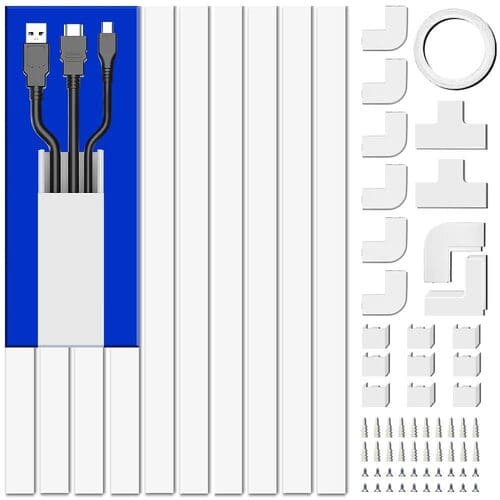
You simply place your cables into them to give your workstation a more organized look and prevent any tripping accidents from happening.
This hack works great if you want to eliminate tipping hazards for your computer wires and keep them out of sight for your pets and curious young ones.
These concealers also allow you to cut them up and stick them at the bottom of your office desk so you can easily hide those dangling cords left from your cable tray.
#4. Cable management box
Do you have the power strip lying on your desk? If yes, a cable box can help you hide computer wires and keep your workspace neat and clean.

A cable management box offers you ample space for storing your tablets, phones, and other devices, all while helping hide cords within.
You can even turn this cable management accessory into a one-stop charging station while keeping various cables from cluttering your desk space.
#5. Put them in a basket
No cable box? No problem! A good basket has great cable management capabilities too. It will come in handy when you want to get larger accessories like the power strip and cables out of sight.

You just need to put the power strip in the basket or any open compartment, and that’s it! The box will help hide computer cords mess while still keeping everything easily accessible.
Ensure the compartment is large enough to hold all the extra power cables and the power strip.
And the best part? This basket can also act as your office décor. Just ensure you use a nice wicker basket or a colorful container.
#6. Use a hidden drawer to hide computer cords
Another effective hack for hiding wires on your desk is to store all of them in a drawer (usually called a “cable drawer“). In this case, you simply put a power strip inside the drawer and connect all your devices to it (the strip).

If possible, consider drilling some holes at the back to create a neater exit. Afterward, you can close the drawer and have a clutter-free office, free of any cable mess and distractions.
NOTE: After arranging the hidden drawer for the desk hide wires, disassembling it might not be easy. If you must do it, proceed with a lot of caution to avoid running and tangling the cables.
#7. Use zip ties
Some devices come with extra-long cables for user convenience in case the plug is placed far away from you.
However, you may have your desk near a wall outlet and not need all that extra wire. In this case, you just need to roll up the cable and zip-tie it to the back of your device.

Cable ties offer you a great way to secure cables and make them look organized. Plus, you can always cut and dispose of these zip ties easily when not in use.
If you’re an environment warrior and want to go greener, you can use the Velcro cable ties for this job. These are plastic-free and reusable, so you can get a bunch of them around and use them whenever you need them.
#8. Get a hard drive backpack
A hard drive backpack refers to a small metal tray that attaches to the back of your computer monitor. It works perfectly to help support your external hard drives and keep them out of sight (and out of mind).
This hack is helpful for those who use several hard drives every day in their workstation, and keeping them around might clutter their desktop and create a messy look.
#9. Try cable sleeves
What to do if you have too many wires running in the same direction? A cable sleeve is a practical solution for hiding power cords and other wires on your desk.

This simple accessory becomes your best friend to help you group them together and get them out of sight.
These sleeves usually feature zippers and are super helpful in keeping the cords organized while protecting them from potential damage.
If you have various groups of wires in your work room, use multiple sleeves for the cables to separate them for easy identification.
#10. Consider the cord protectors
You can also use adhesive cord protectors to hide wires in your home office. These covers are available in many colors, and you can even paint them to match your color preferences.

To use the cord protector, measure the path of your cords and cut them (covers) to the required sizes. Once these covers are in place, simply run the cables through them to a power outlet.
#11. Rugs, too, can save the day
So your desk stands too far from the power outlet, say in the middle of the room? If that’s your case, you’ll be forced to have the power cord running around the room.

The best solution to this problem is to run the wires across the floor and add a rug at the top to help conceal it. If necessary, you can also make a small hole in your rug to easily route the cables to the middle of the room from the power outlet.
But if this makes the rug feels uneven, add a few layers or rugs on top or use a thicker rug to fix this issue.
#12. Cable clips clip wires into place
Don’t you get annoyed when your chargers and other cables fall to the floor immediately after you unplug them? While you can hide these chargers and cords, their connector should stay visible for future use.
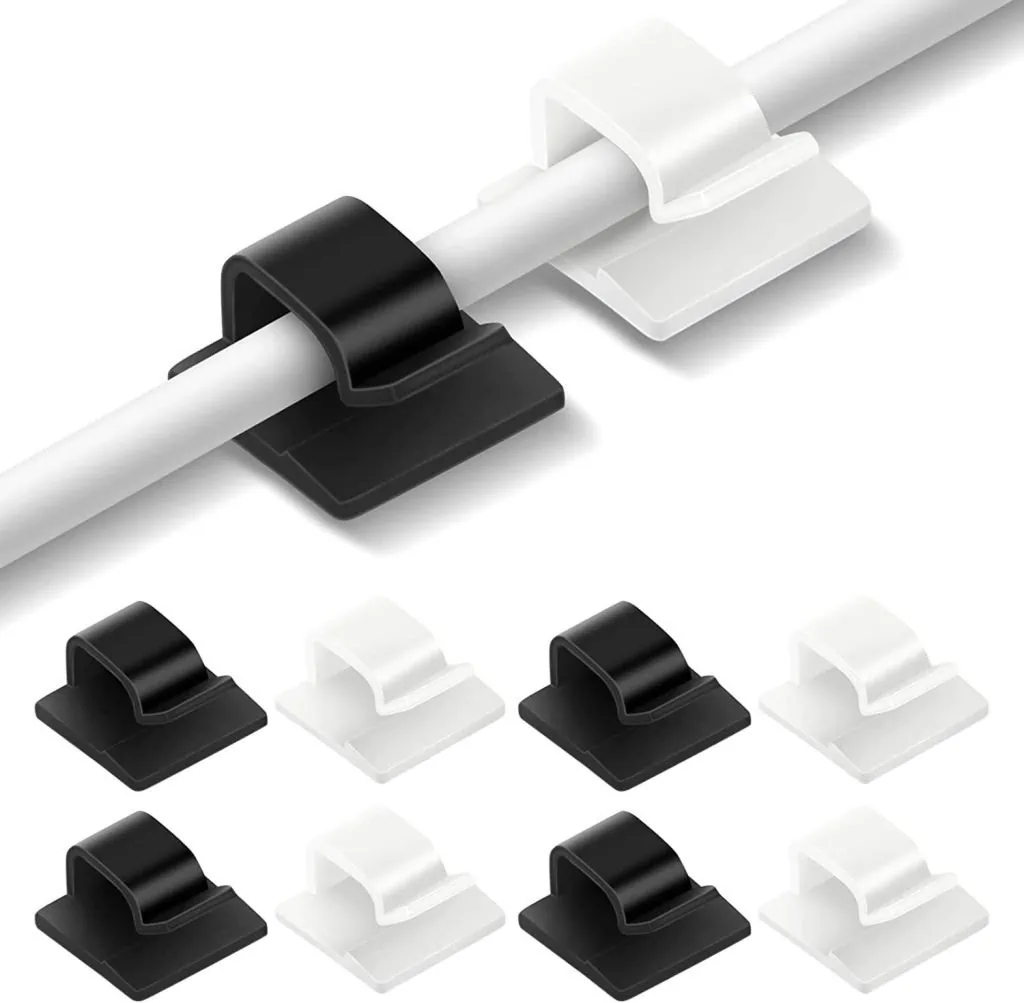
In this case, cable clips make one of the great solutions for solving this problem. You simply attach the cable clip or catch to your desk. This will then hold onto the ends of your cables and keep your work surface organized.
#13. Make use of your office accessories to hide cables
Sometimes you might think so hard that you forget the simple things that can offer a much better solution. This is precisely the case with using your office items for hiding cords.
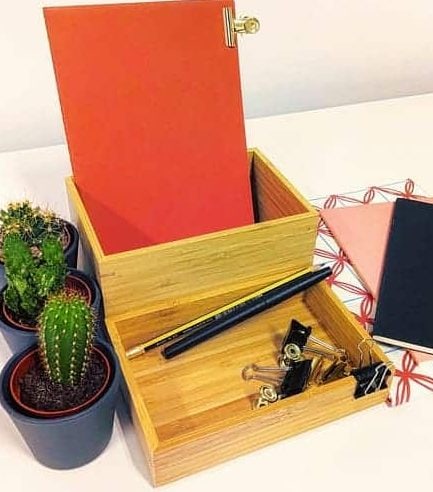
You can use office décor items to perfectly hide switches, power sockets, and extra wire lengths. You may even consider running the cables through a wall shelf to get them out of sight.
Adding plants in front of adapters or placing books over cords on the desk are also effective cable management methods.
#14. Dress ’em up!
When everything else fails, perhaps your only option is to keep your cables in plain sight. But don’t just let them lay as they are.
Instead, turn them into decorative elements for your homework area by wrapping them in colorful tubing or threads.
If you’re dealing with many cables, consider grouping them together before you wrap them up.
You can also decorate the fabric cable sleeves in different patterns and colors to turn them into decorative elements that match your office space.
#15. Go wireless!
Investing in wireless devices, eg wireless keyboard and mouse, for your workspace is the easiest way to avoid the headache of wire cluttering your workspace setup.

These will give you a much cleaner and minimalistic look compared to arrangements involving cords. But make sure you only get devices that are compatible with all your existing gadgets.
Bonus Hack: How to hide keyboard and mouse cables
Keyboard and mouse cables also add to the clutter of the wires on your desktop, so you also need to know how to easily manage them.
A simple way of dealing with them is to make a hole in the middle of your desk, which you can then conceal using the mouse pad.

Mark where you want to drill the hole, cover it with tape to avoid potential chipping and then drill it using a hole saw. Make sure the saw is big enough to let through the USB connectors.
Now you can join the two cables using Velcro ties and tape them to your desk surface (though this part is optional).
Bonus Hack II: How to hide cable on a glass desk
Managing cables on glass desks can be challenging for obvious reasons. For instance, you may be unable to mount your surge protector under your desktop.
However, you can still hide in a convenient location on the glass desk. One such place is behind the back support bar of the desk and then use cable clips to hide cords on the desk.
Final Word
A clutter of cables on your desk can present a tripping hazard and a safety hazard for your pets and small children. Knowing how to hide cords can help you achieve a perfect setup that looks clean and neat.
We have discussed the various creative ideas and hacks you can implement to hide cables on your desk, including the power strip, power cable, charger cables, extra-long cables, printer cables, etc.
The ideas we have shared above are also simple to implant and don’t require you to spend significant amounts of money.
We hope this guide has inspired you enough to deal with those unruly cords and achieve a neat and well-organized workspace.



