*When you buy through links on our site, we may earn an affiliate commission at no additional cost to you.
One of the crucial steps to achieving a clean, organized standing workspace is to manage and hide the wire clutter lying on the desk.
The problem with cable management for standing desks is that tripping and snag accidents for wires can easily occur whenever you adjust your desk for sit or stand position.
When let free, cables also tangle easily and are at higher risk of getting damaged. Some of them can cost you a fortune in replacements. Rogue wires can also be a source of distractions that keep you from hitting your maximum potential.
This guide takes you through the full details of the most effective tips and tricks you can implement to perfect your standing desk cable management for a more organized, professional set up.
Table of Contents
Before you start the cable management process…
Before you begin the cable management for your sit-stand desk, here are a few things to keep in mind to ensure the whole process runs smoothly.

Start from scratch
If you have all new equipment and are just setting up your standing workspace, this is the best time to consider cable management.
However, if you already have an existing layout, we suggest you start over to ensure everything is set up correctly.
Consider disconnecting everything, including the towers, monitors, and other equipment you have, and start it all again. Inspect your Cat5E internet cable and consider purchasing new cable if the existing cable appears worn or damaged.
Choose a strategic location for the power strip
You’ll also need to be mindful of how you position the power strip. Most people tend to connect their power strips to the first power outlet they find and then add all the plug-ins available.
However, finding the best strategic position for your power can make the whole cord management process easier.
You can decide to set the extension cord on the floor and hide it out of sight or simply hide it using furniture between the desk and wall.
Since you’re dealing with a standing desk, your surge protector should accommodate it at all heights, leaving the extension on the floor impractical. The best option is to mount the surge protector under the desk. This way, you can easily route the power cable away from view behind your desktop.
You can count on double-sided tape to help you achieve this. But make sure it’s strong enough to support your extension cord and all the other cables.
When everything is set up, the next step is to use various standing desk cable management features to easily hide the cords for a clean look.
Some sit-stand desk models come with cable management features to help you easily control the cables on your desk.
What if your desk model doesn’t feature these cords? In that case, you can use the accessories discussed in our next section to create a clean and organized workspace.
Tips for standing desk cable management
This section will discuss various standing desk cable management features, wire management accessories, add-ons, and organizers to help you develop a clean, near-perfect desk layout.
Get a cable management tray
A cable tray, also known as a wire management tray, is our favorite solution for organizing and hiding wires on your standing desk.
Some standing desks even include this wire management tray with them, though you can always get a better aftermarket cable tray if you want.
The tray is usually positioned right underneath the standing workspace. It will hold all the wires from your devices on your desk surface and any extra power bars available.
When choosing a new wire management tray, we advise you to consider its length. Assuming that you’ll put a power strip plus many other cables in this tray, you want to go with something longer, say anything from 24 inches.

Cable management box
A box cable management system is also a good option if you’re looking for the best solution to organize your rogue cables. These boxes will help you discreetly collect all your wires and cables and house them inside a box.
The cable management box usually comes in various sizes to help you choose to meet your cable management needs. And you can place it either at the top or under the desk while still giving you effortless access to the wires.
These boxes are metallic and pretty durable. And they feature multiple openings for entering and exiting your wires.
Generally, these boxes help you store bulky cables in an organized manner. This ensures organization, safety, and easy access while adding a minimalistic appearance to your work area.

Cable management snake
A snake wire management system is another highly effective accessory for managing your sit-stand desk cables. It is a great cable management option if you have a bunch of wires running vertically from the bottom.
This is especially for a setup where the surge protector is on the ground or is plugging directly to the floor, forcing you to access power for your desk from this position.
The snake is simply made up of individual links, with each link capable of pivoting to create an extended, flexible plan.
A weighted metal plate sits at the bottom of the snake to help hold this accessory in place as your desk moves up and down. The snake top connects to your sit-stand desk surface via a mounted plastic bracket.
Inside the cable management snake are compartments for holding the wires, each capable of holding 2-3 averaged wires. You simply push your cables inside, and they run through the entire link of chains or even exist somewhere in between.

J Channel cable management raceway
If you want to do horizontal cable management, a snake cable management system won’t be of much help.
This is where a J channel raceway comes in for horizontal wire management on your desk. It is ideal for managing the motor cord and power cord of your sit/stand desk.
This accessory simply comes in the form of a small plastic channel shaped like the letter “J.” It includes an adhesive for sticking to surfaces.
However, we suggest using this adhesive with an additional screw to ensure a more secure connection to your desk.
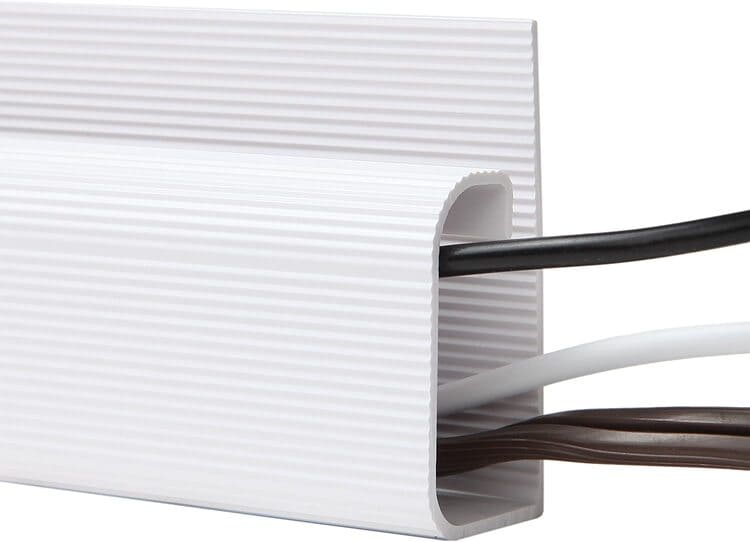
Consider grommets for desk cable management
Grommets and holes are a life-saver when organizing your standing desk work surface.
The grommet is a single hole that can feature anywhere on your desk, though it usually sits at the back.
You feed all your computer wires through this hole to their designated ports. This leaves you with a clean and professional-looking desktop.
Say goodbye to those loose hanging wires that distract you or make your work area look untidy!
Secure them with cable ties
You can also count on cable ties to help secure your cords for a cleaner and sane workstation. These are a great option when you have unnecessarily lengthy cables and want to store them safely and neatly.
That said, there are several options to consider for these cable ties. These include the standard, non-reusable plastic zip ties, or you can get the more cable-dedicated options like the reusable plastic zip ties. Felt cable wrap ties are also available.
NOTE: When securing cables with cable ties, avoid installing them (cable ties) too tightly as they can easily harm your cables, or use velcro.
TIP: When not securing cords, you can use these zip ties to wrap space-consuming items on your desktop, such as pens, markers, etc., to ensure a clutter-free workspace.

A cable sleeve will wrap them up good!
Like cable ties, the cable sleeves are another efficient cable management accessory to consider for your standing desk. They also come in several options, including Velcro, zipper, and self-closing options.
If you have multiple cables to manage, use a self-closing cable sleeve as they allow for more cables.
As for zippers, you can purchase them in multiples and then use them together to build a more extensive sleeve, depending on how long your cable runway is.
Note that you can get a cable sleeve in various (though black is the prominent color), so you can choose the one that matches your workroom or personal preferences.

Follow the wireless path!
So you hate wires and would do anything to get them out of sight? In this case, ditching all the wires and cables and going the wireless way is a great option.
But, you need to keep in mind that going this path has its set of downsides.
A wireless system may force you to dig deeper into your pockets, depending on the devices you plan to invest in.

Also, if the standing desk is at your workplace, don’t expect your company to pay for the upgrades.
Nonetheless, if you can achieve a wireless setup, you’ll say goodbye to the unruly cables. And you won’t have to think about hiding any rogue wires that tend to peep anywhere on your desk from time to time.
Can you plug a standing desk into a surge protector?
Absolutely! You can plug a standing desk into a surge protector. In fact, surge protectors are a crucial component to consider when deciding how to position the power strip during your sit-or-stand desk cable management process.
Since there are not many hidden areas with this setup, hiding it behind other furniture or tucking it beside the wall can be challenging.

You can easily see everything under the desk, meaning the box will be highly visible to you or even get easily kicked when you get into a sitting position.
Some folks prefer a naked setup since it looks minimalistic and more organized. If this is what you choose, the under-desk cable management solutions will still work for you.
We also advise you against leaving your surge protector on the floor when you can mount it. But if this is impossible to mount, just use the ground mounting (but ensure you protect the power cables).
Why cable management for your sit-stand desk is important
Cable management for standing desks is something that you should take seriously. If you can take your time to set your stand-up desk for ergonomics, then you should as well find time to hide the cables. This is not just to achieve a clean workspace, but for other important reasons discussed below.
Tangled cords get damaged easily
If you let the cables on your workstation go rogue, they will most likely get tangled. Tangled cords are known to have damaging effects on themselves, forcing you to replace them when they break.
As you may already know, some cables cost you a fortune when replacing them. Take, for instance, a person who uses Apple products. Replacing those cables is costly, and you want to keep them in good condition as much as possible.

Also, a great deal of inconvenience and time-wasting comes with sorting through tangled wires as you try to remove the broken ones from the pack.
Well-managed cables last longer
While cables don’t last forever, good cable management is a sure way to protect them from unnecessary tear and wear and extend their lifespan.
Cables left unmanaged usually succumb to stretching and heat exposure and may even get advertently damaged.
Moreover, wires left hanging loose, tangled, or bent have high chances of breaking.
Cable mismanagement also increases the tripping hazard, which risks pulling your entire workstation down and causing catastrophic damages that are quite expensive to repair.
Eliminate distractions for ultimate productivity!
When you have a clean and more organized workspace, you reduce the number of distractions you have to deal with on your desktop. This gives you more time to focus on more important things in your work area than cleanup.
Working in a workspace with mismanaged cables will always result in distractions. Take the case of when you’re working at your desk, and a cord gives way. You’ll most likely stop working and start fixing problems you can easily avoid through proper cable management.
When you have an organized workstation, your productivity only gets better!
Final Thoughts – How To Hide Cords On Standing Desks
Standing desk cable management doesn’t have to be a hard task anymore. With the tips and tricks in this guide, you can easily do away with tangled cords and achieve an organized standing workstation.
As you may have noticed, nearly all these tricks involve using cable management systems and add-ons that are readily available in office supplies stores and don’t require you to spend a lot of cash.
Go through these tips and choose which works for your specific standing desk setup and your personal preferences. And you’ll achieve a clean workspace with no distractions and improve your overall productivity.



