*When you buy through links on our site, we may earn an affiliate commission at no additional cost to you.
Nothing feels more terrible like neck pain at work. It deprives you of full focus on your work and can send your productivity on a downward trend.
Tradition sitting desk setups are to blame for this pain. Too much sitting puts a lot of unnecessary strain and pressure on your spine—stressing the muscles and discs that connect to your neck.
And this brings us to our million-dollar question: “Can a standing desk help relieve neck ache altogether?”
Yes, a standing desk can help relieve and even prevent neck pain from catching up with you.
Below, you’ll discover more details on what exactly causes neck pain for office workers, how working in a standing position can help with neck pain, and extra tips to keep away this pain.
Table of Contents
What causes neck pain?
To understand how a standing desk helps with neck pain, we first need to understand what causes neck ache for office workers.

Though neck discomfort might arise as a result of various causes, it mostly has something to do with your spine. As you may already know, your spine is designed to withstand pressure up to a certain extent.
When you’re standing upright, engaging your body in physical, activity, and going about your day-to-day life.
However, some you may exert too much pressure on your spine that the muscles, tendons, and discs surrounding it become stressed, putting you at increased risk of back and neck pain.
Your office desk could be a culprit!
By now, you may already know the health problems of excessive sitting, such as
- cardiovascular disease
- weight gain, diabetes
- poor posture
- and high blood pressure
…to name but a few.
But have you ever heard that too much sitting can also cause neck ache?
One way in which you can exert unnecessarily excessive amounts of pressure on your back is through excessive sitting at your traditional desk setup.
This causes pressure and straining of the muscles on your back, hips, bottom, and neck pains to become inevitable.
Poor office desk ergonomics, too, cause neck ache
Not setting your desk properly for ergonomics may result in a higher risk of your discomfort.

If you spend prolonged periods looking at your monitor and you sit in the wrong position (ie, too low or too high), neck ache will catch up with your sooner! The incorrect position can also cause wrist pain.
Also, if you set your computer lighting in a setting that makes it hard for you to see well, you can also experience discomfort.
When you sit at the wrong angle on your desk, a great deal of pressure gets exerted on your back!
For instance, if you bend your neck at around 45 degrees, a whopping 50 pounds of gravitational force will be placed on your neck muscles and you will experience discomfort!
Are standing desks good for neck pain?
YES, standing desks are good for neck ache ONLY when used correctly.

By standing while working, you get pressure off your spine which is responsible for back pain.
One of the biggest benefits of standing desks is alleviating back pain. When you stand, your spine and back muscles will get relaxed as opposed to being compressed (when sitting).
This reduces stress in your back which also causes pain reduction.
This comes from the fact that neck ache is usually an extension of your back pain and is essentially referred pain.
By getting rid of back pain, your electric height adjustable desk will also do away with the discomfort arising from back problems.
Still doubt it? Well, here are some expert studies that will prove that these desks indeed work for folks with neck problems…
Studies show standup desks can reduce neck pain:
Multiple studies have been carried out on the benefits of sit-stand desks. And one such benefit is their ability to alleviate spine-based discomfort or simply back pain.
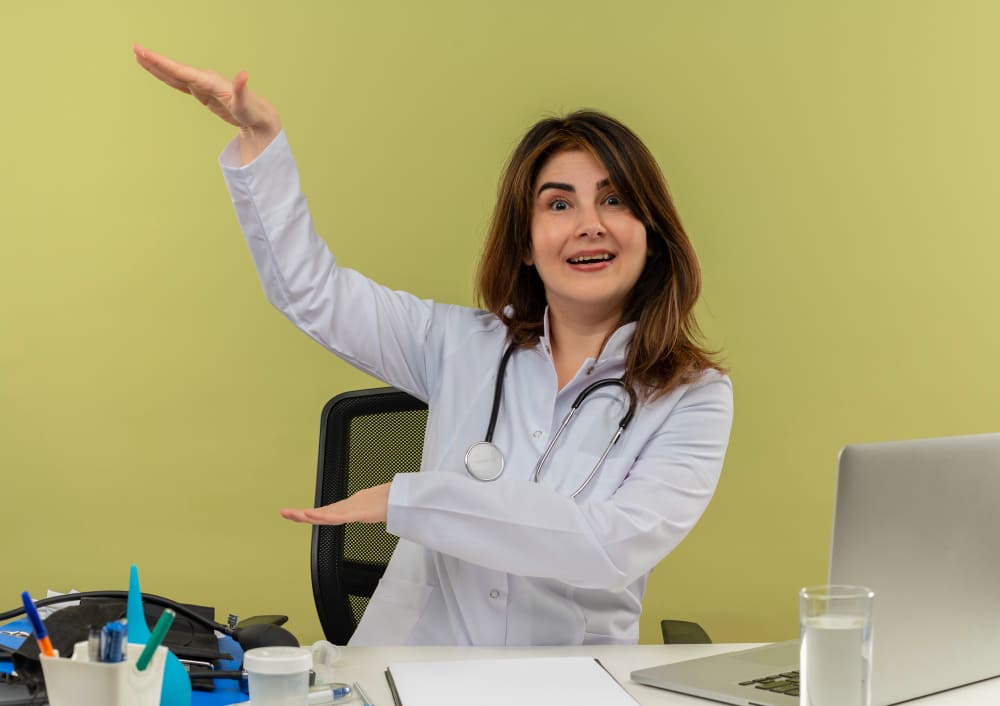
One such study was carried out to determine whether sit-stand workstations can help attenuate chronic low back pain among office employees. Up to 46 university employees with chronic low back pain participated in this study.
Participants who got access to a standing workstation reported a significant reduction in lower back pain over time. This led to the conclusion that YES, sit-stand desks can help with neck and back pain.
This is just an example of one study and many other studies have been carried out around this issue. They all have positive results on a standing desk’s ability to alleviate back discomfort when used over several weeks.
However, keep in mind that the kind of desk used in these studies is a sit-stand model, meaning there’s an option of sitting and not just standing for long periods on end or throughout your 8-hour workday.
This is part of the reason why we mentioned a standing desk can help with the discomfort ONLY if you use it correctly. And this brings us to our next topic below…
How to use your sit-stand desk correctly to prevent discomfort:
The tips below will guide you in using your stand-up workstation correctly to alleviate the discomfort and/or stop it from catching with you.
Regularly alternate between sitting and standing
Most new standing desks don’t know this but using forcing yourself to stand for prolonged hours at your new desk can have detrimental effects on your spine, just like prolonged sitting periods.
That’s why we recommend you to regularly switch between the sitting and standing positions. Luckily, the modern standing desks are height adjustable to enable you to easily switch between these two positions.
This way, you can avoid putting a lot of pressure and straining on your back and neck muscles by either sitting or standing for too long.
Avoid prolonged standing
We have just said above that you shouldn’t force yourself to stand for too long at your sit/stand desk.

But exactly how long is too long? Or how many hours should you use your standing desk?
You should stand for not more than 4 hours in your eight-hour workday. This is the secret to balancing sitting and standing in your workspace (i.e., you sit for 4 hours and stand for 4 hours in total).
Of course, you won’t be standing for 4 hours continuously. Instead, you should be taking a break. During breaks, you can take a walk, do a few squats, etc before getting into a sitting position.
Most experts recommend that you stand for approx. 30 minutes every hour and then get to your office chair for another 30 minutes.
What if you’re new to standing desks?
If you’re just getting started using your standing desk, you may want to use it for a few minutes, say 10-15 minutes, to give your body time to get used to it.
As your body gets used to it, you can gradually extend your standing duration.
And before you know it, you’ll be standing for up to an hour(s) without experiencing the miserable pain.
Set your standing height correctly
You should also set your manual or electric sit-stand desk to a proper height that eliminates the need to angle or crane your neck to see properly.
Remember what we said earlier, angling your neck can put an insignificant weight on your neck, thanks to gravity!
To set your desk height correctly, make sure your arms rest on top of the desk at around 90 degrees to the floor.
Set your computer properly
Proper computer screen setup is crucial for proper standing desk ergonomics.

Make sure the top of your monitor is at eye level and slightly tilted up in front of you.
This will help position your back and neck in the correct posture. It will help stop you from moving your head up or looking down on your computer monitor and developing sore neck muscles over time.
Also, place the monitor at an arm’s length distance from you.
Mind your posture
Incorrect posture or bad posture is a bad habit many office workers develop especially as they lean and hunch over their desks.
This bad habit forces your spine and shoulder muscles to compensate and this leaves you with discomfort. With time, you may start suffering from a stiff neck and even painful and disruptive headaches.
Standing with a good posture should be easy once you have set your desk height correctly and set the monitor ergonomically.
Correct, natural posture is all about rolling back your shoulders under your ears, pressing your chest outward, and keeping your head upright.
Place a standing desk mat under your feet
Popularly known as an anti-fatigue mat, this standing mat will help absorb shock and help evenly distribute the pressure of standing throughout your lower limbs.
This in turn reduces strain on your joints and muscles and prevents foot pain and back and neck aches. This study shows that this mat may help reduce lower back discomfort and thus help with neck aches.
This accessory is especially helpful when you’re standing on a hard surface like concrete, tiled, or hardwood floor.
Final Thoughts – Do Standing Desks Help With Neck Pain?
Neck pain is miserable and it can disrupt your office work. But a sit-stand workstation might be just what you can reduce and prevent it.
This desk will help help you fight a sedentary lifestyle, and thus reduce pressure and stress on your back. This helps alleviate lower back and neck discomfort.
But you ought to use your standing desk correctly to ensure it helps you fight back ache. We have discussed helpful tips above on how to use your standing desk correctly to avoid hurting your neck.
Follow these tips and no discomfort will get in your way again while working at your office.



