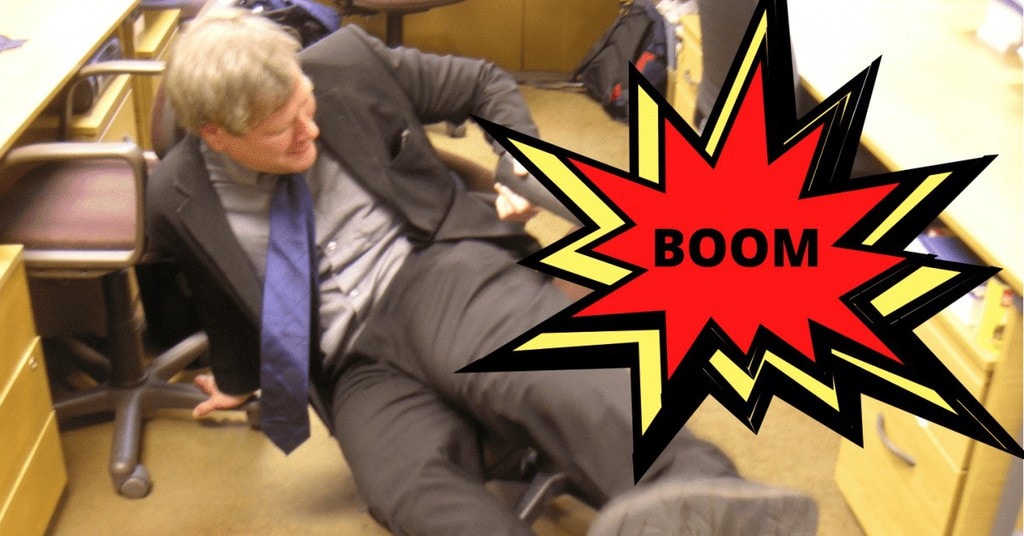*When you buy through links on our site, we may earn an affiliate commission at no additional cost to you.
Back pain is one of the dangers of prolonged sitting. This puts office workers who spend up to 8 hours sitting at their desks at a higher risk of back problems.
That said, if your job revolved around sitting at your desk all day, you might wonder if your office chair has anything to do with back pain. Nearly all office chairs are marketed as having lumbar support.
But could they cause you back pain? How good are these chairs at supporting your lower back and preventing back pain?
This guide digs deeper into whether your office chair can cause back pain. We’ll enlighten you on how to set your office chair correctly to avoid hurting your back, plus extra tips to keep away back pain.
Table of Contents
Can Your Office Chair Cause Back Pain?
An office chair is essentially an ergonomic tool designed to support your back correctly and help you maintain a good posture—helping you feel comfortable for prolonged periods.

No matter how great an ergonomic office chair is, you still need to adjust it to your specific body proportions to ensure maximum comfort and minimize spine aggravation.
That said, using a bad office chair for extended hours can hurt your back when standing up. It can worsen your pain if you are already suffering from back pain. This is because your lumbosacral discs [1] (situated at the base of your spine) become loaded 3x more when you’re sitting.
It gets worse when you get into a poorly made chair as you’re more likely to misalign your spine. This will put you at risk of mechanical core muscle imbalance, which leads to back pain.
Sitting still in a poorly made office with poor back support will make you suffer from pain. In this process, your soft tissues, sciatic nerve, discs, and joints will be subjected to a lot of strain.
Poor posture in your office chair can also cause back pain. Even with a good ergonomic office chair, your back may still hurt if you don’t use it correctly.
Bad sitting posture—hunching or slouching over—tends to put a strain on your discs. Remember, these discs are fluid-filled cushions that keep your vertebrae from rubbing together. If you already have a back that hurts, sitting in an awkward posture will worsen things.
An underlying medical condition can also worsen your back pain when using your office chair. These conditions include sciatica, muscle strain, herniated disc, degenerative disc disease, spinal stenosis, etc.
Not to forget that sitting while commuting, watching TV, eating, etc., are all other sedentary behaviors that contribute to poor sitting posture like hunching or slouching. This increases your chances of getting back problems when you sit in your office for long hours.
How to set up your office chair correctly to prevent back pain
A good ergonomic office chair will keep you comfortable for long hours if you know how to set it up correctly. Modern chairs are highly adjustable, so you can easily customize them to provide complete support and comfort.
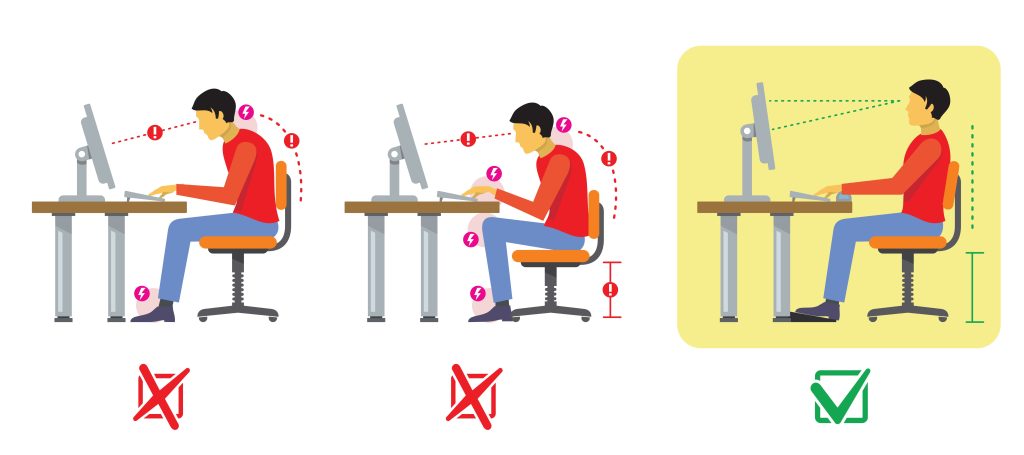
This is how you set up your office chair for adequate support:
Step 1. Sit in your office chair correctly
Sit all the way back into the seat and bring yourself as close to your desk as possible.
Make sure your feet are flat on the floor. Your legs should be shoulder-width apart. Raise or lower your seat height until both your feet are firmly planted on the floor.
Step 2. Elbow measure: position your elbows at a 90-degree angle
Sit comfortably in your office chair and be as close as possible to your desk so your upper arms sit parallel to your spine.
Rest your hands on your worktop and ensure they’re at around 90 degrees relative to the desk surface. If your elbows are off this angle, simply adjust your chair height up/down until they’re at this angle.
Step 3. Do the thigh measure check
When sitting correctly in your office chair, you should be able to easily slide your fingers under your thighs at the leading edge of your chair.
If you feel that this distance is too tight, simply prop up your feet with the help of a footrest. If you’re a taller user and there’s a wider distance between the chair and your thigh, consider raising your office chair height.
Step 4. Next is the calf measure check
Ensure your bottom is positioned all the way back in your chair, and try passing a clenched fist between the front of your chair and the back of your calf. If you cannot do this without any problems, then your char is too deep.
You can correct this by adjusting the backrest forward. Installing new lower back support (this can be a rolled-up towel, pillow, or lumbar support pillow) can help. Or you can get a new ergonomic office chair.
Step 5. Check the lumbar support
This step is important because it ensures you maintain the correct posture when using your office chair.
With your bottom still pressed against your chair’s back, the seat cushion should make your back arch slightly to prevent slouching down or slumping down due to the tiredness that comes with extended sitting hours.
Good lumbar spine support in an office chair is essential for reducing the load or strain on your back due to poor sitting posture (slouching or slumping).
Step 6. Adjust your eye level
Now that you’re sitting comfortably in your office chair, you’ll need to ensure your eye level is comfortable relative to your computer screen.
With your head facing forward, focus your gaze on the center of your computer monitor. What if your screen sits higher or lower than your gaze? In that case, we advise you to raise or lower it to a comfortable level that prevents straining your upper spine and neck pain.
Step 7. Don’t forget the armrests
Assuming your office chair has adjustable armrests, you’ll also need to adjust them. To be precise, you should lower or raise them so that they position your arms slightly at your shoulders.
Properly adjusted armrests help take some strain off your shoulders and upper spine, reducing the possibility of slouching forward in your office chair.
Important office chair adjustments to make:
These adjustments will help relieve discomforts when you’re seated and keep away back problems:

Seat height
The seat height is one of the most important adjustments you should make to your chair for comfortable extended sitting hours. Sit in your chair with your feet flat on the ground and your legs about shoulder-width apart.
A typical office chair features a height range of around 40 to 60cm off the floor, so you should be able to find the right seat height depending on your body height.
You should raise or lower your chair until you have both feet firmly planted on the ground, not hanging in the air.
Seat depth
Setting your seat depth correctly is crucial in enabling you to access your chair’s backrest without cutting off blood supply at the knees. With the perfect seat depth, you enjoy optimal comfort and support and don’t have to work hard to sit upright.
Make sure your seat is set so that it is around a 2-3 finger distance from the seat edge to the back of the knees. Don’t be tempted to bring the seat pan too forward, as it puts unnecessary pressure on the back of your knees.
And don’t put it too far back as it may put unnecessary pressure on your gluteal and lower back muscles.
TIP: When buying a new office chair, get a model with a waterfall seat design at the edge. This type of seat design helps relieve pressure on your legs, so you can stay comfortable for long hours.
Forward tilt
A good chair for chronic back pain should feature a forward tilt feature. When you tilt your hips forward, you simply correct the natural slouch forward position your body tends to lean into when sitting for extended periods.
That said, most standards agree that a 20-degrees forward tilt will keep you in a healthy posture. This tilt angle will help you easily adjust your chair seat angle in your direction.
And in so doing, your back won’t feel stressed when you’re sitting, ensuring good posture. Plus, this helps improve blood circulation in your knees and legs.
With the forward tilt, your pelvis stays in a more neutral position, helping take the load off your spine and contribute your weight into your core muscles. A forward tilt will even encourage active sitting throughout your workday!
TIP: If your office chair doesn’t offer this feature, consider using a seat wedge. And be sure to position it (the wedge) so that its thicker part is toward the back of your chair.
Tips to prevent back pain when using your office chair
An organic workspace setting will go a long way in keeping away lower back pain when working at your desk job. Below are some additional tips you can implement to further keep you safe from back pains.
Stay active!

No matter how supportive an office chair you have, sitting in there for extended hours isn’t good for your back. It’s one of the main contributors to muscle strain and back problems.
That said, you should avoid a static posture for extended by taking breaks. Stand, stretch, and even walk at least 1-2 minutes every half an hour. Walking to the washroom or water cooler is a good way to take a break from sitting and make minimal movements.
If possible, you can take longer walks of up to 20 minutes to help promote healthy blood flow for an excellent supply of important nutrients to all your spinal structures.
Making these movements helps keep your joints, muscles, spinal ligaments, and tendons loose. And this promotes an overall feeling of comfort and relaxation while at the same time keeping you productive throughout your 8-hour workday.
Keep frequently used items within reach
All the items on your work surface that you frequently use, including the bottle, pens stand, etc., should be kept within reach. This helps reduce too much stretching when sitting in your office chair and consequently saves your back from hurting.
Moreover, as we explained above, it ensures you don’t move out of the correct posture, meaning you’ll stay in the correct position in your chair for longer.
Alternatively, if you want to implement more activity in your workday naturally, don’t keep your items close to you. Exactly, you’ve read that right. Keep them as far away in the room as you can, so you have to stand up every time you have to get them.
Thus you will get more activity of daily life by designing your work environment to make you stand up.
Maintain proper posture

You should maintain a good posture when sitting in your office chair. Otherwise, you’ll start slouching and slumping forward.
This slumping or forward lean leads to a poor sitting posture and increases the risk of lower back pain and strain on your ligaments, muscles, and discs.
Make sure you sit closer to your desk while you keep your head upright and arms parallel to your spine at 90 degrees.
Align your eyes to your computer screen so that your eye level falls at the center of your computer screen.
Consider alternative office chairs
You may also consider using alternative chairs for your workstation, such as the Swiss exercise ball or the Swedish kneeling chair.

These are unlike the traditional office chairs in that they promote a more active office life. They force you to maintain the right posture without offering you back support.
In other words, they require you to use your muscles to balance and stay upright. And this helps keep your back pain-free.
What if you have existing back pain or other health conditions? In this case, we advise you to consult your doctor before using these office chair alternatives.
Professional medical advice on office chairs and back pain
The health experts always emphasize the importance of the correct sitting posture to combat back pain. They all agree that sitting in a poorly made office chair for extended periods can harm your lumbar spine and stress the lower back.
Therefore, if you usually spend long periods in your office, follow this medical advice and invest in a quality and ergonomic chair that supports your body well without causing any discomfort.
Final Word – Can Office Chairs Cause Back Pain?
Your office chair can put you at risk of getting back pain if you spend long hours sitting every day. Setting up your chair and workspace ergonomically is one way to prevent back pain.
Regular breaks from your desk job and maintaining the correct posture can help prevent back problems.
Using alternative chairs to the traditional office chair and keeping your desktop items close will also help prevent lower back pain.
Be sure to follow professional medical advice about investing in good quality, ergonomic chairs that provide lumbar support excellently to help you maintain the correct sitting position and stay comfortable for long periods.
Having read through this guide, we hope you’ll use your chair correctly and save yourself from back pains.