*When you buy through links on our site, we may earn an affiliate commission at no additional cost to you.
This is probably every gamer’s wet dream: Custom computers built into desks! The ultimate achievement in uniqueness and style when it comes to gaming setups.
But there are some pitfalls and challenges you need to take before you can call yourself a proud owner of a computer desk.
There are multiple solutions you can target.
- The DIY desk pc solution, build everything from the ground.
- Customize an existing table.
- Buy a pre-build PC desk and just plug in your computer parts.
Depending on your crafting skills, patience and budget, there will be the best-fit solution for you.
First, let’s check out some pros and cons of a desk pc, and then let’s discuss all of the three “computer built into desk possibilities” you have.
At the end of this article, you’ll find some awesome resources of battle stations and youtube videos that will help you with inspiration and manuals.
Table of Contents
Pros And Cons Of a Desk PC
Pros
- A desk PC looks freaking awesome! Think about the reactions you’ll get from your friends.
- It’s airy and doesn’t develop as much heat as a small case.
- Lots of space.
- You can get creative.
- You can use water cooling.
- You save the space a desktop case would take otherwise.
- Easy cable management.
- Fun to build.
Cons
- If you build it yourself it requires skill, time, and patience.
- You’ll need some power tools, ideas, and probably help to guide you through such a project.
- Can be quite pricy/The PC desk cost exceeds a usual case.
- Can be tricky to clean, depending on how you build it.
- You won’t be able to take it to a LAN party / Moving can be difficult.
How To Build A Computer Desk?
DIY Desk PC – Build It Yourself
This is definitely the most challenging solution, but also the one that leaves you with the most room for creativity.
If you plan to build it yourself, plan ahead. There are very few semi-professional plans, guides or special information for such builds like this one. Most of the desks are custom made. Just use your fantasy and creativity.
Otherwise, this desk pc plan could be an option for you: Crafted Workshop
You’ll need some carpeting skills and power tools. At least a drill and a padsaw/table saw. If you have the money, you can also pay a carpenter to do it.
But it’s actually not that hard. All you need to do is, building a box with a glass top. Table legs are available at your local Ikea or you can just order them online.
To hide your cables, use cable channels or plan a double bottom.
Personally, I was always wondering how people manage to build those desks having the graphics card not on the mainboard. No worries about that. There are extensions you can get for various slots on your mainboard like the PCIe-slot extension for your graphics card, so you can place it anywhere you want.
Also just ask some people who already built a computer desk.
Side note: There are a lot of Youtubers who did some amazing setups. Just ask them for advice, especially when it’s your first time building a desk PC.
Don’t want to deal with extensions and all of that crafty stuff? No problem. Just get a clean simple case and build it into a desk.
What Kind Of Materials Should You Use?
Plan ahead and think about the finished project. What kind of feel and look would you like to have? Metal can look awesome, and most PC cases will be made out of metal, but that’s also the hardest one to work with.
So if you don’t know someone who’s firm in metalworking the most common desk material used is wood. I would highly recommend using MDF boards. They don’t cost too much, they are easy to work with and sustainable enough for a desk.
Also, you can get them with a lot of finishes and colors already. If you’re using plain wood, you’ll have to finish the surface with a nice paint job as well.
Something that you should keep in mind is the cable management and mounting of the part. Do you want to screw it directly to the wooden board or do you want to go the extra step and let them float.
Get some spacers for your mainboard at least. Not only it’ll look better, but it’ll also help with airflow and cooling.

Think about the gaps and thickness of the wood. Get screws and bolts in the right length, so they won’t stick out too much.
That is also why I would recommend a thin layer of MDF with spacers to build a double bottom, so the screws won’t come out on the bottom of your desk.
The most obvious choice is the table top. Of course, we want to take a glass top, so we can see the whole computer. Personally, I prefer tempered glass, but that’s your choice.
LED strips can give your desk PC the extra “wow” and coolness factor. But use them sparely to avoid too much light from below. It’ll look kind of cheap and distract you while gaming. Also, mount them to light your setup from the top.
Customize An Existing Desk
Thus you’ll still save a lot of space and it’s a cool effect, having your PC case in your desk.
Use a table with a glass top. Optimally you can pick one that has a shelf where you can fit your computer parts. Thus you won’t have to build from the ground but the framework is already done.
You could use a desk like this:
All you need to do is get a thin MDF board in the same size to put your computer components on. That way you can also pull out the whole board to clean your setup.
Or when you’re super lazy, just find a computer case that is thin enough to fit on the shelf and save yourself some work. The effect won’t be as awesome as if you’re using the whole table, but having this small compartment with your desktop computer under the glass top looks already amazing when you add some LEDs.
Take a desk with a drawer where you can make a cutout and put a piece of glass on top.
Check out this video to see what I mean.
A computer built into an existing desk would be probably the fastest and cheapest solution.
To avoid too much dirt and dust, make sure to close the sheld with some walls and air filters.
Assuming the main reason you want to build something just to save some space and money, you can mount your PC parts under the table top without a PC case as in the video below.
Buy A PC Desk
Again, if you know how to plan ahead, you can ask your local carpenter to build it for you. So when you have a desk design in your head and you want it uniquely be that way, make a plan and talk to a professional.
Otherwise, there are some existing solutions that you can buy. This is the easiest and fastest way to get a desk PC.
Check out one of Lian Li’s DFY desk pc cases on Amazon.

The Hydra Desk

GTEPC Extreme
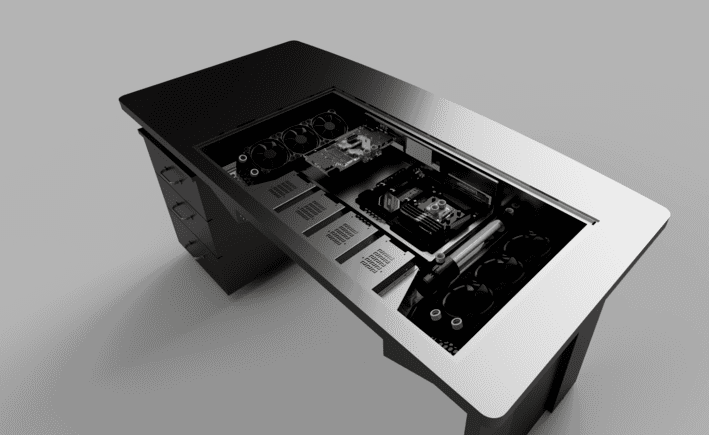
Frequently Asked Questions
How much does it cost to build a PC desk?
The total pc desk cost depends on the solution you pick. You can build it yourself, customize an existing table or buy a pre-built one. Also, it depends on the materials you’ll use, the PC parts, etc…But even without the PC parts, it’s at least a couple of hundred dollars. Using only MDF (Medium Density Fiberboard) boards, a glass top, and cheap table legs from IKEA it’s going to be around $400. If you’re using metal, premium materials, and a lot of extension cables, custom power button, water cooling, etc… you can spend easily more than $1000.
Is there a professional I can hire to build one for me?
No there is no professional who is specialized in building desk PCs you could hire. But you can hire a carpenter or metalworker to cut and prepare your parts. But you need a plan or concept and do a lot of explanation when trying to hire someone. If you want to be extra prepared use 3D modeling software to build a concept model.
How do I clean a computer desk?
Every PC will collect some dust after a while. Plan ahead and use dust filters for the fans and close the “pc desk case”. Get a removable plate on one of the sides to be able to get access to your table. If you’re really crafty build everything below the glass top on a drawer. Thus you can pull out the whole setup and clean it easily. Otherwise, you’ll have to remove everything from the desk to remove the glass top to get access to your PC components.
What materials should I use for a DIY desk PC?
That depends on your skill, patience, and tools you have. Metal is probably the coolest building material but MDF boards the easiest to work with. This medium density fiberboard is basically compressed sawdust.
More Information On Desk PCs
Check out the following Youtube channels for more instructionals and guides to build desk PCs and more:




