*When you buy through links on our site, we may earn an affiliate commission at no additional cost to you.
If your work involves using two or three monitors at a time, you need a desk that can accommodate them easily.
Using a multiple monitor setup can be productive for you in many ways. Whether you are into video editing, Forex trading, web development, or simply content writing, having more than one monitor can enhance your productivity and can be used for multiple purposes.
A common concern you have in mind while buying a computer desk is its size. What desk size do I need for two or more monitors?
In this article, we will discuss the size of the desk and particularly what size you need for setting up two to three monitors at a time. We will also look at different other things you should consider besides size while buying a triple or dual monitor desk. And above all, we have shortlisted some of the best desks for two monitors and three monitors for you.
Table of Contents
Can I connect 3 monitors to my desktop?
You can connect two or even 3 monitors with a single desktop or even a laptop. Working on dual monitors has become very popular as it gives you multitasking opportunities.
Tackling different things on one monitor can be confining. You can use these dual monitor setups to compare spreadsheets, handle different accounts, or ensure your social media presence on different platforms.
How Big a Desk do I need for 2 or 3 Monitors?
If you look at specs, you need a spacious desk with enough space for 2 monitors.
But first of all, it depends on the size of the monitor as well. Two 30″ monitors obviously require more space than 2 22″ monitors.
To buy a desk for dual monitors, a size between 47-55″ can be considered . You can use a desk around 50″ for placing two monitors. A desk slightly bigger than 50″ is more helpful as you can accommodate your other gaming gear on the desk conveniently.
For three monitors you need an even bigger design, you can look for a desk 55-60″ wide. LCD screen takes less space and you can easily accommodate them even on smaller desks.

How Do I connect 3 Monitors on a Small Desk?
Connecting two or three monitors to a computer is not difficult. A cable links all monitors to a desktop system. Windows 10 allows you to connect multiple monitors with a computer system, but you need to make sure your graphics card supports three monitors.
You can attach multiple screens with a computer or have multiple desktop systems depending on the nature of your work.
The only problem with attaching the monitors with each other is that you can get distracted by the side computers and cannot focus on the main display.
Best Multiple Monitor Desks
Let’s look at some things to consider while buying a Desk for two to three monitors.

Size
Size should be considered well before you select a working desk. A normal executive desk up to 40″ is designed for placing one computer system on it. And a normal computer setup includes many other gears as you call. There are other accessories like a mouse pad, keyboard, speakers, and other gaming paraphernalia as well. [1]
For two 20-24″ monitors, you will need a 48-50″ long desk with a width of almost 30″.
A great way to accommodate more monitors on a small surface is using a separate mount for screens. It keeps your monitor separate and leaves space free.
Design and Shape
Look for a minimalist design with a simple desk space without any storage shelves or drawers.
But if you have some files, books, or other essentials to store, invest in a design with enough storage spaces.
A minimalist design has its advantages. [2] It does not overpower your space and is comparatively less bulky than a desk with storage spaces. However, a storage desk offers space to keep the work surface of the desk clutter-free.
Stability and Strength
For a dual monitor setup, you should make sure the desk has enough weight-bearing capacity. Look for a strong desk that has a sturdy base so that it can handle the weight of your multi monitor setup. Even the gaming desks need to be stable to hold your things safe even when you are playing excitedly.
Corner Computer Desk
For multi-monitors, you should look for an l-shaped desk. An l-shaped or corner desk provides more space without covering too many spaces in your office. It utilizes the space in the corner and stays out of place.
Another great advantage of having corner desks is that you can place your triple or dual monitor side by side and enjoy a fully immersive experience.

Adjustable height
These desks offer great convenience as you can use them for both sitting and standing positions, depending on your mood. You don’t have to sit for long hours, and in between, you can take breaks and stand up.
However, a great handicap with adjustable height is that they can be wobbly and are not as stable as the fixed height desks if you are choosing a cheap desk.
You should look for an electronic desk that is easy to adjustable and very secure, and stable. However, these desks are quite expensive, and you have to pay extra for them.
Budget
Even when you are using a small size monitor, having two monitors (or even more) on your desk can put pressure on your desk. Make sure you invest in a good quality desk even when you have to pay a little extra for it.
A sturdy design made with decent quality maintains the desk’s optimal level and does not feel wobbly or shaky even under a lot of weight. It keeps your expensive gears protected as well.
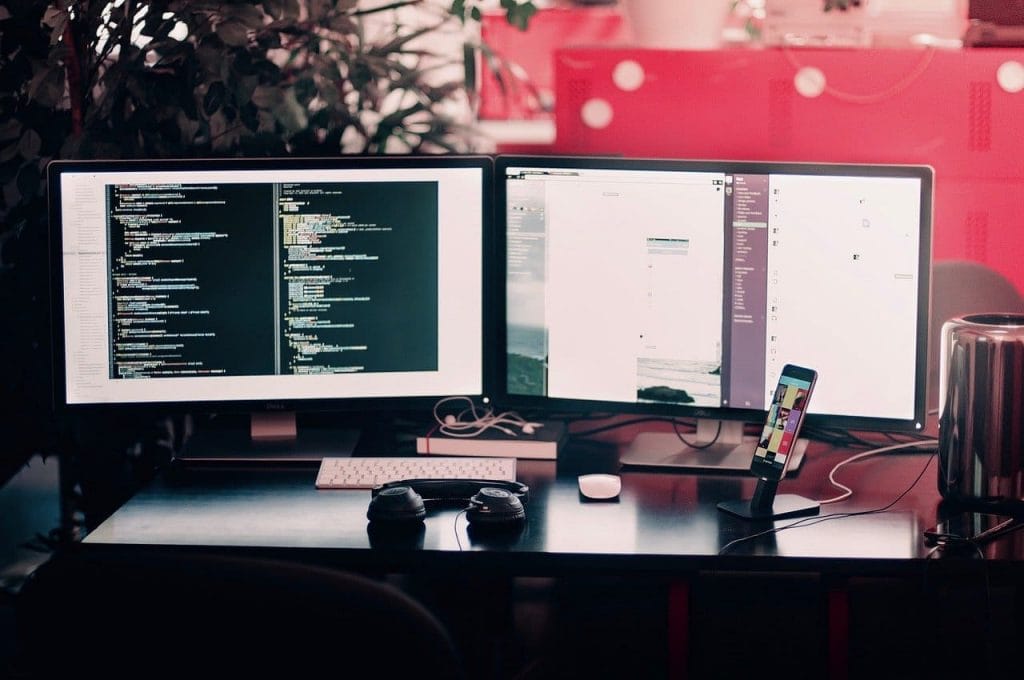
Top Computer desks for Multiple Monitors
Here we have selected top desks you can consider for two or three monitors. To make it a comprehensive collection, we have included all types of desks; minimalist design, desks with storage drawers, or l-shaped desks.
Let’s review each of these top-rated desks in detail. All of these recommendations can accommodate two or more monitors.
ZINUS Jennifer: Best Computer Desks for 2 PC
Those who are looking for a minimalist desk for dual monitors should consider this Zinus Jennifer desk.
It’s a spacious desk available in different sizes. The 63″ width surface has space for not only three monitors, but you can accommodate your other essential gears like a gaming card, speakers, or other computer accessories on it.
With a minimalist design, it has a sleek metal frame that is sturdy enough to handle your technology load.
The thick solid steel-made frame not only gives the desk stability but stays in good shape for long. It can hold up the load up to 100 lbs.
The best thing about is that you have three color options so you can match the color with other furniture in your office.
Overall, it’s a sturdy option that is very easy to assemble, and it comes with one year warranty as well.
FEZIBO: Gaming Desks for Multiple Monitors
This is an adjustable desk that you can use for both standings or sitting positions. You can change your working position from time to time and stay active.
It has an electric lift system that works with a powerful motor. The Fezibo computer desk is engineered for stability and performance. It has two motors with each leg to adjust the height. The motor has advanced sensors that have an anti-collision system.
The flexible working postures give relief from back pain, heart problems, and obesity.
Its thoughtful design allows you to accommodate your different accessories conveniently. A hook allows you to hang your headphones nearby.
A common problem with a triple or dual monitor is cable management. The cables that link all monitors can look messy. Fezibo desk smartly manages your cable and has a separate tray under the desk for cables.
The standing desk has swivel caster wheels for gliding the Desk smoothly from one place to another. You can transport it from a place to another in the room conveniently.
Its thick and sturdy build has a high weight-bearing capacity. With a high weight-bearing capacity, it can handle up to 170lbs.
There is a separate keyboard tray that frees up space on your Desk.
Overall, it’s an expensive option designed for those willing to pay a little extra for a sturdy and stable base.
Want to check out more standing desks that fit 2 monitors?
Pros
- Adjustable standing desk
- can be used as a standing desk
- Lifts electronically
- Features anti-collision sensors
- High weight-bearing capacity
- 63″ desk surface has ample space
- Can be used as a gaming desk
Cons
- Heavy and difficult to lift
- High price
Best Choice: L-Shaped Gaming Desks for 3 Monitor Setup
In case you are looking for a spacious option with shelves on the side, consider this Best Choice desk. It is suitable for two monitors, and the shelves can be used to place lots of books, files, or other gears.
It’s an l-shaped desk that you can set in a corner. The desk stays on a side and is designed not only for three monitors but also for your other gears like a printer, speakers, or keyboard on the desk conveniently.
The corner design fits on a side of your office and allows you to collaborate with the team easily.
The tabletop is very strong and capable of your 24″ monitor or other essentials well. Its 53″ surface can fit a dual monitor setip, and there is enough space left for your laptop or paperwork. It is made of quality MDF board that has a smooth feel and is sturdy enough to handle up to 50 lbs load of your equipment.
Overall, it’s a good quality option that comes at a very reasonable price. A sturdy base keeps your essentials safe.
CubiCubi: L-Shaped Dual Monitor Computer Desk
This one is another spacious computer desk designed for corners. The Desk is spacious enough to accommodate three monitors conveniently and help you in multitasking. You can use it as a gaming desk as well.
It’s a modern design and has a very slim structure.
It stands on a very solid frame. The solid metal frame and a triangle strut give a solid base to the Desk essential when you have two or three computers or monitors on it.
Although there are no bigger storage shelves or drawers, it offers a slim drawer under the desktop to store small items.
It also has a separate monitor mount on one side to keep your dual monitor on an elevated level. You can use the space for placing other storage items or your laptop as well.
The shelf is movable, so you can place it on the right or left side of the computer desk, depending on your convenience.
An iron hook attached to the desktop helps you hang your headphones or backpack.
The Desk has a sturdy and smooth tabletop. Not only can it handle the load well, but it is smooth and scratch-resistant.
Overall, it’s a sturdy option with iron pipes that gives excellent stability.
Soges: Dual Monitors Gaming Computer Desk
If you have minimalist furniture in your room, you can look for this gaming desk. It is simple and yet very functional to help you set up Pc with multi-monitors.
It comes with a large surface. Its 55” tabletop is designed for multiple monitors. You have plenty of space for a mouse, keyboard, and other gaming gear.
The surface of the table is made of a high-quality material that works like a pad for the mouse. An 18 mm table board is an anti-scratch surface that stays good for a long time.
To make the table stand stably, it has a heavy-duty frame. The steel-made frame is thick and heavy that not only bears the weight well but keeps your gears safe under all conditions.
Sturdy leg pads not only allow you to move the desk conveniently but it leaves no scratch on the floor. The adjustable feet help you keep the desk secure on uneven floors.
It comes with small storage spaces to keep your office supplies. There is a hook to hang your headset or backpack. A bottle holder is added to keep the drink out of the way to prevent any slippage.
Fitting Multiple Monitors On Smaller Desks

Assuming you don’t have enough space for a huge desk there’s a hack you can use.
Attach a monitor mount for multi-monitors on a small desk.
Thus the monitors will hover above the table top and you won’t need as much space for monitor stands.
Also, you can use the space for all kinds of things, like your phone, documents, or whatever it is you need to have on your desk.
So you will save plenty of space by using a monitor mount.
But I highly recommend still using a heavy quality desk, so it can handle the weight of two or more monitors on a single stand.
Final Words
Finding the right options for a dual monitor desk is easy if you know what you are looking for. It should be spacious enough not only for monitors so you can place your mobile phones or other essentials on it.
A common question is how wide a desk should be to accommodate multiple monitors.
You can check the specs of a desk to see if it fits more than one monitor or not. Look for wider desks that are more than 48″. Anything between 48-60″ is large enough to conveniently fit desktop, computer, gaming gears, and other essentials.
The only size of the desk does not matter, for a gamer, the stability of the desk is as much important.
You need to ensure the desk’s quality. It should stand on leg pads and stay stable and secure even under heavy weight.








