*When you buy through links on our site, we may earn an affiliate commission at no additional cost to you.
So you have a standing desk that wobbles every time you type or move your mouse? Well, many other standing desk owners have been there, and the experience is nothing to write home about. It can be quite annoying and even become a distraction that keeps you from fully focusing on your work.
Fortunately, this is an issue you can easily fix and make your standup desk solid and stable whenever you’re using it. We researched various methods of fixing standing workstation wobble and found some helpful tricks that we’re going to share with you right below.
Table of Contents
How to fix a wobbly sit-stand desk?
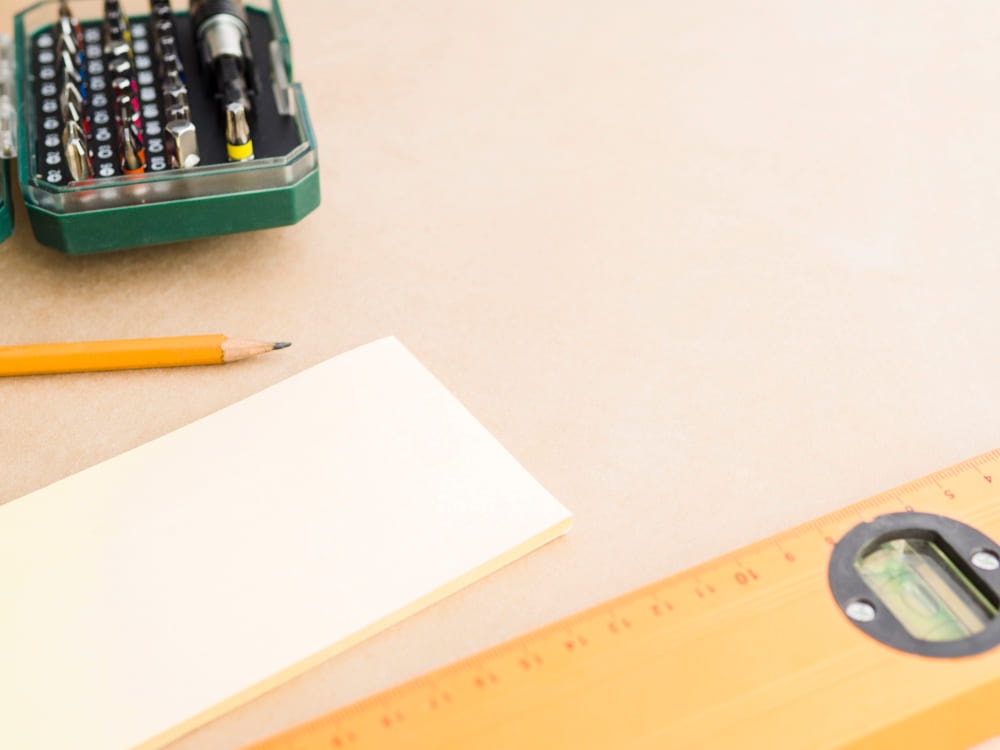
Here are the top ways to fix standing desk wobble and improve your workspace setup stability:
Stabilize the desk legs
One of the easiest fixes for a wobbling standing desk involves stabilizing its legs. Simply buy some wedges and place them underneath your desk feet.
Remember that you can get a wedge system in different sizes and shapes, so you should be able to find a good set that works for you.
Tighten all the desk bolts and screws

Another place to work on when fixing a wobbly desk is loose hardware. Simply try tightening all the bolts and screws on your standing desk frame to see if it solves the problem.
If you did the assembly wrongly, it could also cause the wobble. Check that you didn’t accidentally switch up various parts when putting your desk together.
It is easy to mistake the small components because most of these small hardware looks pretty similar and features slight differences.
During the assembly, ensure you tighten all the loose screws and bolts that make up your stand-up desk. Leave no critical joint or support bar loose.
TIP: Inspect your standing desk for loose parts every 6 months and tighten all of them for the continued stability of your standup workstation.
Check the lifting capacity

Try reducing the number of items you have placed on your work surface. If you have too many of these items, they may bypass your desk’s maximum lifting capacity, resulting in wobbling.
Reduce all the items that are unnecessary on your desktop to see if it will help solve the underlying problem.
Or you can try rearranging your desktop items to evenly distribute weight across the surface and minimize the chances of wobbling.
Install cross support
If your desk doesn’t have the traditional cross frame and is wobbling, install one on your own. Yes, cross support minimizes shakiness and stabilizes your desk.
You can achieve this by adding a metal bracket or wood board to the back of your desk. Ensure this new bar evenly applies pressure on either side of your desk.
Position the new cross support in such a way that it doesn’t damage or block any crucial parts, especially for an electric standing desk.
How to stop your standing desk from wobbling on carpet?

To deal with a wobbly standing desk on a carpet, follow the tips we have just discussed in our previous section.
What if you have tried the above methods and they don’t work for you? In that case, try these additional tips below.
Tips to stabilize your standing desk on carpeted floor:
- Put your workstation on a chair mat or standing desk mat. These offer a smoother surface for your desk to rest on and are more stable than your typical high pile carpet.
- If you don’t have a standing desk or chair mat, switch to a low pile carpet that provides your desk with a solid ground for resting with no wobble
- Clean the floor under your carpet. This helps prevent debris buildup under the carpet and desk legs that may cause desk wobble.
- Make use of rubber feet or felt pads to stabilize your standing desk on the carpet.
PRO TIP: If the above methods don’t work, move your standing desk to a new location in your home office or even change its position. The floor itself might be uneven and could be causing your desk to wobble, and not the carpet.
What causes your standing desk to wobble?
The MOST common reasons behind your standing desk wobbling include:
Your standing desk sits on an uneven floor
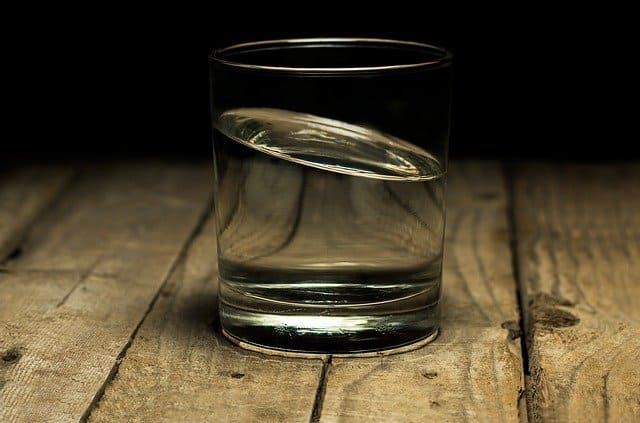
No matter how a great standing desk you have or how well built it is, it will shake if you sit it on an uneven floor.
If your desk has a single pillar and a broader style base, its stability is even more likely to be affected by uneven floor.
Simply placing a level tool on the desktop surface will help you decide if your desk is level.
This is crucial given that an ideal level can go a long way in preventing side loading, a situation that easily affects your desk’s columns, glide condition, motor life, and interrupts height adjustments.
It may also cause a squeaky sound from your desk.
You can fix wobble caused by uneven floor by adding more legs to your standing desk.
Alternatively, move your workstation to an even ground or place some support under its legs. If your desk has foot levelers, use them to keep it stable.
Check for loose hardware and parts

Your wobbly desk might also be a result of loose hardware and parts. This is usually caused by moving your desk a lot.
Wrong assembly may also make loose bolts.
You can avoid this by reducing pressure on your height-adjustable desk while moving it and ensuring you correctly assemble your desk.
Does your desk feature a crossbar on the legs?

The modern desks now feature upper cross support rather than the traditional cross support.
Lack of this cross support in your standing workstation leaves the legs unsupported, and your desk wobbles as you move it up or down.
At the lowest height, this traditional cross support gets closer to the floor, making your table more stable. It helps lower lateral movement as your desk raises higher.
The best way to avoid this problem is to look for a desk featuring cross support.
If you already have a model with no cross-support, you can try including one on your own.
Too many moving parts can be a problem

Having too many parts on your standing desk frame can make it difficult to keep things tight.
All the connections with screws and bolts tend to create weak points in your standing desk structure. Desks with expandable cross support will be even more affected by this problem.
Thus, if you decide to add a crossbar to your standing desk, you should look for non-adjustable models for improved stability.
Your desk is equipped with cheap glide systems
Glides in height adjustable desks refer to the bearings situated with the desk columns. They play a significant role in helping your workstation maintain stability at higher positions.
They fill in gaps in metal pieces that constitute the upright columns.
This helps with the standing desk wobble problem. A table might also feature a second glide that promotes smooth adjustment between the lowest position and maximum height.
Always ensure that your standing table is equipped with quality glides that are well fitted to increase its chances of being highly stable.
Overloaded standing desks wobble!
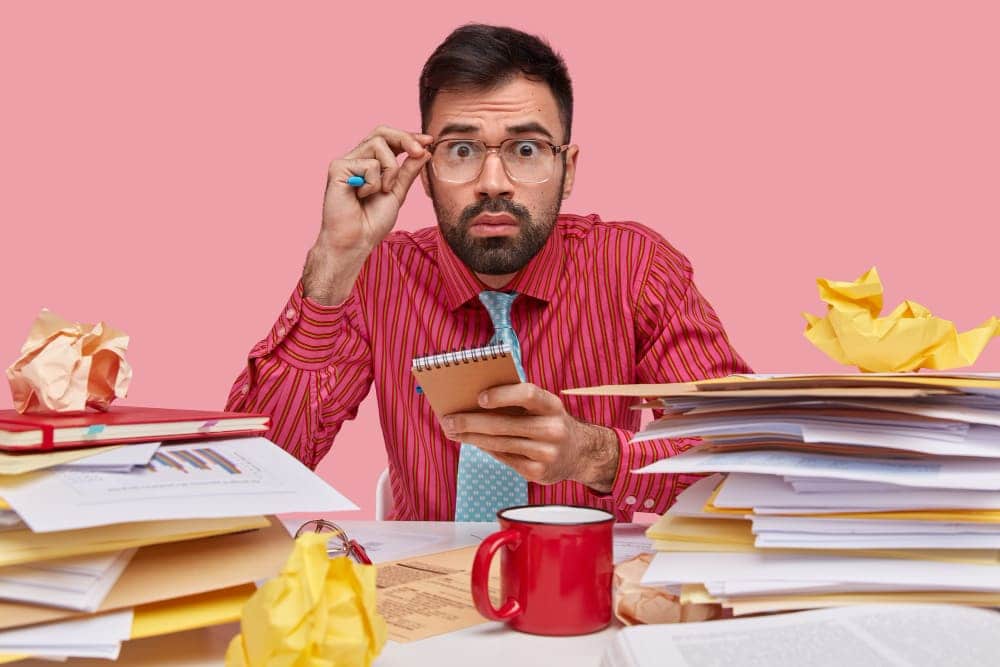
As you already know, standing desks have varying maximum weight limits. And you should always ensure the total weight of items you place on your desktop doesn’t cross this weight limit.
One way to tell if your desk is suffering from too much weight is if it stops or wobbles when moving.
The simplest fix for this issue is to remove the heavier items on your desktop when moving your standup unit.
If you need those items or they’re simply cumbersome to move, then you may want to look for a standing desk with a higher lifting capacity.
Also, if you have a monitor arm or any other items attached to your workstation, you may want to try balancing out their weight.
For instance, you may want to move most items in front as the monitor arms are usually fitted on the back.
For heavier items, including a PC or laptop, make sure they’re placed at the center of the desktop, directly over your desk’s cross-support design.
Are standing desks wobbly?

No, standing desks are not always wobbly. However, most standing desks on the market today can get wobbly since they’re poorly made using low-quality materials and craftsmanship. You can prevent standing desk wobble standup desk by choosing a well-made, sturdy desk with no shakiness problems.
Follow the simple tips below to ensure you get a wobble-free desk:
Sturdy construction

Look for a desk made with a thicker and more durable steel frame for good stability, even at the highest desk height position. Ensure your desk comes with a thicker desktop for even better sturdiness.
The manufacturer warranty can help you easily decide how well made a desk is. The longer the warranty period, the better a deal you’ll get.
Longer and heavier desk feet

Longer and heavier standing feet tend to offer better longitudinal stability. This design feels more rigid and makes the gravity shift downwards, boosting your workstation stability.
Has the desk undergone any stability test?
Some standing desk manufacturers even go ahead and take their desks through stability tests. This is a great tip to help you easily find a desk that’s less likely to wobble, so you won’t have to feel distracted when working at your standing workstation.
Final Word – How To Fix Standing Desk Wobble
A wobbly standing desk can be a great source of distraction in your home office. You can fix this problem by balancing the desktop weight, installing a crossbar, tightening all the hardware and parts, stabilizing the feet, and avoiding uneven surfaces.
The additional info we have discussed on the main culprits behind wobbly desks and tips for selecting a great standing desk with less wobble possibility will help you make your standing desk more stable than ever before!



