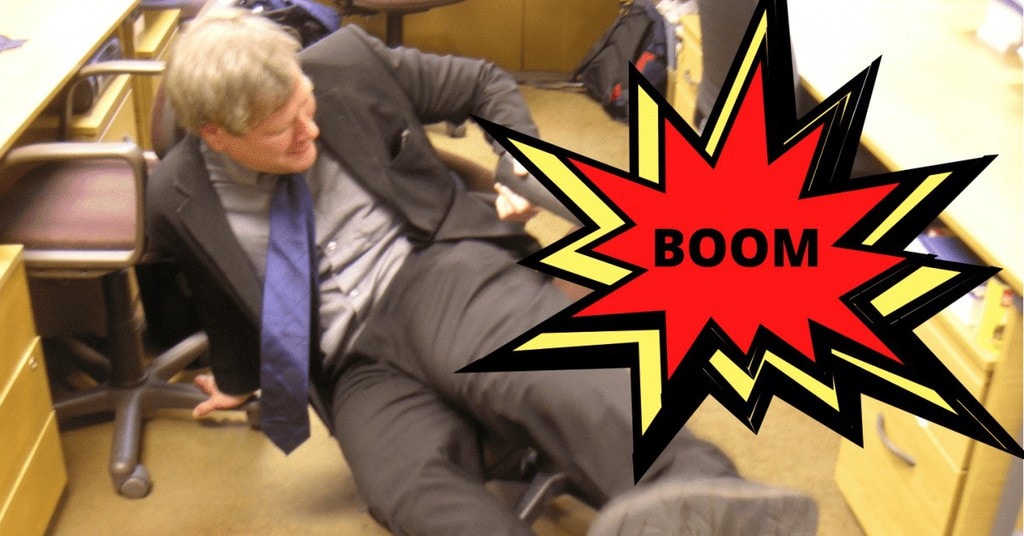*When you buy through links on our site, we may earn an affiliate commission at no additional cost to you.
Back pain is highly likely to catch up with you if you lead a sedentary office life or are an avid gamer who spends long hours at your desk.
Prolonged sitting puts a lot of pressure on your back. In worst cases, you may suffer a damaged spine, whether it’s a slipped or strained spinal disc.
That said, the chair you sit on for hours is crucial to determining whether you’ll hurt your back. Most people are now turning to the gaming chairs due to the many claims that they’re better at supporting your back.
But how true are these claims? Are gaming chairs good for your back?
We have researched more about gaming chairs and stitched together the following guide to help you understand how gaming chairs support your back.
Below, you’ll discover what makes gaming chairs good for your back and how to pick the best gaming chair for your back. You’ll also learn how gaming chairs and traditional office chairs compare.
Table of Contents
Are Gaming Chairs Good For Your Back?
Yes, gaming chairs support your back and spine. This support is crucial for the correct posture and minimizing back pain. They provide you with multiple ergonomic features such as a high backrest, lumbar and neck pillow, etc.

These make your back happy and enable you to sit for long hours without your spine feeling sore or painful.
They also offer you an array of adjustability options compared to computer desk chairs. This helps you customize your chair for custom fit and better long-lasting back support.
Gaming Chair changes over time
For many years, gaming chair manufacturers mainly concentrated on aesthetics. They later realized the need to work on them to make them more ergonomic to comfortably accommodate gamers for long hours.
This explains why modern, high-quality gaming chair combines aesthetics and superb ergonomics.
The modern gaming chairs are designed with the idea that gamers spend prolonged hours at their desk. They’re, therefore, optimized to deliver maximum comfort that lasts for hours and enables gamers to have the best experience.
How do I see if a gaming chair is good?
The best gaming chairs will hold your spine in its natural curvature and keep your back straight.
They will also help you accomplish the correct pose and keep your hands ergonomically positioned. Not to forget, it is designed to keep your head straight.

All these benefits offered by gaming seats ensure you can sit in them for long hours without putting pressure on your lower back muscles, which can be a cause of back pain.
NOTE: It doesn’t matter if you’re using a premium gaming chair. Prolonged sitting hours is a sedentary behavior that puts you at a high risk of back pain. This is because more pressure gets exerted on your spine in any sitting posture compared to standing. Cornwell University states that sitting puts 40 to 90% more stress on your back (disc pressure) than standing.
The increased backpressure and reduced blood circulation (also caused by excessive sitting) put you at a high risk of backaches.
In the next section, we dive deeper into gaming chairs and the exact features that make them a good choice for your back health.
How does a gaming chair help with back problems?
The following features are synonymous with most gaming chairs.
They are the secret to these chairs’ ability to provide you with excellent back support while at the same time encouraging good posture that lowers back pain risk.
High backrest
You can easily tell a gaming chair from an office chair due to the former’s tall backrest. This is a great feature in that it enables the chair to provide FULL support for your entire back and your shoulders, neck, and head.
As you’re already aware, your spine runs through the entire length of your back. And if you already have back pain, a chair with a tall backrest would be ideal since it supports the whole spine as you sit.
The lower back offered by most regular computer chairs may not provide much help in this case.
Still, at it, most gaming chairs also feature “wings,” a design that brings them closer to the looks of racing car seats.
While this design is purely aesthetical and helps keep you in place as you swirl to the left or right, it may not be a worthy feature if you’re a large person.

A wingless model will be a better choice as it offers extra wide space to ensure you have enough wiggle room for your back when you sit in it.
Removable neck pillow
You’ll also notice that virtually every gaming chair will feature an external neck pillow. This does a great job when it comes to supporting your neck, especially when you’re in a reclined position, enabling you to relax your upper back and shoulders.

Since these neck pillows are external, they’re easily made to be height adjustable. You can move them up/down to fit right in your cervical spine curvature for excellent neck support.
This enables you to easily lean back without affecting your spine’s natural alignment and your overall neutral posture.
It’s worth noting that certain office chairs, e.g., the Steelcase Gesture and Nouhaus Ergo3D, feature neck support that’s both angle and height-adjustable. This also makes them great at supporting your neck.

Lumbar support pillow
The lumbar pillow is common in nearly all gaming chairs and adds to exceptional back support. Though high-end chair models offer you better support pillows than cheap ones, the feature remains an asset for your back support.
This is how the pillow works to help prevent back pain:
Your lower back features a natural inward curve. When you sit for long hours, the muscles holding the spine in this alignment get tired, and you’re forced to slouch and lean forward in your seat.
This leads to poor posture. Stress in your lumbar region will eventually build up, and you’ll suffer back pain.

A good pillow is intended to take the burden off your lower back and its muscles. It also helps fill the space between the backrest and your lower back’s natural curvature. This is crucial to preventing slouching while you’re working.
When a chair gives you good lumbar support, your neck and head will fall in a more favorable postural alignment, helping reduce stress on your back and minimize back pain.
The best part about these gaming pillows is that they’re usually removable. You can always replace them with better ones if you don’t find them comfortable.
It becomes impossible to slouch or fall into poor posture with a high backrest and a lower back support pillow!
A deep backrest recline
Robust tilting and recline features are also synonymous with gaming chairs. They give these chairs an edge when it comes to user back support.
Even if you get a low-end $100 gaming chair, you’ll be surprised that it still beats office seas with an extensive backrest recline that runs between 135 to 180 degrees in addition to tilt and rock features.

Typical office chairs will only let you recline the back to no more than 10 to 15 degrees.
Sitting in a reclined position exerts the least amount of pressure on your spine discs (or simply your back) compared to other sitting postures.
This is supported by this study led by the University of Alberta Hospital’s Doctor Waseem Bashir. They found out that sitting with the backrest reclined at 135 degrees significantly reduces strain on your back
But don’t confuse reclining with slouching. You’re slouching when your whole body is leaning forward, and this causes compression of your chest, neck, and lower back.
Slouching is a major cause of back pain. And non-reclining cheap office chair encourages slouching as you try to relieve back pressure.
How to choose the best gaming chair for your back?
Although we have said that gaming chairs are good for your back, you should note that they’re designed differently.
The features vary from model to model, and what works for another individual may not work for you.
This section has discussed the crucial factors to focus on when shopping for a new gaming chair to ensure you get the best model for your needs.
Ergonomics
We have already mentioned that one of the top ergonomic features offered by gaming chairs is the high back and headrest pillow.
But you’ll need to check the specific chair you’re getting to ensure its backrest and headrest are designed to offer sufficient support for your head, neck, and shoulders.

Make sure the backrest height is suitable for your specific body height. Most ergonomic chairs have a backrest of around 30-33 inches and are ideal for users with average height.
If you’re taller, you should look for a seat with a higher backrest (from 33 inches), and if you’re shorter, a model below 30 inches will work for you.
As for the neck pillow, choose a chair with straps that run through the cutout in the headrest. This is crucial to help you easily move the neck pillow up or down for more targeted neck support.
Chair comfort
You should also check the comfort level provided by the gaming chair seat you plan to buy. Check the seat, backrest, and armrests.
They should be well padded for ultimate comfort. But that’s not all.

Most gaming chairs also feature a waterfall or bucket seat with plush padding. The waterfall models slope downward slightly to help reduce pressure on the back of your thighs while increasing blood flow to your lower limbs.
This is important because poor circulation will lead to numbness in your legs and even soreness/injury.
Materials
You’ll also need to choose between high-density memory foam vs. cold cure foam seat cushions in a gaming chair. The latter is 2x denser than normal foam and feels more supportive and firm. This foam softens when you sit on it for maximum comfort.
Regarding the backrest, most chairs feature PU leather. Other models are made with fabric, vinyl, or mesh materials.

PU leather feels super-smooth and soft to rest against. However, it has poor breathability and will not keep you cool and dry, especially during hot weather.
Mesh, on the other hand, offers great ventilation and will ensure you don’t get sweaty. It’s also flexible enough to give you plenty of wiggle room to move and adjust your support depending on your individual movements.
For the armchairs part, ensure they’re thickly padded to ease pressure on your elbows and offer you additional comfort.
Lumbar support
We also mentioned that gaming chairs have a removable lumbar pillow cushion for back support. When looking for a new chair, you should make sure this pillow is height adjustable.

This will enable you to move it up or down for better lower back support.
This is important, keeping in mind that the more customized back support you get in a chair, the better it becomes for your back health.
Adjustability
Choose a good gaming chair that offers you more adjustability options. More adjustable options help you customize your chair for a more custom fit, increasing your support and comfort levels.
One of the most crucial adjustments to look for is seat height. Sitting too high will cause you to strain your neck as you struggle to reach for your computer.

You need a seat with a good height range to set it so that your head is leveled to the screen while your feet stay flat on the ground with the hips bent at 90 degrees.
The armrest should also be adjustable (3D or 4D) so that you can set them at the same height as your desktop. This will help greatly reduce pressure on your neck, shoulders, and upper back.
Correctly positioned armrests also help give the wrists a break without forcing them to bend at an angle to use the keyboard. When your wrists are well positioned, you’ll minimize the chances of getting carpal tunnel syndrome.
Other desirable adjustability options for a good gaming chair include seat width and depth, seat angle, lumbar depth, headrest height, swivel, and backrest recline angle.
Price
You might have already heard that gaming chairs are overpriced for nothing. But that’s not entirely true. These chairs come with a wide budget range, so you’ll get something for your budget.
A premium gaming chair will definitely cost you an arm and a leg. The good thing is that the high-end chair is made using higher quality materials and better durability. It also offers you more adjustability options.

Cheap gaming chairs such as those from Respawn, GTracing, etc., are usually made using low-quality materials such as aluminum frames or synthetic PU leather.
These models are more aesthetically focused but will also offer reasonable ergonomics, including backrest recline, seat height adjustment, and lumbar and headrest pillows.
Your budget will help you decide whether you should get a high-end or cheap gaming chair. models. But even with a reasonable budget, you can do your research well and find a decent gaming chair that sits between the premium and low-end models.
Gaming chairs vs office chairs for your back
Modern gaming chairs are highly noticeable because they feature the design of a racing car seat. This easily sets them from standard office chairs. Below, we take you through a side-by-side comparison between these two types of chairs.

- Headrest: Gaming chairs feature a fixed headrest, while standard office chairs lack a headrest or come with a separate one.
- Armrests: Gaming seats have 3D or 4D armrests, while normal chairs have 2D armrests.
- Seat pan: You’ll get a bucket seat in gaming chairs and a flat pan in normal chairs
- Backrest: Gaming chairs are synonymous with a high, winged backrest (for racing-style gaming chair models), while office models come with a shorter, wingless backrest.
- Backrest recline: When you get a gaming chair, you’ll enjoy a high recline level (some go up to 180 degrees!). However, office chairs mostly offer limited (10-15 degrees) recline or none.
- Lumbar support: Gaming chairs have removable lumbar support pillows. Standard office chairs have fixed, self, adjustable or adjustable lumbar supports.
- Looks: Gamins chairs are well known for their great esthetics and flashy colors. Office chairs usually come in muted styles and colors.
Frequently Asked Questions
Below, we have provided quick answers to the commonly asked questions about how gaming chairs work for your back comfort and ergonomics.
Do gaming chairs help with lower back pain?
Gaming chairs help with lower back pain by providing a high back for full coverage and support of your neck, shoulder, and head. Without this high back, you may easily slouch.
Besides, gaming seats have additional features favorable for back health, including adjustable lumbar support and a high level of back recline.
Is a gaming chair healthier than an office chair?
A gaming chair gives you a more ergonomic sitting experience, with a taller backrest, lumbar cushion, neck pillow, and multiple adjustable options. This makes it a healthy choice for users who sit for long hours.
A standard office chair may not offer you these features, making it a less healthy option. If you’ve got money to spend, get a premium office chair with excellent ergonomics and a healthy sitting experience, but at a bigger price tag!
Can I use a gaming chair for office work?
Absolutely! You can use a gaming chair for office work if you want good back support. As seen in our above discussion, most office chairs do not offer you back support and are more likely to increase back pain risk.
On the other hand, gaming chairs come equipped with ergonomic features like a high back, neck pillow, lumbar pillow, etc.
These work together to give you great back support and keep you feeling comfortable for hours.
Using a gaming chair for office work is also a great idea if you spend long hours at your desk.
Are lumbar pillows good?
Lumbar pillows are good to have in gaming chairs because they provide good back support and help save you from lower backache.
These pillows are typically height adjustable. You can move them up or down (by simply pulling the straps that hold them in place). This enables you to target the specific region of your back that requires support.
Even better, these pillows are external and easily detachable if you want to replace them with better 3rd part pillows.
How should you sit in a gaming chair?
Follow these guidelines on how to sit ergonomically in a gaming chair correctly:
- Your knees should be bent at 90 degrees, and your feet set flat on the floor. Avoid crossing your legs
- Make sure your back is erect against the high back for the correct gaming/working posture
- Your elbows should be bent at around 90 to 120 degrees. Also, place your arms parallel to the keyboard
- The top of your eyes should be level with the top of your monitor
- For the best lumbar support, make sure the lumbar pillow is around 6-10 inches above the seat level
- Keep your chair close to the gaming or compute desk, so you don’t strain yourself too much to reach the desk surface.
- Remember to evenly distribute your weight across your seat pan.
Knowing how to sit in your gaming chair correctly is important to ensure you stay in there for long periods without experiencing body aches.
Also read: Ficmax Gaming Chair Review
Conclusion – Are Gaming Chairs Good For Your Back?
Gaming chairs are good for your back health. They’re made with unique features that set them apart from traditional chairs. These features enable them to support your back better and greatly minimize the risk of back pain.
So hopefully you agree now that getting one can totally be worth it.
These features include a high, removable neck pillow, adjustable lumbar support pillow, and a full backrest recline. These features give you an ergonomic sitting experience that doesn’t strain your back and cause you back pain and discomfort with extended sitting.
Having outlined a detailed procedure for choosing the best gaming chair for your back, we have no doubt that you’re now fully prepared to get that gaming chair that will take care of your back for years to come.
Don’t forget that sitting for long hours is still unhealthy and increases the likelihood of pressuring your back and risking back pain. Follow our additional tips on how to prevent back pain to further minimize the risk of hurting your lumbar.