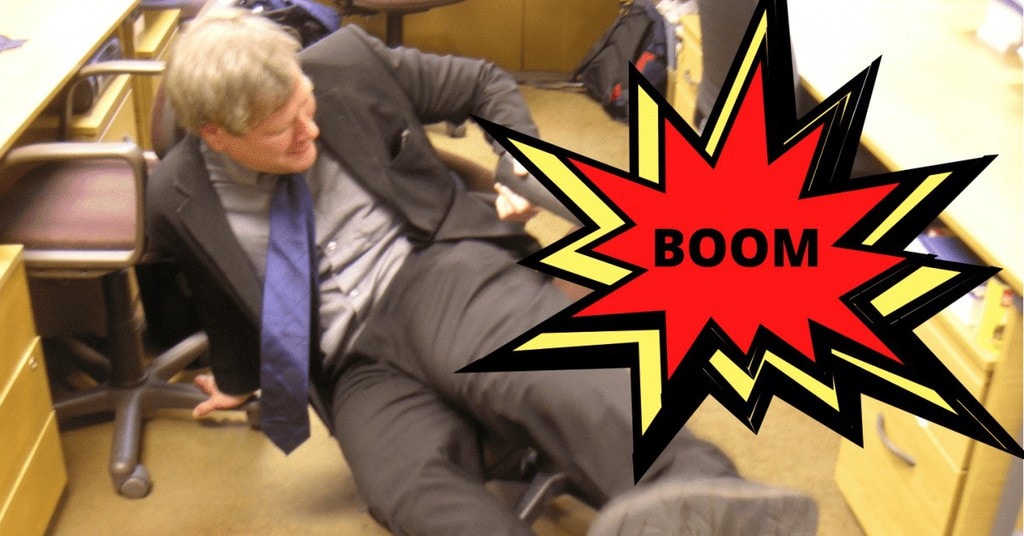*When you buy through links on our site, we may earn an affiliate commission at no additional cost to you.
Gaming chairs are favored over regular office chairs because they offer great ergonomic features and are good for spending long periods at your desk.
However, your good gaming chair might not be beneficial if you don’t know how to use it correctly with neutral sitting positions.
Incorrectly sitting may suffer from problems related to prolonged sitting like slouching and leaning and poor circulation, which leads to backache and general body discomfort.
The following post will take you through crucial steps on how to sit in a gaming chair to ensure you get the most out of it.
We’ll show you how to set the correct height, lumbar support, armrest, backrest recline, etc.
Table of Contents
How to sit in a gaming chair properly
To sit in your gaming chair healthily, you must assume a fluid and natural posture.

You should sit with your feet planted on the floor, the lumbar support pressed into your lower back, and the spine straight (in its natural curve). “Fluid” refers to the slight position changes as you recline or tilt your backrest.
The gaming ergonomic chairs are also designed with the idea that different users have varying body shapes, hence the need for multiple adjustments to ensure a perfect fit for everyone.
To achieve this healthy sitting posture, you must make a handful of adjustments to your gaming chair.
Let’s get into the full details of how to sit in your gaming chair…
Step #1. Bend your knees at 90 degrees
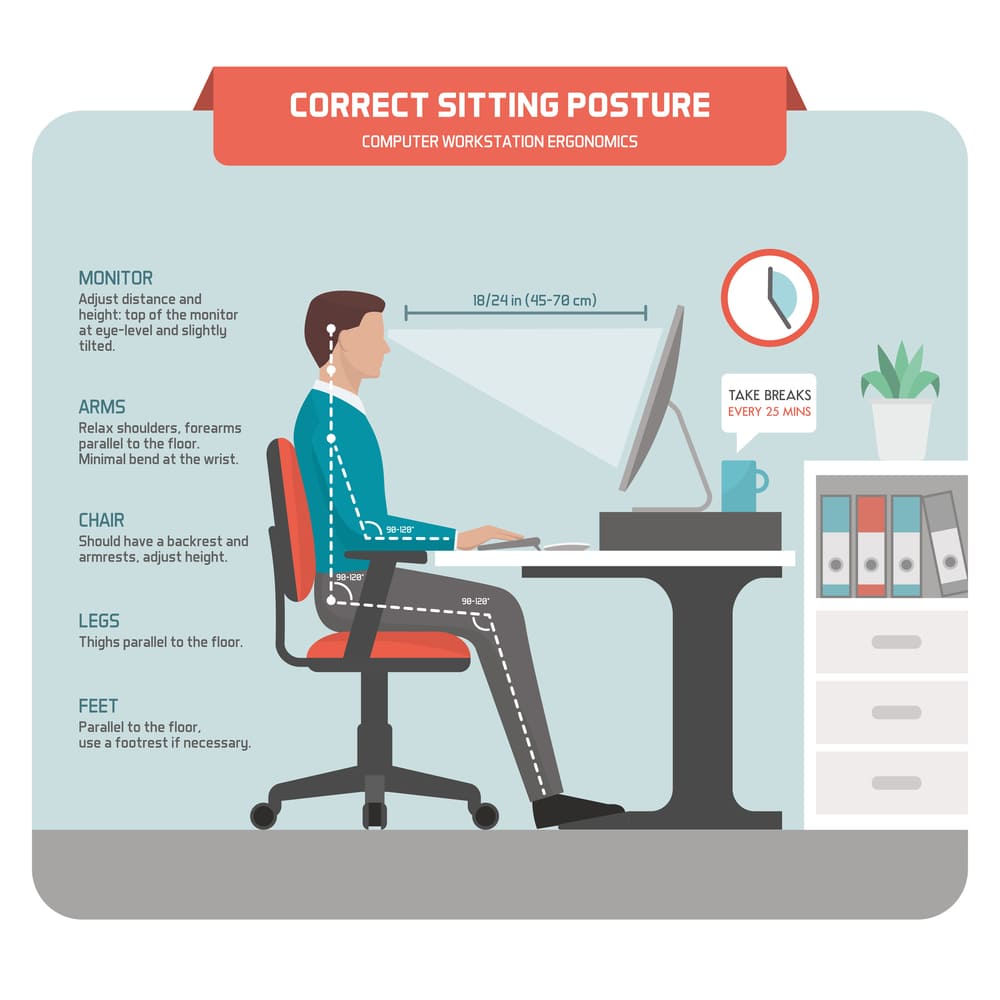
To sit in your gaming chair properly, the first rule you need to observe is bending your knees at 90 degrees. This means your thighs should be parallel to the floor, and your feet should be planted flat on the floor.
This potion makes it easy for the ankle and hip joints to be placed softly but in neutral positions. Once you get all three joints at ease, with none of them being compressed or stretched, your body automatically falls into a neutral and relaxed position.
When you sit in this position, with your knees correctly bent at a 90-degree angle, your back will also get ample strength to easily hold your entire torso weight straight.
Step #2. Put your feet flat on the floor
Next, you need to have your feet planted flat on the floor. Don’t curl or hang your feet in the air when sitting in your gaming chair. When you rest your feet on the floor, you simply rest your leg muscles and save them from overworking, making you stay comfortable for longer.
What if you’re vertically challenged, or your chair’s minimum seat height setting is higher than your body height? This will leave your feet dangling in the air (not an ergonomic way of sitting).
However, you can solve this problem by introducing an ergonomic footrest to help ensure your feet stay flat on the platform.
The good thing about ergonomic footrests is that they will offer a comfortable resting place for your feet while still allowing them to move in all directions during your gaming sessions.
Step #3. Position your back correctly
With your feet correctly placed, it’s time to focus on your back. Tuck your hips back into your seat (i.e., sit deep into your seat), and keep your back erect using the chair’s back. This will ensure you sit upright.
Ensure the lumbar support rests with the perfect pressure on your lower back. If need be, slightly adjust the seat recline for firmer support on your back. This adjustment is crucial to relieving stress off your back and shoulders.
No matter what you do, resist the temptation to recline your body forward or backward in your chair. Doing this is simply slouching and is not good for your lower back health.
Slouching causes your lumbar curve to flatten out, and it gets thrust forward. As a result, your spine muscles are forced to apply extra pressure to straighten your spine.
Step #4. Don’t forget to customize the lumbar support
The beauty of gaming chairs is that they offer you lumbar support in the form of an adjustable lumbar support pillow. You can easily move this pillow cushion up or down for a more targeted lumbar support.
We advise you to place the lumbar support at around 6-10 inches above your seat level for the best lower back support.
If you set it too high, it will create pressure on your upper back, making you slouch your body unintentionally. This slouching will affect your hips and make you lose the correct sitting posture.
When placed correctly, at mid-lumbar support, the lumbar pillow will deliver the right amount of flexibility to help you move your body in all directions while supporting the relevant lower back spinal muscles.
The ideal lumbar support will ensure your upper body maintains the correct posture, minus any staining.
TIP: Check the condition of your chair’s lumbar pillow. Low-end gaming chairs usually come with lumbar pillows stuffed with low-grade materials.
The best thing is that you can always replace them with pillows made with quality materials such as high-quality memory foam. This is sure to maintain its shape even after months of regularly using your chair.
Step #5. Configure the adjustable armrests
When all is said and done, don’t forget the armrests. They also play an important role in supporting your upper body (neck, shoulder, and upper back) and ensuring an overall healthy and ergonomic sitting posture.
Gaming chair arms are usually height adjustable, so adjusting them to an ergonomic level is easy. You should adjust your armrests to be at the same level as your desk height. This will enable you to bend your elbows at around 90 degrees relative to your desktop surface.
When you set the arms at the correct height, your hands should be able to comfortably reach the mouse and keyboard without having to strain or hunch over.
Besides height, gaming chairs are 3D or 4D and will let you adjust their width. Ideally, you should set the armrests to be in line with your shoulders.
If you feel like your arms are in an unnatural position, try drawing the arms inward outward until they feel comfortable.
Bonus step: Adjusting your seat for recline sitting positions
The best gaming chair typically offers deep recline angles. As a gamer, you can opt to stay upright or reline the chair to your desired angle to change the sitting posture.
No matter how deep you recline, you should still focus on maintaining that neutral sitting posture.
Unlike what some folks argue, reclining in your gaming chair isn’t a bad thing. Reclining in a chair is a healthy practice that relieves pressure off your back and minimizes the risk of back pain.
It gets your back in a completely relaxed position while still firmly supported by the seatback. This way, your upper back and shoulder muscles get to relax as you continue enjoying your game.
What if you’re using your gaming chair for office work? In this case, you need to consider how deep you can recline. Most ergonomic researchers agree that around 100 to 115 degrees recline angle will work for typing.
This study also suggests a baseline recline of around 100 degrees with the lumbar support 1.5-inch deep. This produces an optimal seated lumbar curve of about 47 degrees.
Here are the recommended reclining angles for a gaming chair for various activities:
- Upright typing posture: 105 degrees
- Passive deskwork, e.g., reading or casual browsing: 115 degrees
- Reading o watching movies: 135 degrees
- Napping: 165 degrees
Additional tips for using gaming chairs correctly:
The following tips will help you maintain the correct sitting posture in your gaming chair and keep you comfortable and painless for long hours.
Adjust the monitor
The monitor is also part of achieving a fully ergonomic workspace or gaming station. If not set correctly, you may lean into it throughout your workday to read the screen content.
You may also find yourself cracking your neck upward to view the monitor correctly.
All these signs show that you need to adjust your monitor. Set it such that it is perfectly angled to keep off neck strain.
The correct monitor height is when you look straight at it without tilting your neck up or down.
Avoid closing your legs
The seat width offered by gaming chairs makes it tempting for most users to cross their legs in front of their bodies. While this may feel comfortable for 1-2 hours, we recommend against it.
Doing so denies your legs the power they need to support a good back curvature. Your back will get stressed, and repeatedly doing this may result in back pain.
Adjust your desk as well
Sometimes you may focus on your gaming chair too much that you forget about your desk. Assuming you’re using a height-adjustable standing desk, you’ll need to set it to the correct height.
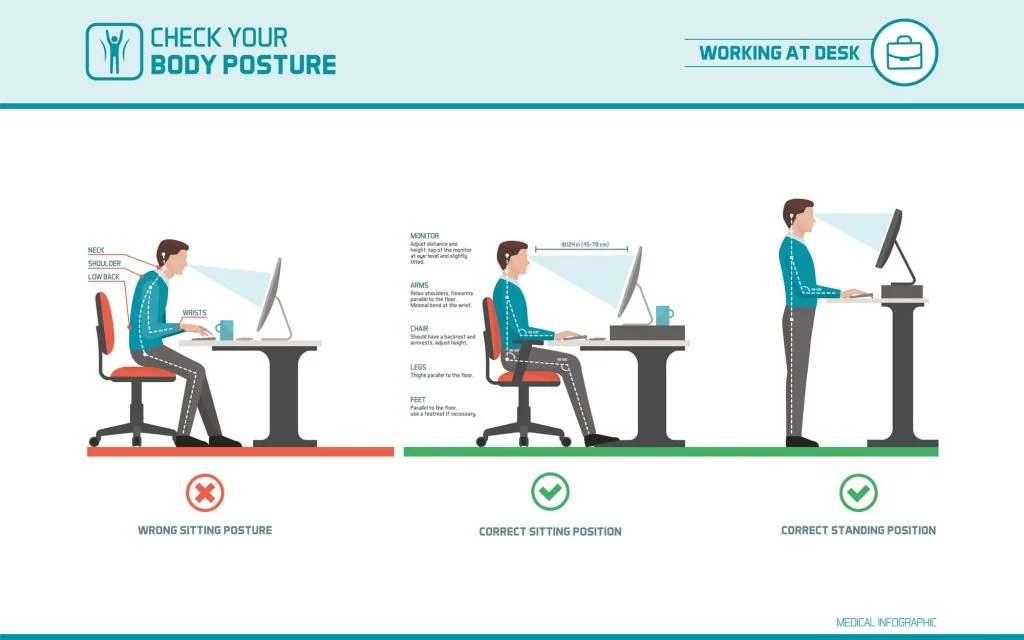
If you’re not finding an ideal arm or neck posture with your chair, try raising/lowering the desktop to see if it works for you.
But remember that the armrests should be inline the desktop, and your arms should stay at 90-degree on the desk surface.
An added advantage of sit-stand desks is that it lets you switch between sitting and standing instead of taking breaks and walking away from your computer.
Take breaks
The human body wasn’t intended to sit down all day long. Too much sitting tends to make you sit in a poor posture.
Even when you’ve correctly configured your ergonomic chair and you’re sure it will hold you for long hours, it’s still a healthy practice to take breaks to give your back time to relax.
Breaks can be as simple as walking around your office or workspace. This helps promote muscle health as well as good blood circulation.
Whether you’re gaming or working, taking breaks will also take your eyes off the computer and help reduce strain and the possibility of headaches.
How to use your gaming chair tilting function?
Most gaming chairs also offer a seat tilt function on top of the reclining function above. While we don’t recommend using this feature when you’re training your body for a neutral sitting position.
But it is a great feature for taking a break off your desk job or gaming and working your hips.
Most low-end chairs below the $200 mark provide you with the basic tilt function. This lets you rock the seat bucket or even lock it in place.
Premium gaming chairs, however, feature a multi-function tilt lock. This facilitates rocking and enables you to lock your seat even at upward angles.
Taking a quick look under your gaming chair will tell if it has a tilt function. If you spot more than one lever, it is armed with a multi-function device.
If your seat has a tilt angle lock. It lets you sit in an upward tilt manner. This will change the angle of the knees and hips and stretch your spine. This position feels good relaxing, espically after long hours of gaming or working.
But it will pull you away from your desk, meaning it’s only ideal for passive desk work such as reading or watching movies.
Why are gamer chairs so uncomfortable?
When you start using your gaming chair, you might notice it feels uncomfortable and unnatural for you. This is completely normal and happens when you’re not used to sitting in a neutral sitting posture.

The awkward experience is your body (and core muscles) getting used to a new, healthier sitting posture.
If you have been using your traditional office chair, you may have been used to a poor sitting posture, like hunching over. And this can make the transition feel a bit hard on your body as it gets used to the curvature as well as the many supportive features offered by the new chair.
However, this discomfort doesn’t last forever. It will start fading after about 1-2 weeks, during which your body has become accustomed to the proper sitting posture.
Note that sometimes the discomforts may be brought about by the chair materials. Most gaming chairs use leather or synthetic leather for the seat material, unlike the fabric and mesh materials usually found in office chairs.
After unboxing your gaming chair, you may find the leather material stiff and less comfortable.
Again, this is nothing to worry about. With continued use, you’ll eventually break into the material, and it will start feeling flexible. Or you can simply choose a gaming chair made from mesh or fabric, just like standard office chairs.
Also read: Gaming Chair or Office Chair? Which one is better?
Final Thoughts – How to sit in a gaming chair
Learning how to sit comfortably in a gaming chair isn’t rocket science. You just need to ensure your feet are on the floor, the knees bent at 90 degrees, and your back straight.
This neutral sitting position will enable you to have an ergonomic sitting experience and long-lasting comfort in your gaming chair.
Other important areas of your gaming chair to customize for 100% ergonomic fit include the lumbar support, backrest recline, and armrests.
If you’re not used to sitting in a neutral sitting position, you might find your gaming chair uncomfortable for the first few times.
But your body will get used with time, and you’ll naturally fall into the neutral posture without any discomfort.
Our additional tips on using your gaming chair will further ensure you enjoy a fully ergonomic sitting experience, whether you’re gaming or working.