*When you buy through links on our site, we may earn an affiliate commission at no additional cost to you.
After you finally set up your standing desk and it’s ready for use, one of the questions you’ll be asking yourself is how long you should be standing at it? Some folks claim that you should do it for more hours to help beat the inactivity that is excessive sitting—or if you like, the new smoking!
But the truth is, a standing desk isn’t designed for use all day. Instead, you should use it to break the monotony of sitting by periodically switching between the sitting and standing positions throughout the day. This probably explains why standing desks are adjustable for sit and stand positions.
Discover more in-depth details below on how long you should stand at a standing desk and additional helpful tips to help you correctly use sit-stand workstations and get the most out of them.
Table of Contents
How long should you stand at a standing desk?
You should stand at your standing desk for 35-40 minutes every hour in an 8-hour workday. Most users consider half an hour (30 minutes) as the sweet spot for using standing desks.
This amount of time will help you balance sitting and standing and avoid too much sitting. Experts also recommend the sit-to-stand ratio of 1:1 or 2:1, meaning for every hour you stand, you should sit for 1-2 hours.
This ratio is perfect because it will keep you active and productive in your home office throughout the workday.

That said, everyone’s physiology is different, so how much time you spend at the standing desk will vary from person to person. Just make sure you don’t overdo it (let the limits we have mentioned above guide you).
When you’re just getting started, your body may not be used to standing for up to one hour. Forcing your body to this new position will create discomfort, including swelling of the legs and muscle fatigue (find more details in the next section on the effects of prolonged standing hours).
In this case, we recommend you ease your way when transitioning to the standing desk. For instance, you may consider sitting for approx. 5-15 minutes. Doing so will help your body get used to the new working position.
And with time, you can increase the amount of time you work standing to an hour or more.
Why you shouldn’t use your standing desk for prolonged periods
As you already know, sitting for prolonged periods of time has been declared the new smoking, and it is tied to multiple health risks. These include high blood pressure, heart disease, abnormal cholesterol levels, some cancers, and even premature death!
An analysis carried out on 13 studies revolving around sitting time and activity levels showed that office workers who spend up to 8 hours sitting in an office chair are at the risk of dying, similar to that of obesity and smoking.
These studies involved over 1 million people. And the data collected from the survey showed you’ll need between 60-75 minutes of intense activity to help counter the dangers of excessive sitting. (Source).
NOW…the key reason you may have invested in a sit-to-stand desk is to help you combat excessive sitting. The standing workstation forces you to get off your office chair and comes with its health benefits like:
- improved circulation,
- relieves pressure on your lower back,
- burning more calories,
- improving your productivity,
- allowing leg muscles/joints some movement…
…and more!
So why shouldn’t you use your standing desk for longer and beat the new smoking?
Just like sitting for long hours, using a standing desk all day also comes with its own health risks. These include lower back pain, leg muscles, tendons discomfort, and varicose veins.
One particular study carried out in 2017 around prolonged standing even found that prolonged standing hours can affect your productivity.
Participants in this study recorded mental deterioration after just 2 hours of standing. They also reported swelling of the legs and muscle fatigue.
Tips on how to correctly use standing desks
Standing on your desk for the recommended period of time will only feel comfortable if you use your standing desk correctly.
In this part, we have outlined some proven tips that will help you use your standing desk correctly and use it without experiencing discomfort.
Alternate between sitting and standing
We have stressed enough that prolonged hours of standing can have the same effects on your health as sitting.
For this reason, alternating between sitting and standing positions is the best way to use standing desks. You won’t be dumping your regular chair after all!

The rule of thumb holds that you should spend an hour standing for every 1-2 hours you sit. If you go with the ratio of 1:1, it will enable you to strike a perfect balance of 4 hours of standing time and 4 hours of sitting throughout your 8-hour workday.
TIP: Consider using a time to alter you to change positions after 30-45 minutes of standing time. This way, you won’t stand for too long and start feeling discomforts that throw you off focus.
TIP II: Before you transition from standing to sitting, consider taking a 5-minute walk. This is a great way to correct your posture, clear your mind, and prepare yourself for the next hour of work in your home office. This short walk can have a great positive effect on your mood and focus!
Adjust it to the correct ergonomic height
If you want to use a height-adjustable desk comfortably, you should start by adjusting it to the perfect height.
Experts recommend bringing up the desktop to a height such that your elbows are bent at around 90 degrees and the wrists straight in front of you.
The perfect height should enable your forearms to float parallel to the desktop surface.
Make sure your hands float over your keyboard with your wrists remaining straight and relaxed. Your fingers, too, should hang down to meet the keyboard.
It’s better to have the desk slightly too low than too high.
If you find yourself straining to reach out to the keyboard, you should make slight adjustments to the table height.
TIP: Top-quality electric standing desks come with 3 or 4 memory height settings. Use this feature to preset height to save your favorite sitting and standing height so you can go from sitting to standing with the press of a button without making adjustments every time you switch positions.
Set the monitor and keyboard correctly
Aside from adjusting standing desks to a comfortable working height, you should also adjust the compute and keyboard for an ultimate ergonomic workspace setup.
Your computer screen, in particular, should be at eye level for comfortable viewing. It should also be at a good distance of around 20 to 28 inches from your face. This is the perfect height to ensure your neck stays in neutral positioning without bending when viewing it.
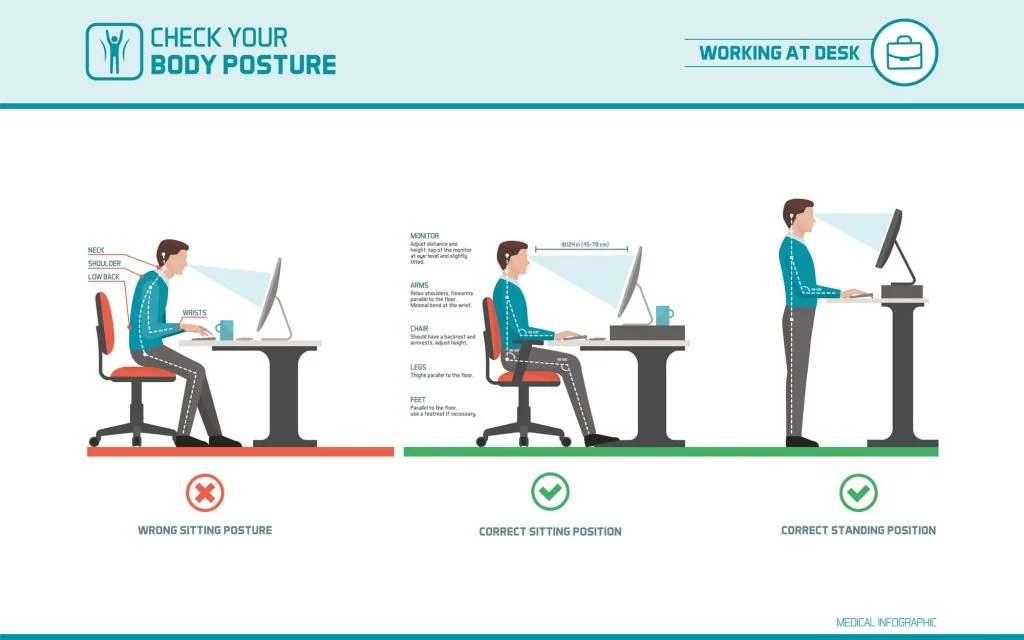
You may also consider inclining your monitor slightly upward (say 10 to 20 degrees) and toward your face to further prevent your neck straining and bad posture.
What if you’re using a laptop? In this case, we advise you to get an external keyboard and mouse. This will enable you to elevate the laptop’s screen to your eye height.
You’ll also need to get a laptop stand or use a pack of books to help bring up the laptop screen to your eye level.
Stand in the correct posture
It is also important to correct proper posture when you stand at a standing desk. Poor posture can make it impossible for you to stand for an extended time.
Continued bad posture can also impose pain on our lower back, just as excessive sitting does. Other health problems you may encounter due to poor posture include general fatigue and constricted blood vessels.
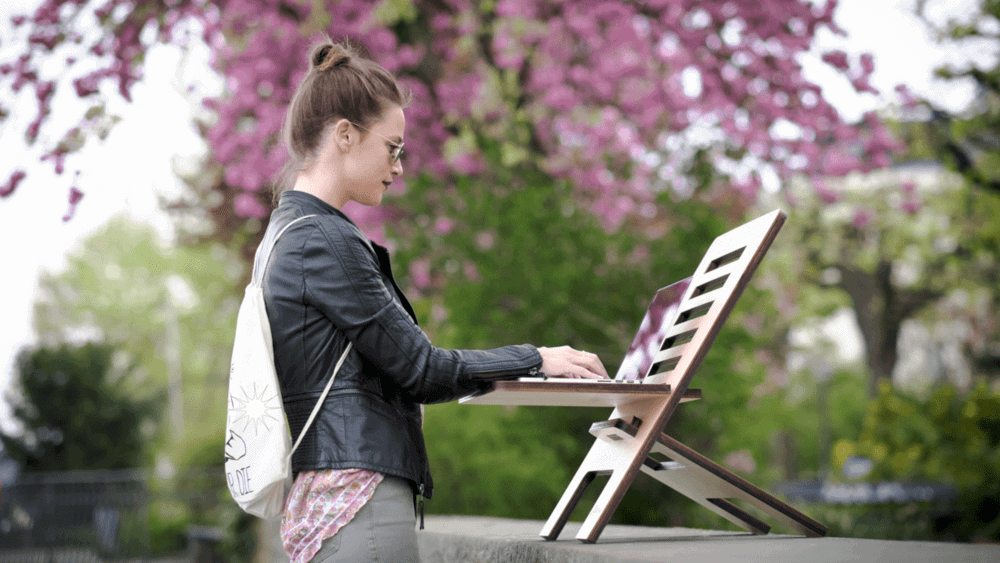
You should observe the correct posture to ensure you have a good experience with your standing desk.
You should stand with your head back and the hips upright while forming a natural S-curved with your spine. Your neck should stay tall with your shoulders relaxed.
Use a sit-stand desk chair
A great way to take breaks from your standing position without necessarily getting off your standing desk is to use standing desk chairs.
A good chair will help you fight the fatigue of standing at your desk for long periods of time.
Ideally, you should get an adjustable standing desk to enable you to customize its height for maximum comfort. The chair should also be supportive to your body for added comfort.
Introduce an anti-fatigue mat
If you notice your feet feeling tired when using your sit-stand throughout the day, introducing an anti-fatigue desk could save you.
This mat is popular with production line employees and bank tellers who spend most of the time standing.
When used for standing desks gives you an extra cushion that takes the pressure off your feet and ankles—making you feel comfortable while standing for prolonged periods.

Moreover, the anti-fatigue mat encourages movement, which is highly recommended while standing.
Don’t just stand; do something!
Instead of just standing still at your standing, try making some movements. A contoured desk mat, for instance, will encourage movement.
While working, listening to your favorite playlist will also encourage you to shift your weight and move your hips. This will take off the strain that comes with prolonged standing, so you can remain at your desk for longer without feeling discomfort.
Also, you should consider taking micro-breaks from your standing to stretch or move around your home office environment.
There are simple stretches you can do in the comfort of your workspace that will help keep your body active, promote blood flow, and maintain great comfort and energy levels.
If possible, spare some time for a short walk outside your work area.
Frequently Asked Questions:
Can you use a standing desk all day?
You can’t use your desk all day. We advise you to only use it for short periods of 30-45 minutes every hour and then switch back to sitting. Alternating between these two positions is a sure way to avoid the health problems that come with too much sitting or standing.
How often should you use a standing desk?
You should use your standing desk every day to beat inactivity caused by too much sitting. And when using the desk, use it for only 30 minutes every hour. Avoid using it for extended periods of time as this can lead to other health issues like varicose veins.
Should you stand up every 30 minutes?
You can stand up every 30 minutes at your standing desk. This is a good amount of time to fight excessive sitting. Besides, you’ll enjoy proven benefits of standing like improved circulation, reduced pressure on your lower back, increased calorie burning and increased productivity.
Is standing for 8 hours good for you?
NO! You shouldn’t stand for 8 hours straight. Just like sitting, too much standing is a bad thing. You’ll feel all kinds of discomfort from muscle fatigue, dwindling focus, and swelling legs. Over time, too much standing can cause lower back pains and varicose veins!
How long is too long for standing?
We suggest that you stand for not more than 1-2 hours. A study carried out by Curtin University in Australia discovered that adults who stood for 2 hours while working experienced a reduced mental state and whole-body discomforts. (Source). This shows that going past the 2nd hour at your sit-stand desk is the red line.
How long does it take to adjust to a standing desk?
There’s no preset period of time for you to get used to a standing desk. The amount of time can vary from weeks to a month, depending on the individual. However, an average person will take approx. 2 weeks to feel confident using a standing desk and stand at it for hours without experiencing body fatigue and discomfort.
Also read: Why are standing desks popular?
Final Verdict
Now you know the answer to “how long should you stand at a standing desk.” One of the biggest mistakes you can make as a beginner is standing at your desk for extended hours.
Like too much sitting, standing for too long can have downsides such as lower back pain, knee pain, loss of concertation, swelling legs, and varicose veins.
You should use your standing desk for 35-40 minutes every hour in your eight-hour workday. This is a good way to help you balance sitting and standing throughout the day and avoid smoking too many packets.
If you’re just getting started with your standing desk, consider using it for a shorter time (5-15 minutes every hour) to get your body used to it.
The additional tips we have offered you in this guide will help make your standing even more convenient and enable you to get the most out of it.


