*When you buy through links on our site, we may earn an affiliate commission at no additional cost to you.
You have been using your standing desk smoothly for months, and then one day, it decides to surprise you? It gets stuck and won’t go up or down. It may also display an error code.
If this is what you’re dealing with right now, you don’t have to dismantle your desk to fix it. I’ll show you how to reset your standing desk because a quick manual reset is an effective trick that solves most desk issues—taking your desk back to functioning normally.
However, this process can be overwhelming since you don’t know where to start or what buttons to press. But it’s not that hard once you get the hang of it.
Just follow the simple steps below, and your sit-stand desk will be back up and working as before.
Table of Contents
How to reset your standing desk:
This process involves playing with the button on your electric sit-stand desk digital panel, that you use to program your standing desk. It’s pretty simple and will take approx. 10 minutes.
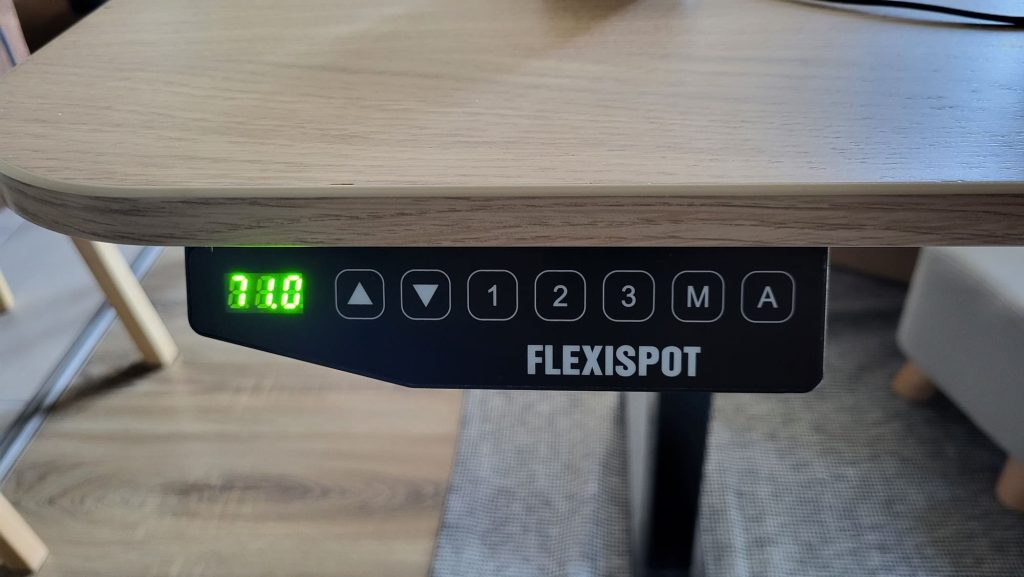
Before you get started, make sure your desk power cable is securely connected to the wall and in the ON position. Ensure the wires to the control box and motor are also firmly connected.
You may also want to clear anything underneath your standing desk that may obstruct its movement. Remember, the desk’s anti-collision feature is inactive while the unit is in reset mode.
Here are the quick reset instructions:
- Step 1. Unplug the desk from the power outlet and let it stay for approx. 30 seconds.
- Step 2. Now plug the desk back in. You may hear some clicks depending on your model.
- Step 3. Press and hold the Down button until the desk travels all the way down to its lowest point. Note that some desk manufacturers will require you to hit both the Up and Down buttons simultaneously.
- Step 4. Release the down button once your desk hits its lowest height setting.
- Step 5. Press and hold the down button once more for approx. 10 seconds. You may notice the desk shutter with a few clicks (though some models may behave differently).
The desk will then move up slightly to indicate the reboot has been successful.
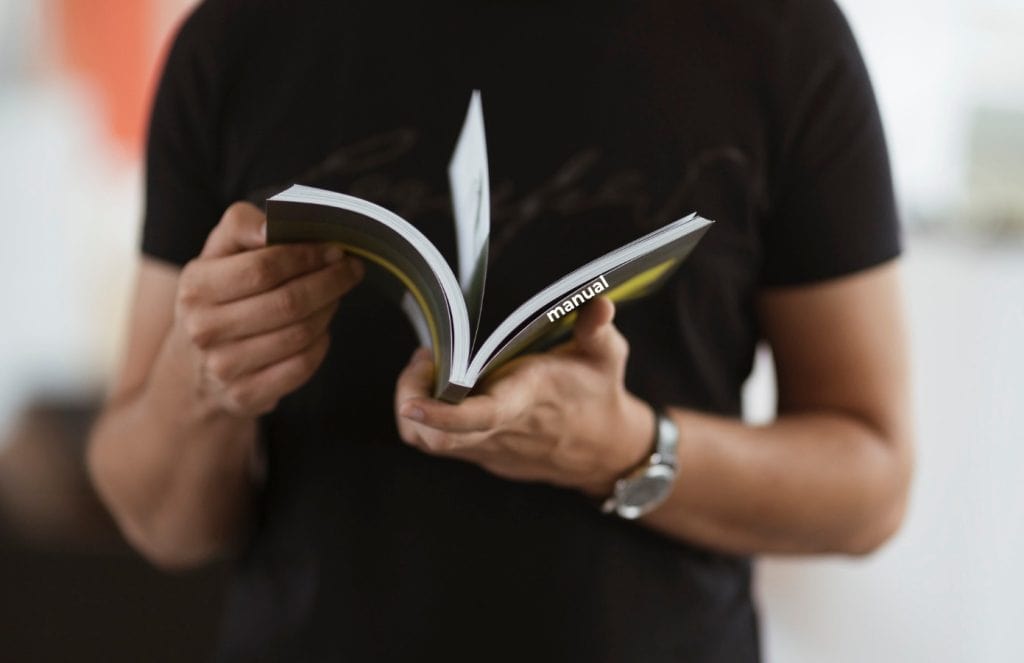
NOTE: Before performing a hard reset on your desk, go through your desk user manual for instructions specific to resetting your desk.
How to do a detailed standing desk reset
If the above quick reset doesn’t seem to yield any results for your height adjustable desk troubleshooting, you may want to try a complete reset as explained below.
- Step 1. Start by unplugging your desk’s power cable from the wall electrical outlet.
- Step 2. Push and hold the down arrow for a few seconds to discharge any remaining charge inside the desk control box
- Step 3. Unplug all the cords from the control box and then reinsert them. This step involves a few steps and will depend on the type of control box you’re using.
So, you should consult your user manual on how to disconnect the leg cables and motor cable.
- Step 4. Check that the control box is securely attached to the desk frame
- Step 5. Recheck all the standing desk wire connections.
- Step 6. Plug your desk back in. This step is crucial since you’ll need to power your desk to restart it.
- Step 7. Once your desk is ON, all you have to do is repeat the whole reset process as discussed in Method 1 above.
Why do standing desks malfunction?
If you’ve been wondering why your sit-stand desk won’t go up or down and displays an error code, this is your part. Several issues may arise that cause your desk lost its memory and starts behaving weirdly, calling for a manual reboot.
In this section, we have briefly discussed the main issues behind sit-stand desks malfunctioning.
The control box is in rest mode
The control box (the brain of electric sit-stand desks) has a duty cycle. It goes to rest after a certain period of being active.

The rest period can be as long as 18 minutes, during which your table will stop working.
You can use the time to do some quick hip flexor stretches in the meantime.
The duty cycle on control boxes varies, so you may want to check the user manual for more details about the control box used on your standing desk.
Power loss to the standing desk
Your desk can suffer lost power due to an outage or loose cable connections. When this happens, and it regains power, it enters reset mode. It can only travel downward during this mode, hence the need for a manual reset.
Your desk has uneven legs
If you’re using a standing desk with dual motors, sometimes these motors can go out of sync and cause legs to be uneven.
When this happens, the desk brain may prevent the up/down table movement to prevent further damage to your desk.

If the brain doesn’t intervene, the legs will continue working in this state until there’s too much friction in their columns and they can’t move anymore.
The desk may need to undergo a hard reboot to help realign the legs and get the motors back in sync again.
Too much weight
If you have put too many items on your desk, the weight might be too much (beyond its maximum lifting capacity), causing it to get stuck.
An object standing in its path
Any objects standing on the path of your desk above or beneath it can activate the anti-collision feature, which causes the desk to stop moving as a safety measure.
Did the upper container stop working?
If you have set your desk’s upper and lower height limitations, the elements responsible for these new settings are known as upper and lower containers. And they may limit the height adjustment for your desk.
Also read: What does ASR mean on a standing desk?
Final Verdict
Resetting your standing desk helps solve most of the issues, including whether it is excessive weight, power loss, an obstruction on the travel path, or the upper/lower containers failing to work.
Whenever your table gets stuck and won’t go up or down, all you have to do is perform a hard reset on it, as explained in our guide above. It will get back to functioning normally as before.
Remember to consult your manual for more info on the reset procedure for your specific sit-to-stand desk model.
If you are still experiencing issues with your standing desk after performing the above reset procedure, contact the manufacturer’s support team for professional help and advice.


