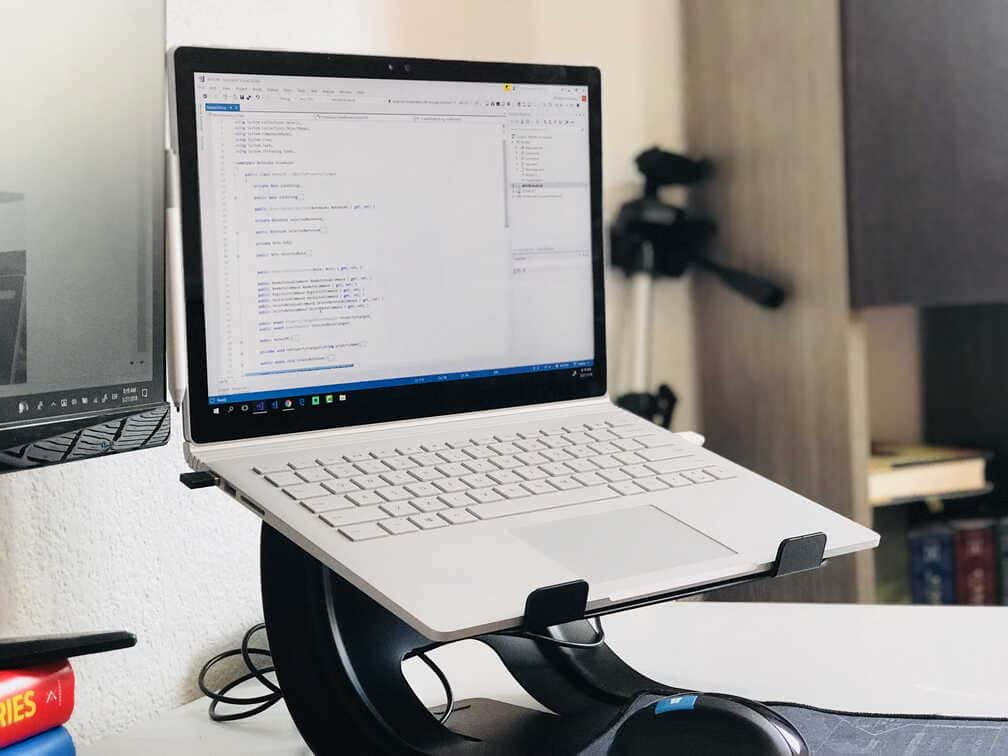*When you buy through links on our site, we may earn an affiliate commission at no additional cost to you.
If you’re looking for a standing desk alternative for your home office you most likely have one of two reasons for that.
Reason Nr.1) A full electric standing desk isn’t within your budget.
Reason Nr.2) You don’t have the space in your home office.
Either way, lower-cost alternatives exist and we will show you the best and most affordable standing desk alternatives for every situation.
Table of Contents
Cheaper Alternatives to Expensive Standing Desks
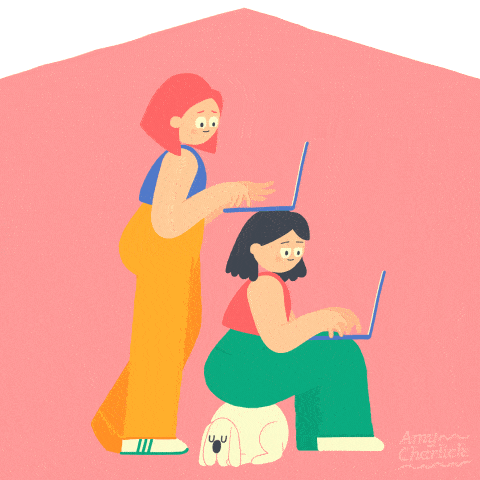
The most convenient setup for a workspace that allows you to switch seamlessly from sitting to standing and vice versa is an electric standing desk with preset heights, where you can change positions with a single push of a button.
But if you’re looking for a cheaper alternative, or you want to test out how you perform standing, you have some options.
And I’m not talking about $300 options… I’m talking below $200,$100, and even free alternatives…
7 Affordable Standing Desk Alternatives For a Tiny Workspace
Most of the alternatives work pretty well for laptop users. If you have a stationary desktop computer things are a little different…but still possible.
It’s quite inconvenient to lift up your monitor that’s connected with cables to your desktop computer and power supply along with your peripheral devices. Also, you need more space than you would need with a laptop.
So the trick is to get a monitormount for around 40 bucks for quick height adjustability, so you can easily lift and lower your monitor, to match the height of your elevated mouse and keyboard.
Also, always try to set up two levels, even with a laptop. Constantly looking down on your laptop can hurt your neck and shoulders, so try to get it on eye level and use an extra pair of mouse and keyboard.
1) Books and Boxes
Simple as that. You don’t always need another piece of furniture. Just get some books or a cardboard box to elevate your mouse and keyboard and test how you would perform work in a standing position.
A cardboard box is light but still durable enough for some light stuff like a laptop, keyboard, and mouse.
If you have a stationary computer with an extra monitor, you can also lift it up, but I would at least recommend getting a mount to perform that task easier.
Thus you can just pull the monitor up and place the keyboard and mouse on a box.
Either way, I would recommend a monitor mount, because it gives you more space on the desk and it’s easier to clean anyways.
Another great tip is an ironing board. Especially if you have a light laptop and just want to test how you work while standing.
Price: Free
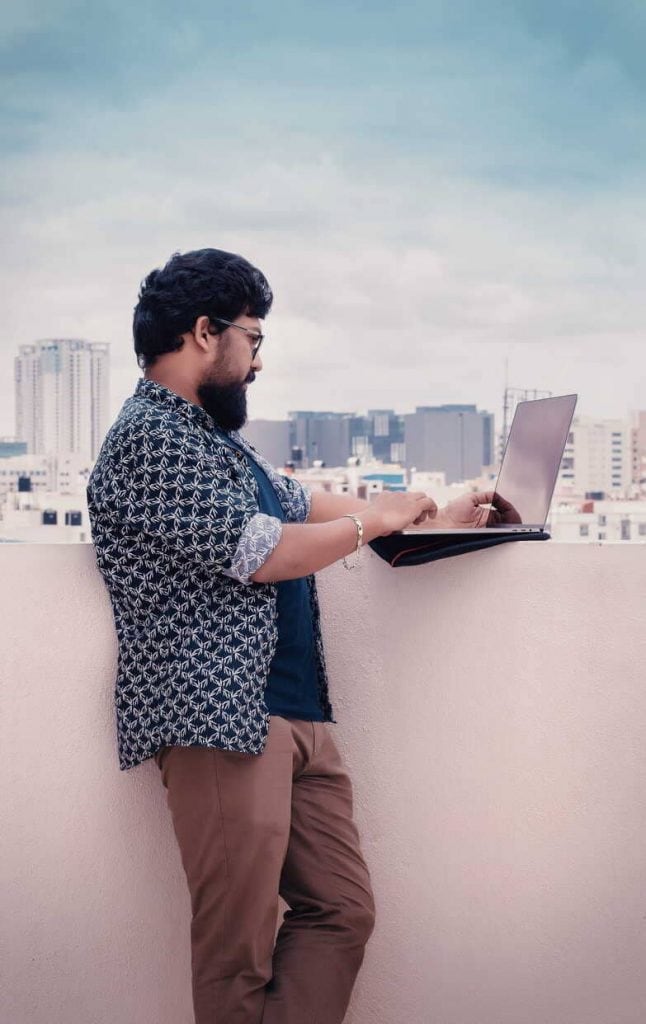
2) Window Ledge
Use what you have. Get your Laptop on your window ledge. Still not high enough? Just grab a couple of books to adjust.
Another free solution without the need for any extra furniture.
Price: Free
3) Book Shelf
Do you have a bookshelf? Use your existing furniture. Free up one shelf for your laptop or monitor and another lower one for the external keyboard and mouse.
Thus you can utilize what you (may) already have to save some space. This trick is especially handy when you have very limited small space.
Make sure the shelf can sustain the weight of your gear, so you can work not only standing but also safely.
Price: Free (if you got one already)
4) Wall-mounted Floating Shelf Or Desk
You can also save up some space by mounting a shelf or even a floating desk on your wall. Those desks save floor space because they don’t have any legs but also can be folded.
There are some done-for-you models with ample storage space, but if you prefer a single foldable shelf, you can also do it yourself.
Thus you can also pick a custom size for your work surface, but you will need some crafting skills to properly mount it to your wall.
You can find tutorials for that on the internet [1].
When you get a floating desk like this one you just need to follow the instructions.
Thus you got yourself the ultimate space saver, which also gives you the option to work while standing. Yet, you need a free wall for that.
Price: $69-109 for folding desks, around $30 if you pick the DIY version
5) Laptop Stand
Also a very cheap solution. A laptop stand usually costs around 20-30 dollars but gives you the option to rise up your laptop. For obvious reasons, it won’t work with a desktop PC.
The downside of course is also that you usually won’t have enough space for another set of keyboard and mouse.
But you can just place them on the very surface the laptop stand is on. So you can at least work ergonomically while sitting.
Also, you won’t have the option to raise your laptop up to your eye level while standing, making it unergonomic and not suitable to work for long periods of time [2].
Price: $25
6) Bamboo Riser
A Bamboo Riser comes pretty close to a desktop riser. You can adjust different levels manually and you also have two levels.
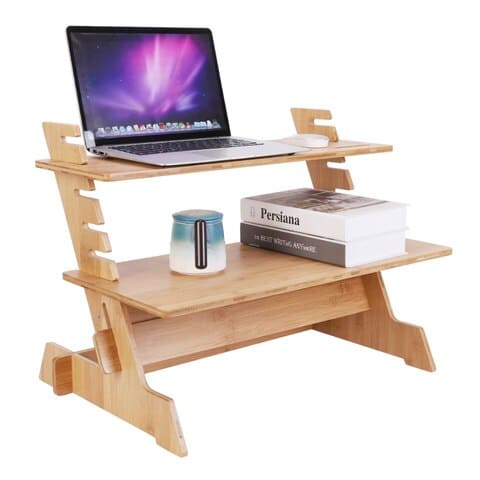
One level for your laptop and the other for mouse and keyboard. Being made from bamboo also makes this option eco-friendly [3] and gives it a natural look and touch.
Price: $79
7) Desktop Riser /Portable Standing Desk Converter
With a desk riser, you have the premium alternative to a standing desk. It’s the most versatile and ergonomic alternative if you already have a desk or table in your apartment.
They’re easy to assemble and turn any surface into a standing workstation.
Even though it’s the “premium” alternative you don’t have to pay a fortune. You can get a decent desk riser for $99 depending on the size.
The only downside is that they’re usually not electric. But they have a gas spring system in place that makes the transitions quick and effortless.
Price: $99+

Check out the list below for some of the best options and sizes. But first let’s see some pros and cons.
Standing Desk Converters/Desktop Riser
In fact, converters are the best standing desk alternatives when you have limited space but also a little bit of money to spare.
The Pros
Price
A converter is usually cheaper than a full electric standing desk. I say “usually” because you can get some expensive models that are actually more expensive, but as always they are an exception to the rule.
Assembly
I have to admit that assembling my standing desk took me a while, even though it was worth the effort. Standing desk converters in contrast work out of the box. They come pre-assembled and ready to use.
Mobility
One of the biggest advantages is portability. You can take your converter anywhere you want, so you can work at your home office desk, dining table, kitchen table, backyard, or balcony if you got nice weather.
Keep your Desk
You can also keep your existing desk, which means less effort in changing your workspace from a pure sitting desk to a sit-stand desk. Otherwise, you would have to get rid of it first and also assemble a new desk. Also, it’s more eco-friendly if you don’t have to throw away your existing desk.
The Cons
Size
The limited size of the standing desk converters can be annoying. Not only you have limited surface space, but it also takes up space on your regular desk. If a laptop, keyboard, and mouse are everything you need that’s okay.
But if you’re constantly looking into books, notes, or need other tools for your work you can feel a little disconnected from the rest of your workspace, because it’ll usually be on another height level.
I’d prefer having everything on the same level and in my sighting field, to create an ergonomic and convenient work environment.
Design
Honestly, I don’t think they look that great. They rather sever a practical cause than an aesthetic. If you don’t mind how your workspace looks you can use books and card boxes to elevate your monitor and peripheral devices.
I think a standing desk looks more sleek, elegant, and complete.
Pricepoint
Like mentioned before the pricepoint of some standing desk converters doesn’t really make a lot of sense anymore, when you have the room for a desk.
Some of them cost $250 and above with fancy gimmicks like cooling fans, that no one needs… You can get a very decent electric standing desk for that amount of money already. Or you could get a standing desk frame and pick your favorable tabletop or maybe even just use your existing one.
But if a small space is your issue and you have less than $200 to spend, stick with a converter.
Weight capacity
While I stand at my PC I like to lean towards my desk while reading articles or skyping. A converter usually handles a maximum weight capacity of around 35 pounds for the upper level and just a couple of pounds for the keyboard tray.
Thus you have to be a little cautious. Having multiple things on your converter isn’t usually an issue, but above that, it’s limited due to its maximum weight capacity. I wouldn’t lean towards it if it has my expensive gear on it.
Height Range
The height range can also be a little limited. When you’re small and sitting the desktop riser setup can be a little bit too high on the desk to work comfortably.
If you’re a tall person the height range might be short when you’re standing. So maybe you can’t find the comfortable height adjustment when you’re not average-sized.
Standing Desk Converters
| IMAGE | PRODUCT | Item Dimensions | Weight Capacity Desktop | |
|---|---|---|---|---|
 |
Flexispot AlcoveRiser M7B 28″ | LxWxH 28.4 x 16.3 x 4.7-19.7 inches Tray 28.4 |
33lbs | |
 |
AlcoveRiser M7L- 42″ | LxWxH 41.7 x 16.34 x 4.7-19.88 inches Tray 34.6″ |
44lbs | |
 |
Flexispot AlcoveRiser EM7 – 36”/40″ | LxWxH 36 or 40 x 16.3 x 5.7-19.7 inches Tray 34.6″ |
44lbs | |
 |
Flexispot AlcoveRiser Bamboo 28″/35″ | LxWxH 28 or 35 x 16.3 x 4.7-19.7 inches Tray 28″ or 35″ |
33lbs | |
 |
Fully Cooper 35″ | LxWxH 35.4 x 20.7 x >22 inches Tray 28.9″ |
30lbs | |
 |
VIVO Workstation 36″ | LxWxH 36 x 22 x6.5-17 inches Tray 25″ |
33lbs | |
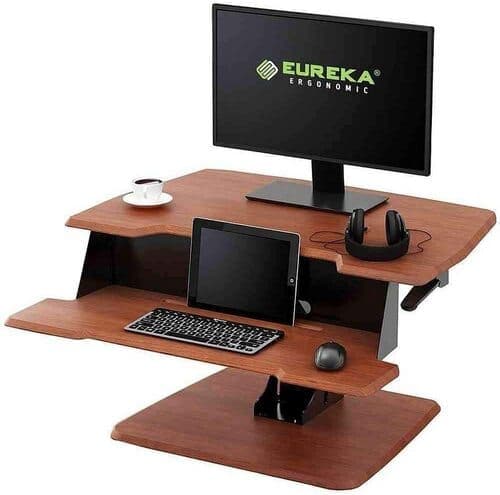 |
Eureka Cherry Worklstation 31.5″ | LxWxH 32 x 17 x 6-17 inches Tray 32″ |
n/a | |
 |
typecase Store Desk Riser 32″ | LxWxH 32 x 16.5 x 5-19 inches Tray 32″ |
33lbs |
Flexispot AlcoveRiser Standing Desk Converters M7B – 28″
The Flexispot Alcove Riser is your best budget solution that also fits an extra mouse and keyboard.
It’s available for just $99 in black and mahagoni colors and a tabletop length of 28″.
Assuming you don’t like to use the keyboard tray, you can easily detach it.
The stable base prevents the desktop riser from shaking, makes it sturdy and the desktop handles weight up to 33lbs and it’s easily height adjustable with just one hand.
It’s big enough to fit a 17″ laptop easily but only weighs 33lbs, which makes it portable and suitable for small spaces.
As usually for Flexispot it comes with a 5-year warranty and a 30-day money-back guarantee if you don’t like it.
Flexispot AlcoveRiser Converters M7L- 42″
Need something bigger? Then the Alcove Riser 42″ is for you. You can easily fit two monitors and a 17″ notebook on top.
It enables you to spread out your work and gives you more flexibility for your needs.
It has basically all the amenities of its smaller version, as well as the quickly removable keyboard tray, just with more space and an increased max weight capacity of 44lbs.
Flexispot Motorized AlcoveRiser EM7 – 36”/40″
If room is your concern but you still want to have the convenience of an electric standing desk, the motorized AlcoveRiser is for you.
With a single push of a button, you can easily adjust a comfortable height, just like you would with a full standing desk.
Surprisingly, even though it’s only a desktop riser it can handle an impressive maximum weight load of 44lbs and still stays stable during operation.
It’s big enough to handle two 22″ monitors and a laptop in the keyboard tray.
Flexispot AlcoveRiser Bamboo Converters- 28″/35″
Here you have two great eco-friendly options for your green conscience, one in 28″ the other is 35″.
It’s made out of sustainable bamboo, has the same functionality as the other AlcoveRiser models, but on top has an amazingly natural look as well.
A special coating ensures durability and protection from scratches, stains, or damage of the desktop and keyboard tray.
Also, you don’t have to be concerned about safety, because of its fast-fall prevention system.
The specially engineered bracing system allows smooth operation even fully loaded.
The only downside to this standing desk riser is the price. So we recommend this riser for people who have limited space but also like to live green.
Fully Cooper 35″ – Adjustable Desktop Riser (Natural Bamboo)
If for any reason you don’t like the Flexispot brand you can also get an eco-friendly model from Fully.
It has the same size and functionality as the Flexipspot desk riser but the price point is a little bit higher.
It’ll ship fully pre-assembled with an attached keyboard tray, so you can just unbox it and start using it right away.
VIVO Height Adjustable 36″ Stand up Desk Converter
The VIVO standing desk riser is definitely one of the most stylish options.
It comes in four different color patterns: light wood/white, dark wood/black, light wood/black, and white.
The riser is pre-assembled and ready to go out of the box and has a strong 33lbs double spring system that allows smooth transitioning, almost without any force.
On top, you get a 3-year warranty and some extra cable clips and zip ties for cable management and safety.
Eureka Ergonomic Converter 31.5″
Do you prefer a classier look? Then the Eureka standing desk converter is for you!
Its classy and minimalist design and the cherry finish doesn’t fit into any office but it looks very noble if you have the matching workspace.
Other than the most standing desk converters, this one has a square base giving it some great stability as well but taking up less space.
The desk weighs heavy 76.8 pounds, which makes it extra sturdy but also makes it a little harder to work remotely and switch your workspace to another place if needed.
Black Home 32″ Converter
Last but not least a standing desk converter right in the middle.
The price point is acceptable and the size fits most people’s needs. You could even fit two small monitors on the top surface.
So if you still haven’t found a good standard portable standing desk, this one might be for you.
Sturdy steel construction, double gas springs, and stable x-lift construction, with one year warranty and tech support, if needed.
Some Tips Before You Test Standing While Working
The transition from sitting to standing can be a little tiring. So let’s see how you can make the transition to a standing desk easy.
- The first thing you should know is that you should never try to stand for the whole workday, but constantly changing positions is key.
- Start with just a couple of minutes for every hour and increase the time gradually.
- As most of the time, you should take your time to get used to the new position.
- Get an anti-fatigue mat or comfortable shoes, never stand barefoot on a hard surface, and stand feet flat on the floor.
- Make active breaks.
- Stretch your neck and muscles from time to time
- If you like to get rid of sitting completely consider a leaning chair.
- For the periods you’re sitting, get an ergonomic chair in addition.
- Mind the right adjustments for the perfect height of your desk.
Do I Really Need A Full Standing Desk?
No, you don’t NEED a standing desk, but it can help you in various ways. First of the most important thing upfront:
Neither standing or sitting for long periods of time is recommended. Changing positions as often as you can is.
You need to switch up positions and get as much activity as you can in your workday. Full Standing desks can help you do that because they help you to elevate your whole office workplace within the push of a single button, without having to do lift up all of your stuff on a higher surface.
That also comes with various health benefits. Multiple studies with office workers show how using a standing desk properly will have various positive effects on your body and health.
So you don’t necessarily need a standing desk, but research indicates it will benefit you.
Are Standing Desks Actually Good For You?
Yes, standing desks are good for you in many ways. But remember just owning one won’t make you miraculously healthy you need to use it in a proper way.
Some of the health benefits research shows are:
- Lowered risk of obesity, helps avoid weight gain
- Brings down your blood sugar level
- Decreased risk of being diagnosed with heart disease
- Reduced upper back pain and neck pain
- Improved energy level and mood
- Enhanced productivity
- Reduced caffeine dependency
- Standing adds to your healthy years
A common misconception of a lot of users is, that you should stand all day long while working but standing 8 hours per day isn’t healthy at all.
It’s called a sit-stand desk for a reason. It’s because you should switch those positions up.
Why are sit/stand desks so expensive?
Well, I wouldn’t say they are…anymore. Some years ago when the first electric sit-stand desks entered the market it may was true.
So don’t be fooled by sources trying to tell you, that you need to spend 500 dollars on one…
You had to pay multiple hundreds of dollars to get one many years ago.
But the times have changed drastically. You can get manual desks with hand cranks for less money than you would have to spend on an electric one.
Also, you can get cheap standing desk converters for less money, but also electric standing desks for under 200 dollars.
Yes, you’ve read correctly. An electric standing desk with decent quality and memory presets, which is totally suitable for your home office is actually quite affordable.
So don’t let anyone tell you a crappy laptop stand for over 200 dollars cost would be anyhow an adequate “alternative” for standing desks…it’s not.
Conclusion: Cheap Standing Desk Alternatives
There you go. Depending on the space of your home office and budget you can pick a solution that fits your needs.
You can also test out some solutions like your window ledge or a shelf to see if standing while working increases your productivity or if it’s rather a disturbance.
If you make the experience that you can work better while standing you can invest some money into a standing desk riser or maybe even full standing desks if you got enough space.
Either way, there is no need to spend multiple hundreds of dollars or even thousands for a standing desk. Sure you can still find those fancier models, but you’ll pay mostly for branding and prestige.
But for the sake of working ergonomically with a decent desk, you don’t have to spend more than around 200-300 dollars depending on the configuration and extras.