*When you buy through links on our site, we may earn an affiliate commission at no additional cost to you.
Upgrading your workspace with a standing desk is a great way to help you get off your butt and stay safe from health issues associated with too much sitting.
Most of the models available today are height adjustable and allow you to use them in sitting and standing positions.
That said, using your new standing desk for the first time may seem as easy to use as just standing. But you should keep in mind that it isn’t initially built with you in mind and might feel off for the first time.
Luckily, there are many tweaks you can make to make your standing desk more comfortable when using it.
This post will walk you through simple yet helpful standing desk tips on how you can optimize your sit-to-stand desk to make it more enjoyable to use and avoid pain.
Table of Contents
15 Tips to make your sit-stand desk more comfortable
There are set guidelines on how to use a standing desk. Through experience, however, users have discovered what works and what doesn’t for these types of desks
. Below, we have compiled the top ways to make your standing desk comfortable and enjoy using it for hours.
Click to zoom

#1. Take it easy
Ever wondered why soo many office workers who use a standing desk for the first time say that standing desks are uncomfortable and just not worth it?

It has something to do with how the transition to it. Most folks go all-in on a standing desk, and they end up feeling all manners of discomforts.
To avoid this, we advise you to ease up when transitioning from your usual sitting position to a standing desk. Consider standing for around 10 minutes for every 50 minutes of sitting.
With time, your body will get used to this change. You’ll feel stronger and capable of standing for more than half an hour without feeling pain. You can then increase the standing time as you desire.
#2. Alternate between sitting and standing
One of the gravest mistakes you can make when using your standing desks is standing all day. This can give take you through a hell of discomforts and pain.
Don’t completely ditch your standard office chair when you start using your new desk. You’ll need to alternate between sitting and standing on your height adjustable desk.
So, for how long should you use your standing desk?
Consider the recommended ratio of 1:1 (i.e., stand for one hour and use the chair for one hour). This will enable you to balance your desk job hours so that you spend half of your day sitting and the other half standing.
#3. Use the correct desk height
Another important aspect of the standing desk you should consider for maximum comfort is its height.
Remember, these sit-stand desks are height-adjustable to accommodate users of varying heights.
That said, you want to set your desk at a comfortable height, not too high and not too low.
A wrongly adjusted desk will most likely cause you pain in your upper back, wrists, and neck. It can also cause fatigue quickly due to too much straining.
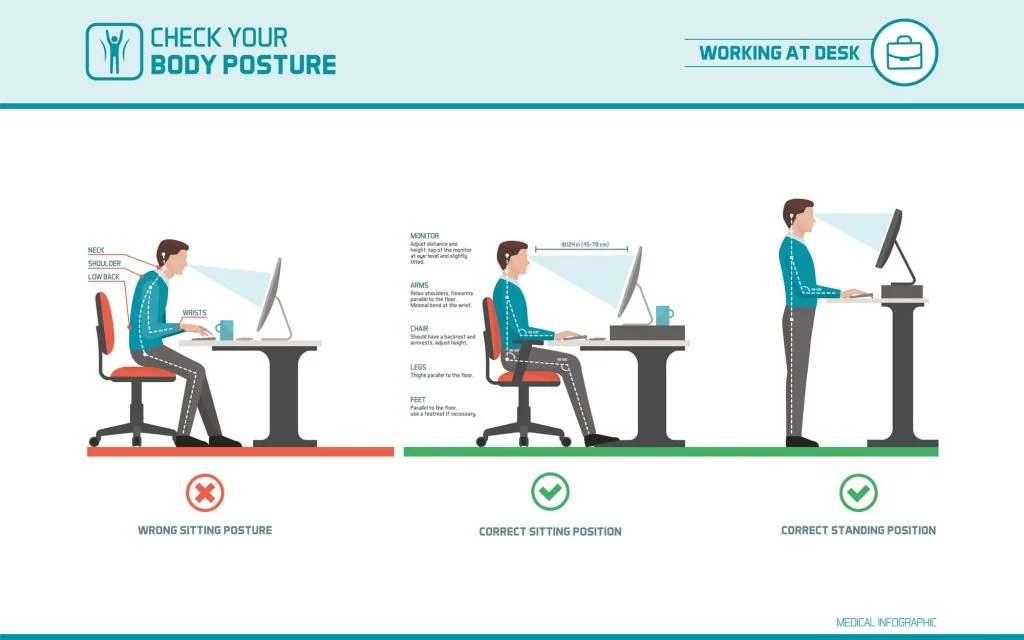
Raise it to a level that matches your elbow height and ensure you can easily reach the work surface without overstretching your elbows.
In simpler words, ensure your elbows stay close to your body.
If you find yourself pulling your elbows away from the body to reach the desktop, then your desk is too high!
Make small adjustments on the desk height until you find that sweet spot that works for you!
#4. Make sure the computer screen is at a perfect height
Chances are high you use a computer on your standing desk. And how you set it will also determine your overall comfort.
Most beginner users of sit-stand desks tend to set their screen height too low. This forces them to look down when standing, resulting in discomfort.
Folks who set their screens at improper height will often complain about severe neck pains and upper back pains with time.
To comfortably use your monitor, make sure it’s at the same level as your head. You can set your monitor by first raising it as high as it can go.
Then, tilt it slightly back so that you can clearly view the screen contents without forcing yourself to learn forward and angle your head down.
What if you have a laptop on your desktop? In this case, you’ll also need to tweak your desk height. Laptops weren’t designed for standing desks and can easily lead to bad posture.
You might be forced to raise your desk too high for you to see the screen without leaning forward.
But this height increment will end up creating problems for your arms as well as typing position.
A more effective approach would be to use your laptop with an external keyboard and mouse. This will allow you to raise the laptop screen at around 8 inches off the worktop with the help of a laptop stand for comfortable viewing.
PRO TIP: Don’t forget to adjust the monitor height when switching to a sitting position. The monitor position at standing height will not work when sitting.
#5. Check your keyboard and mouse position
If your office work primarily revolves around working on a computer, it means you spend a lot of time typing. However, not setting your mouse and keyboard correctly can cause you wrist strain.
When optimizing your desk for maximum comfort, you should also prioritize wrist pain reduction.
Ideally, you should keep the two devices at the same level on your standing desk surface and keep your wrists straight. The ideal wrist position is different when standing (slightly tilted upwards) than sitting.
Be sure to make this simple adjustment when you switch between standing and sitting, and you’ll greatly reduce wrist pain and discomfort.
Still, experiencing sore wrists even after correctly setting the keyboard and mouse?
If yes, get an adjustable keyboard stand and a gel mouse pad for optimal support and reduce discomfort.
Also, if your wrists are forced to bend upward even when you’ve set the correct height, consider a keyboard pad to help raise your wrist. This will offer you additional comfort and prevent wrist strain.
#6. Watch your posture
You can also create discomfort when you use a standing desk if you don’t stand in the correct posture.
Poor posture can cause spine strain, resulting in back pain in the long run, so you want to avoid it as much as possible.
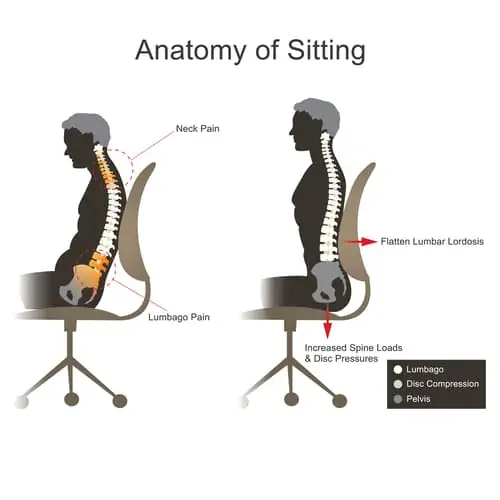
Luckily, you can adopt good posture by practicing most of the tips discussed in this list, including using the correct desk height and setting the correct height for your monitor. Correct keyboard position can also improve your posture.
In addition to that, you generally want to avoid leaning and hunching over your desk as much as possible.
For correct posture:
- Your neck should be tall, and your shoulders relaxed and rolled back. Your chest should be pressed outward. And the head should stay on top of the vertebral axis. Keep the knees slightly bent to ensure they’re not hyperextended or their joints locked.
- As for the feet, you can experience what works for you. People have different hips architecture. Some feel comfortable with their legs shoulder-width apart, while others take a wider stance. Go with what feels comfortable for your legs and the back.
- You may also consider bringing your monitor closer so that your head isn’t far away.
#7. Don’t forget to take breaks
The benefit of using a standing desk is that it helps you get off your office chair.
But this doesn’t mean you should use it the entire day. Excessive standing can lead to leg muscles fatigue, poor posture, and other injuries.
What’s more, your body’s lymphatic system (waste removal system) relies on movements to work efficiently. This means staying in the same position will lead to lymphatic stagnation, just like it’s the case with sitting for extended hours.
A good remedy to avoid the consequences of prolonged standing include taking breaks.
But don’t just take breaks to do nothing. You can take a break after about every 20 minutes and take a walk around your office.

Even better, you can take a walk outside to help break the office environment monotony as well.
Besides walking, you may also want to stretch your body as a way of keeping your body from getting stiff or feeling pain in your neck, back, shoulders, and legs.
You can do these stretching exercises without necessarily getting out of the office.
Examples of these stretches include:
Neck stretch
Neck retraction is one of the simplest stretches you can do while in a standing position. It is good to fight the unhealthy posture we tend to develop as we lean over to see the monitor.
- Simply tuck in your chin
- Gently slide your head toward the back of your spine, so it sits on top of the cervical spine.
- If done correctly should feel like you’re pushing the back of your head into a headrest.
- Hold this position for a few seconds.
- Repeat for 10-15 minutes

Chest stretch
This is another helpful stretch to keep your chest area from getting too stiff. It works to stretch and lengthen the muscles around your chest, the front of your shoulders, and the torso.
Here’s how you do a chest opener:
- Stand facing away from your sit/stand desk
- Pull your arms behind and place them on the desk surface.
- Now stand straight while raising your chest into the air.
- Hold this position for approx. 30 seconds.
- Do 2 sets of 30 seconds each for maximum benefits.
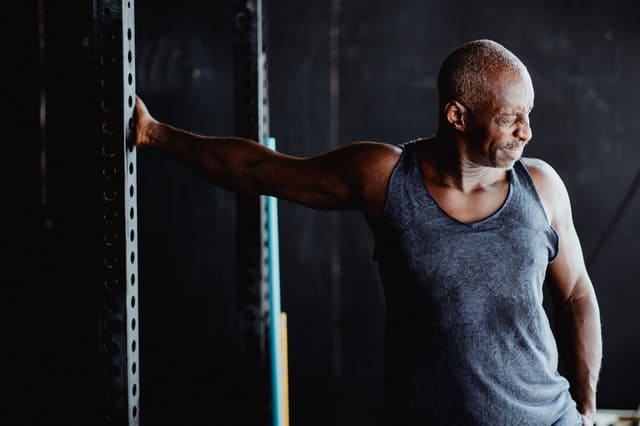
Hamstring stretch
Tight hamstrings can make it hard for you to stand properly, so you must loosen them as well.
Here’s a good stretch to help loosen these muscles:
- Place the left leg on the standing desk stool or chair
- If you have difficulty maintaining balance, try to stand to one side of the desk and place one hand on your desktop as you stretch
- Now grab the toes with both hands
- Lean forward at your hips
- Hold this position for approx. 30 seconds
- Switch legs and repeat the whole stretch.

Alternative hamstring stretch
- Stand with your one leg, say the right leg, crossed in front of your left leg
- Slowly lower the forehead toward your right knee by bending at the waist
- Keep both knees straight
- Hold this position for around seconds
- Switch the position of legs and repeat this stretch.
Standing lower back stretch
This lower back stretch can help prevent and alleviate back pain. This has been scientifically proven in this study conducted on Japanese care workers.
This is how you do a lower back stretch:
- Put your feet shoulder-width apart
- Put the hands on your lower back, with all the fingers pointing downward
- Stretch backward slowly and as far as possible as you exhale for 3 seconds. Be sure to keep your knees straight
- Slowly return to your neutral position and use your hands as support for your lower back
- Repeat this workout 1-2 times.
Core Stretch
Stronger cores will enable you to stand on your standing desk for hours without aches. They help boost your balance and stability. It becomes easier to adopt the correct posture with a strong core since it combats slouching and slumping.
Follow these steps to work out your core when using a standing desk:
- Standing while facing your standing desk
- Put your right hand on the desk and let it stay there
- Turn your body from the right hand (i.e., move in the left direction)
- Hold the stretch for 30 seconds and then switch sides
Quadriceps stretch
Quadriceps are crucial for standing up with ease. They involve a group of 4 muscles situated at the front of your thigh. They work as a team to help you easily walk, run, and even stand on your sit-stand desk without any discomfort.
However, it’s important to keep them loose to ensure they work efficiently.
This is how you stretch the quadriceps:
- Put your right hand on your standing desk surface for balance
- bend the quadriceps of your left hand behind you and grab it using the left hand
- Pull the right foot to your rear and hold for about 30 seconds.
- Switch legs and repeat the stretch for the other quadriceps.

#8. Introduce a standing desk mat
Popularly known as anti-fatigue mats, this is essentially a cushioned mat that you put your feet on when using your standing desk.
The standing desk mats are synonymous with workplaces that require workers to stand for long periods, e.g., working at a counter or product line.
As you can easily guess, the mat is used in such working conditions to help combat fatigue caused by prolonged standing. Luckily, it can also have the same effect on standing desk users.

It encourages micro-movements and prevents you from staying in the same standing position for too long.
If you think about it, the reason you’re able to stay on your ergonomic chair for so many hours is that you use your whole body on its comfy, cushioned seat.
Now, when it comes to standing, you’ll need something to keep your feet comfortable, and that’s what the anti-fatigue mats do!
These subtle movements promote blood flow and prevent discomforts from prolonged standing. You won’t experience much pressure on your joints or lower back with a standing desk mat.
If you plan to use your standing desk for more than 2 hours every day, get a well-made, durable anti-fatigue mat.
They can also be helpful if you’re working barefoot on tile or a hard floor where your feet may get sore or achy.
PRO TIP: When using the anti-fatigue mat or wearing shoes in your standing desk setup, you want to consider their thickness as it can impact the standing desk height.
#9. Wear comfortable shoes
Your choice of footwear may also stand in your way of comfort when using a standing chair.
Unlike sitting where you use your whole body, standing is all about using your feet. And this means you’ll be putting a whole lot of stress on them, especially when you decide to stand for prolonged hours.
But arming your feet with comfortable shoes will help fight the side effects of standing for so long. They serve as an interface between you and the ground, helping reduce the workload you put on your legs and joints.
If you wear the wrong type of shoes, you’ll most likely find yourself leaning over either of your legs or adopting a poor posture. As you already know, poor posture can impact your spine health negatively.
When looking for comfortable shoes for use for hours, style and trendiness are of less significance. You want to focus more on the comfort the shoe offers.
Make sure you get standing desk shoes that tick the following boxes:
- The correct size: Get a pair of shoes that correctly fit your feet. With your feet and toes feeling comfortable in there, you can fully focus on your office work. Don’t get a shoe that’s too tight that it leaves no space for your toes to move around.
- Good arch support: A good shoe to keep your feet comfortable when using a standing desk for hours should also offer you good arch support. The support provided by the shoe should match the type of your foot to help maintain good foot health and promote good balance.
- Excellent shock absorption: You should also look at the type of sole that comes with your shoes. Regardless of whether you’ll add an insole, make sure the shoe features a good sole that absorbs the stress that arises from standing for hours.
Check out our guide for the right standing desk shoes.
#10. Try foot rolling
The ugly side of using your standup desk for so many hours is that your feet will become too tight.
This isn’t a good thing because it can cause you pain.
It may lead to plantar fasciitis—a painful experience characterized by stabbing pain in the bottom of the foot, near the heel.
One effective way to loosen the plantar (the connective tissue at the bottom of your foot is practicing foot rolling. You can either use an induction mat or a lacrosse ball.
Let’s focus on the lacrosse ball. Simply run the ball up and down across your foot.
You can also go ahead and do little active releases with your planter muscles to fully engage them.
Putting more bodyweight on the ball will help increase the effectiveness of this technique.
#11. Purchase arm supports
Ever heard of arm supports before? These are simply soft padding or surface areas designed for attaching to your desk.
And they help reduce pressure on the wrist you use to operate the mouse.
Attaching one to your desk can improve your overall comfort by preventing neck and shoulder pain.
If you usually experience these problems on your dominant hand, getting arm support should be an even more serious consideration.
#12. Try chairs for standing desks
We’ve already said multiple times that standing for too long can have the same effect as sitting for long hours.
You may consider investing in a standing desk chair or stool to counter this. This is a great solution to fighting fatigue or pain from sitting for extended periods.
A good stool to pair with your desk should support your body while you use your desk.
It should also promote neutral spine alignment for proper posture. Above all, it should be adjustable to support varying body sizes.
Extra tips for using standing desks:
Here are some additional tips you may consider in your standing desk setup to help make it more convenient and enjoyable to use.
#13. Use your desk memory settings
You most likely have a height-adjustable standing desk that allows you to easily set it to an ergonomic workspace. However, adjusting it every time you want to use it can become a fairly tedious task.
Thankfully, manufacturers are now making electric desks with memory settings.

This enables you to save your comfortable height and easily set it with the push of a button every time you want to use your desk to stand or sit.
When purchasing a new desk, go for units that come with a memory setting to let you easily pre-set the correct height for you. It’s not even more expensive, my Flexispot standing desk is one of the cheaper models and still has preset buttons.
Models that accommodate multiple pre-set heights are easily adjustable for more than one person using the desk.
#14. Invest in an ergonomic chair
You’re probably wondering what an office chair has to do with sit/stand desk comfort.
As we mentioned earlier on this list, you should always alternate between sitting and standing positions when using your sit-to-stand desk.
But sitting is known to cause more straining on your lumbar region than standing.
For this reason, you should get an ergonomically designed chair to help prevent sitting-related problems, including lower back, neck, and upper back pain.
Otherwise, a bad chair may counteract the health benefits you gain from using a standing desk.

#15. Know when not to use standing desks
Standing can be something totally new to your body, especially if your body is has been used to sitting for most of your life.
Thus, if you develop lots of aches and pains throughout your body when you start using this desk and feel the urge to sit, just do it!
If you come to think of it, there’s nothing wrong with sitting. It only becomes “the new smoking” if you do it for long periods.
You should also assess your body posture, which could be why your body pains and aches.
If you have issues with your spine or legs or any medical condition that makes standing a struggle, don’t punish your body in the name of using this desk.
Final word – How To Make A Standing Desk More Comfortable

Standing desks are a good upgrade if you want to cut down on the time you spend in your office chair. Learning how to use your standing desk correctly enables you to get the most out of it.
We have already equipped you with helpful tips on customizing standing desks correctly for maximum comfort. The most important thing is to get the correct standing height for your desk. Your monitor screen should also be at a comfortable height.
When transitioning to these desks, use them for shorter periods to get your body used to them.
Remember, the more comfortable you feel when using your new desk, the more easily you can focus, and the higher your productivity goes.
Implement these above standing desk tips today, and you’ll have an easy time transitioning to it and using it in your workspace.




