*When you buy through links on our site, we may earn an affiliate commission at no additional cost to you.
Standing desks’ popularity continues soaring, and it’s easy to see why. These sit-stand desks offer you the perfect balance between sitting and standing throughout your 8-hour workday.
This helps counteract the effects of a sedentary lifestyle and keeps you healthy while working in your home office.
That said, one of the most crucial considerations when looking for a new desk is its dimensions. You want to ensure that your table has a spacious desktop surface to hold all your work equipment.
You also want to ensure it offers a good height range to accommodate your specific body height.
Above all, you want to ensure the desk size will easily fit in the available room.
This guide discusses more details about standing desk dimensions and helpful tips for choosing the right size of stand desk for your unique needs and requirements.
Table of Contents
What is a good size for a standing desk?
Like the regular desk, stand-up desks also come in an array of shapes and sizes. This means you’ll have varieties to choose from depending on your body height and other personal preferences.
NOW…to get a good size for a standing desk for your home office use, you must focus on the most important dimensions of these desks. These include width, depth, and height.
Wrong dimensions can leave you with not enough space for all your work equipment or for you to work comfortably. A large unit might also not fit in small spaces, so it’s always important to confirm how much space you have.
The wrong stand-up desk dimensions can also have negative effects on your health!
When you use a model whose shape and dimensions are incorrect, your body may adapt to it in a manner that brings up health issues ranging from cardiovascular diseases, obesity, and lower back issues.
You may also suffer from other issues like repetitive syndrome diseases, carpal tunnel syndrome, and others.

With that said, you should always get the correct dimensions for your standing desk.
This is as simple as checking the following key measurements before ordering a desk:
- Surface dimensions (width/length and depth): This will help you determine the right desktop real estate for accommodating your laptop, monitors, paperwork, and other work equipment. It will also help you decide if the furniture will fit the available area.
- Desk height: You should also check the height dimensions (minimum and maximum heights) for a height-adjustable standing desk to ensure it will comfortably fit you.
We’ll discuss these key measurements in the rest of this article.
How wide/long should standing desks be?
The width/length of a standing desk refers to the distance from right to left (or vice versa). The standing desks from popular manufacturers have varying lengths. Some are as narrow as 42 inches to a max length of 72 inches.
Some users prefer the narrower models since they look sleek. However, you need to bear in mind all the things you’ll use on the desktop to help you make a more informed decision. The more the items, the longer a model you should get.
Generally, you should get a unit with the standard 48 inches wide option. This is enough space to hold your laptop, run cables, and support a handful of desktop accessories.
But don’t get a unit that’s too long that it doesn’t fit the available space in your home office.
If you have a small space, or you’re using a room that doubles as your bedroom, we advise you to take measurements of the area where you’ll install the desk. This will minimize the chances of buying a model that’s too big.
However, if space isn’t an issue, you can go with the largest model that fits your needs and preferences.
How deep should a height-adjustable standing desk be?
It is also important to consider the depth on the stand-desk surface dimensions. This measurement refers to the distance from the front to the back of your table.
We recommend a minimum depth of 30 inches.
Some folks might think that this is too much for a standing desk. But we just recommend you to not go below 30-inch, even if you’re using a laptop only.
There are a few reasons to support this minimum depth recommendation…
Remember the monitor distance
When using a computer monitor on your desktop, you’re advised to place it approx. 20-24 inches away from you. This is the perfect distance to ensure you don’t strain your eyes when using the monitor.
Getting a 30-inch depth ensures you place the monitor correctly and still have some space for your keyboard and your wrist to comfortably work on the computer as explained below.
Space for your keyboard and wrists
When typing on your keyboard, you’ll need ample space on the table surface to rest your wrists.
This will ensure you don’t physically strain your wrists as you type, increasing your typing comfort. Get a unit deep enough to account for this extra room for your wrists’ comfort sake.
The ideal height for height-adjustable standing desks
The height of the standing desk is another important dimension to consider before buying a desk. The secret is to check the height range offered and the lowest and highest height settings.
This will ensure you’re comfortable using it (more details about setting your desk level correctly coming up later).
Standing desks comes in many designs; some are fixed height while others are adjustable. We advise you to go with the height-adjustable models to help you easily switch between sitting and standing at work.
Adjustable height desks enable you to customize their height to accommodate your specific body height. This promotes a comfortable user experience compared to fixed desks that might feel too high or low for you.
Remember, to get all the benefits offered by a standing desk, you ought to use it correctly. And part of using it correctly is setting it at the correct working height while standing.
That said, most adjustable standing desk units will give you a minimums height of 22 inches and a maximum height of around 49 inches.
This is a great height adjustment range for accommodating many users, including the short and tall ones. This height will cater to many users in both sitting and standing positions.
How to set your sit-stand height correctly?
We promised to show you how to set your unit correctly for an ergonomic setup. This is the part we discuss this in detail.
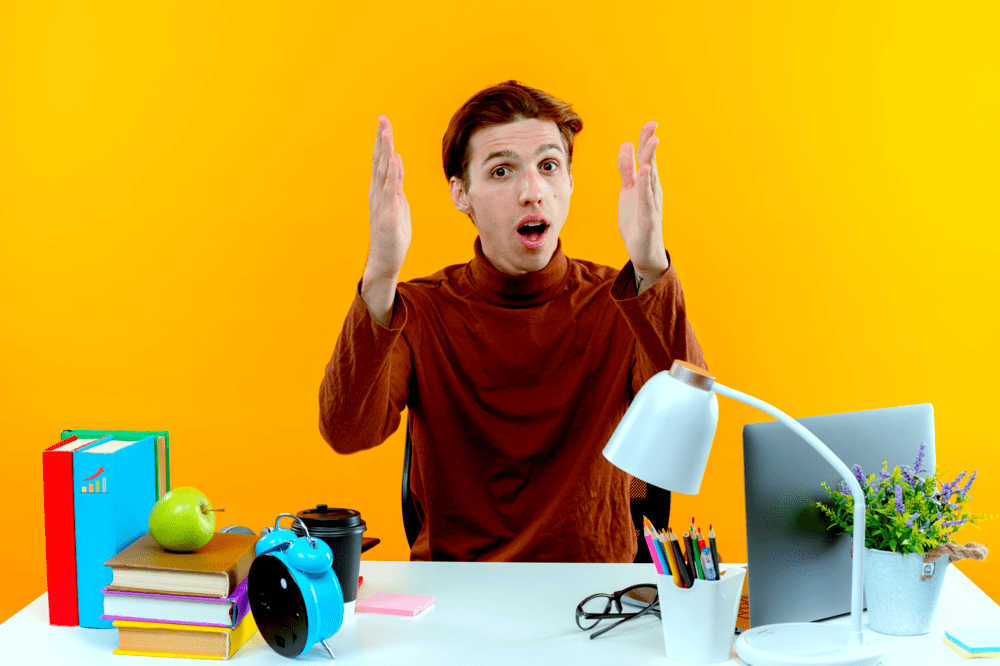
Adjust the desktop height
Bring the table up to your elbow height (with your elbows bent at an approx. 90-degrees angle. This is the ergonomic elbow position for standing desks.
When set at the correct height, your elbows should comfortably rest on the desk surface.
If you find your elbows resting below the desktop, your desk is too high, and you need to bring it down to the appropriate standing height.
Likewise, if your elbows hang in the air when using your desk, you need to raise the desktop to support the elbows.
This ergonomic height setting is important because the shoulders and arms constitute about 12% of your body mass.
And if you leave them hanging without support, your neck and back will most likely get strained, and you’ll get fatigued quickly.
PRO TIP: Most electric standing desks now come with a memory function that lets you save your favorite sitting and standing position. This saves you from adjusting the table every time you want to use it.
Adjust the monitor height
Whenever you adjust your table height, your monitor height will also need to be set to a position you can comfortably view when standing.
Proper monitor placement is pretty easy. You should set it such that its top is in line with your eye level or a few inches below. When correctly positioned, your eyes should see the center of the screen without bending your head [1].
If you find yourself bending down to view contents on your screen, your monitor is way below, and you need to raise it.
Some monitors have limited adjustability. If this is the case with your screen, get a computer stand or monitor arm to help you increase its height for more comfortable viewing.
Additional tips for buying the right standing desk
There are other standing desk features to keep in mind when selecting a standing desk. These factors are closely tied to the sit/stand desk dimensions and will ensure you get the perfect desk for your needs.
The shape of the desk
Different standing desk options come in various shapes that affect how much real estate they offer.
While most models are rectangular in shape, you can also come across L-shaped models. These work well for those who require more workspace as well as increased stability.
A graphic designer with dual monitors plus a Wacom tablet will be better off with an l-shaped desk. This will give them more workspace, so they don’t feel restricted.
Someone using just a typical 13-inch laptop may only need a smaller rectangular-shaped desk with a reduced length.
This is because all the space left unused is highly likely to encourage clutter and distractions.
Determine how much space you have
We’ve already mentioned this earlier on. Take rough measurements of how much room you have to fit the new stand-up desk.
And don’t forget to give yourself a few additional inches on each side for your standing area and office chair.
What if you have limited space and many desktop items that can only fit on a large desktop?
In this case, we recommend you invest in organizational tools like filing cabinets, a cable management tray, monitor arms, keyboard trays, etc. These will help free up the desk space and maximize your desktop real estate.
Weight capacity
Weight capacity is also closely related to the standing desk measurements. It tells you how much your new stand-up desk can hold without breaking or causing the desk legs to get stuck.
Most models have their maximum lifting capacity inclusive of their desktop and desk frame weight. If possible, weigh all your work equipment to get a good idea of the ideal lifting capacity.
We always recommend getting a higher weight capacity than your items’ total weight. If possible, get a model with 150lbs maximum lifting capacity.
Worksurface material (and color)
You’ll also be pleased to discover that popular manufacturers offer you multiple desktop materials options for full-standing desks or standing desk converters.
One such material is the natural wood desktops which can introduce that calming, organic aesthetic lacking in your home office. A reclaimed wood standing desk, on the other hand, will bring the industrial-chic trend to your office.
South American walnut and white oak desktop options are great for excellent quality and a timeless classic aesthetic.
Laminate desktops (black or white) will give you a clean and sleek look at a more affordable cost. The solid wood desktops also offer great quality at a budget-friendly pricetag.
Also, you can go with a natural bamboo stand-up desk surface.
Final Verdict – Standing Desk Dimensions
When shopping for a new standing desk, size should always be one of your top considerations. Picking the right shape and size for your desk ensures a sufficient desk surface to hold all your work equipment. It also ensures you have enough room to comfortably work on your computer.
Minimum and max. height levels for an adjustable height desk will ensure your desk comfortably accommodates your body height for sitting and standing positions. Always take rough measurements of where you plan to install your desk to ensure you get a model that fits perfectly.
Having broken down the crucial dimensions of stand-up desks in this guide, choosing a perfect standing desk size should now be easy.



